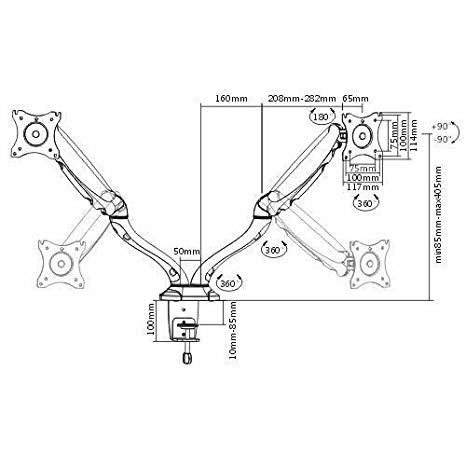Nikon D5000 Handbücher
Bedienungsanleitungen und Benutzerhandbücher für Brückenkameras Nikon D5000.
Wir stellen 10 PDF-Handbücher Nikon D5000 zum kostenlosen herunterladen nach Dokumenttypen zur Verfügung Bedienungsanleitung

Nikon D5000 Bedienungsanleitung (256 Seiten)
Marke: Nikon | Kategorie: Brückenkameras | Größe: 20.04 MB |

Inhaltsverzeichnis
19
20
25
31
34
51
51
56
56
56
59
62
74
76
77
78
81
83
106
107
108
109
109
109
109
114
115
116
117
120
121
124
127
133
136
136
136
137
139
139
145
147
149
156
159
163
164
164
165
165
168
168
168
169
169
170
170
178
180
180
180
186
186
187
187
188
191
191
191
194
196
196
197
201
203
203
204
206
206
210
210
211
217
228
231
234
234
234
235
238
238
239
242
244
246
249

Nikon D5000 Bedienungsanleitung (9 Seiten)
Marke: Nikon | Kategorie: Brückenkameras | Größe: 1.56 MB |

Inhaltsverzeichnis

Nikon D5000 Bedienungsanleitung (256 Seiten)
Marke: Nikon | Kategorie: Brückenkameras | Größe: 19.66 MB |

Inhaltsverzeichnis
19
20
25
31
34
51
51
56
56
56
59
62
74
76
77
78
81
83
106
107
108
109
109
109
109
114
115
116
117
120
121
124
127
133
136
136
136
137
139
139
142
145
147
149
156
159
163
164
164
165
165
168
168
168
169
169
170
170
174
174
178
180
180
180
186
186
187
187
188
191
191
191
194
196
196
197
201
203
203
204
206
206
210
210
211
217
228
231
234
234
234
235
238
238
239
242
244
246
249

Nikon D5000 Bedienungsanleitung (256 Seiten)
Marke: Nikon | Kategorie: Brückenkameras | Größe: 20.14 MB |

Inhaltsverzeichnis
8
15
16
19
20
24
26
30
39
51
51
55
62
73
81
81
81
84
86
87
88
88
100
101
104
105
105
108
109
109
109
112
115
116
124
132
135
136
136
137
139
143
147
149
155
157
161
163
169
169
170
179
179
182
187
191
195
198
202
202
210
217
220
224
231
233
235
238
238
239
244
249

Nikon D5000 Bedienungsanleitung (256 Seiten)
Marke: Nikon | Kategorie: Brückenkameras | Größe: 20.32 MB |

Inhaltsverzeichnis
24
34
57
67
82
99
100
101
102
102
104
111
116
126
127
136
140
143
148
150
150
158
174
178
179
181
182
197
200
203
213
214
218
224
225
228
232
235
236

Nikon D5000 Bedienungsanleitung (256 Seiten)
Marke: Nikon | Kategorie: Brückenkameras | Größe: 21.23 MB |

Inhaltsverzeichnis

Nikon D5000 Bedienungsanleitung (256 Seiten)
Marke: Nikon | Kategorie: Brückenkameras | Größe: 20.28 MB |

Inhaltsverzeichnis
15
16
20
25
34
62
76
78
98
101
101
106
109
109
116
122
124
132
136
137
139
139
147
149
174
179
179
180
182
197
220
223
228
231
238
239
242
243

Nikon D5000 Bedienungsanleitung (256 Seiten)
Marke: Nikon | Kategorie: Brückenkameras | Größe: 21.48 MB |

Inhaltsverzeichnis

Nikon D5000 Bedienungsanleitung (256 Seiten)
Marke: Nikon | Kategorie: Brückenkameras | Größe: 21.57 MB |

Inhaltsverzeichnis

Nikon D5000 Bedienungsanleitung (256 Seiten)
Marke: Nikon | Kategorie: Brückenkameras | Größe: 21.77 MB |
Inhaltsverzeichnis
Weitere Produkte und Handbücher für Brückenkameras Nikon
| Modelle | Dokumententyp |
|---|---|
| D3S |
Bedienungsanleitung
 Nikon D3S Lietošanas rokasgrāmata,
460 Seiten
Nikon D3S Lietošanas rokasgrāmata,
460 Seiten
|
| D810 |
Bedienungsanleitung
 Nikon D810 Naudojimo instrukcija,
533 Seiten
Nikon D810 Naudojimo instrukcija,
533 Seiten
|
| D700 |
Bedienungsanleitung
 Nikon D700 User's Manual,
472 Seiten
Nikon D700 User's Manual,
472 Seiten
|
| D5500 |
Bedienungsanleitung
 Nikon D5500 Atsauces rokasgrāmata (pilnīgi norādījumi),
436 Seiten
Nikon D5500 Atsauces rokasgrāmata (pilnīgi norādījumi),
436 Seiten
|
| D90 |
Bedienungsanleitung
 Nikon D90 Manualul utilizatorului,
300 Seiten
Nikon D90 Manualul utilizatorului,
300 Seiten
|
| D300 |
Bedienungsanleitung
 Nikon D300 Užívateľská príručka,
452 Seiten
Nikon D300 Užívateľská príručka,
452 Seiten
|
| D5 |
Bedienungsanleitung
 Nikon D5 Naudojimo instrukcija,
424 Seiten
Nikon D5 Naudojimo instrukcija,
424 Seiten
|
| D810 |
Bedienungsanleitung
 Nikon D810 Lietošanas rokasgrāmata,
533 Seiten
Nikon D810 Lietošanas rokasgrāmata,
533 Seiten
|
| D500 |
Bedienungsanleitung
 Nikon D500 Naudojimo instrukcija,
432 Seiten
Nikon D500 Naudojimo instrukcija,
432 Seiten
|
| Nikon 1 V2 |
Bedienungsanleitung
 Nikon Nikon 1 V2 Manualul utilizatorului,
104 Seiten
Nikon Nikon 1 V2 Manualul utilizatorului,
104 Seiten
|
| D700 |
Bedienungsanleitung
 Nikon D700 Manualul utilizatorului,
472 Seiten
Nikon D700 Manualul utilizatorului,
472 Seiten
|
| D850 |
Bedienungsanleitung
 Nikon D850 User's Manual [pl] ,
404 Seiten
Nikon D850 User's Manual [pl] ,
404 Seiten
|
| D300 | Bedienungsanleitung Nikon D300 Εγχειρίδιο οδηγιών χρήσης, 452 Seiten |
| D500 |
Bedienungsanleitung
 Nikon D500 Lietošanas rokasgrāmata,
432 Seiten
Nikon D500 Lietošanas rokasgrāmata,
432 Seiten
|
| D5100 |
Bedienungsanleitung
 Nikon D5100 Atsauces rokasgrāmata (pilnīgi norādījumi),
260 Seiten
Nikon D5100 Atsauces rokasgrāmata (pilnīgi norādījumi),
260 Seiten
|
| D3000 |
Bedienungsanleitung
 Nikon D3000 Manual de referinţă (instrucţiuni complete) [en] ,
216 Seiten
Nikon D3000 Manual de referinţă (instrucţiuni complete) [en] ,
216 Seiten
|
| D700 |
Bedienungsanleitung
 Nikon D700 Naudojimo instrukcija,
472 Seiten
Nikon D700 Naudojimo instrukcija,
472 Seiten
|
| D90 | Bedienungsanleitung Nikon D90 Εγχειρίδιο οδηγιών χρήσης, 300 Seiten |
| D3S |
Bedienungsanleitung
 Nikon D3S Manualul utilizatorului,
460 Seiten
Nikon D3S Manualul utilizatorului,
460 Seiten
|
| D50 | Bedienungsanleitung Nikon D50 Användarhandbok [da] , 148 Seiten |