Nikon S1200PJ Bedienungsanleitung Seite 149
- Seite / 228
- Inhaltsverzeichnis
- FEHLERBEHEBUNG
- LESEZEICHEN
Bewertet. / 5. Basierend auf Kundenbewertungen


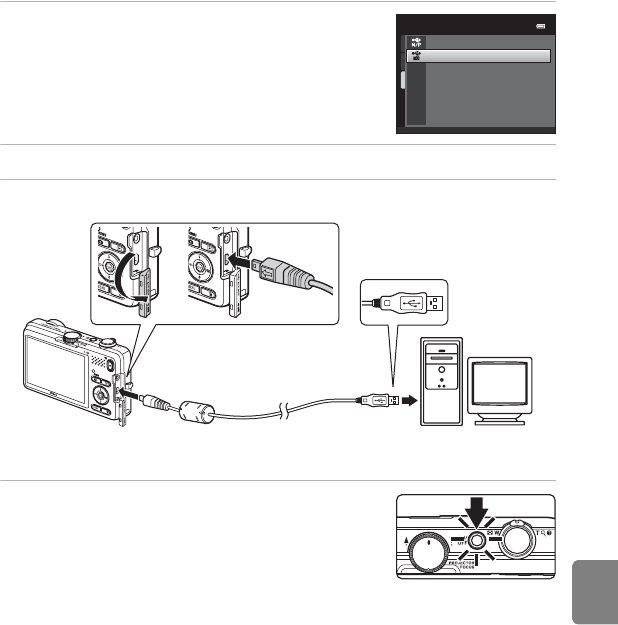
E31
Projecting the Computer Display
Reference Section
Projecting the Computer Display
1 Before entering projector mode, display the
setup menu with the camera and set USB in
the Interface option (E 73) to Projector.
• To display the setup menu, select the z tab (A 12) in
the menu screen.
2 Turn off the camera.
3 Connect the camera to the computer using the included USB cable.
• Be sure that connectors are properly oriented. Do not attempt to insert connectors at
an angle, and do not use force when connecting or disconnecting the USB cable.
4 Turn on the camera and open the projector
cover.
• The camera enters projector mode. The camera’s
monitor remains off.
• Some computers may display a dialog prompting you
to restart the computer the first time you connect the camera with the USB option
set to Projector. Follow the on-screen instructions to restart the computer.
USB
Projector
MTP
/
PTP
- Reference Manual 1
- Read This First 4
- About This Manual 5
- Information and Precautions 6
- About the Manuals 7
- For Your Safety 10
- Notices for Customers in the 11
- Introduction 12
- Table of Contents 13
- Parts of the Camera and 19
- Basic Operation 19
- Parts of the Camera 20
- Attaching the Camera Strap 23
- Pictures 25
- The Monitor 26
- Playback Mode 27
- Basic Operations 28
- Using the Multi Selector 29
- C If Tabs are not Displayed 30
- Switching Between Tabs 31
- Selecting Items 31
- Basic Steps for Shooting and 33
- 2 Insert the included 34
- B High Temperature Caution 35
- B Note on the Battery 35
- B Note on Charging AC Adapter 37
- C AC Power Supply 37
- 2 Insert the memory card 38
- Step 1 Turn the Camera On 40
- 1 10 01100 41
- 2 9 m 0s29m 0s 41
- Casablanca 43
- 1 Press the A button 44
- 3 Press the k button 44
- Available Shooting Modes 45
- 2 Frame the picture 46
- Using the Zoom 47
- Step 4 Focus and Shoot 48
- B During Recording 49
- B Note on Face Detection 49
- Step 5 Play Back Pictures 50
- Playback Zoom 51
- B Notes on Deleting Pictures 52
- Erase selected images 53
- Rear Front 54
- Apply selection 54
- Shooting Features 55
- Changing Scene Mode Settings 57
- Scene Mode and Features 58
- Nostalgic sepia 64
- 2 Stop shooting 65
- C Self-timer Lamp 66
- Smart portrait 67
- Image mode 67
- Skin softening 67
- Smile timer 67
- Blink proof 67
- Using A (Auto) Mode 69
- I (p), J (n), or K (o) 71
- Using the Flash (Flash Modes) 72
- C The Flash Mode Setting 73
- C Red-eye Reduction 73
- Using the Self-timer 74
- Macro mode 75
- Default Settings 77
- C Image Mode 80
- Face Detection 84
- Skin Softening 85
- Focus Lock 86
- Playback Features 87
- Available Playback Modes 88
- Using ViewNX 2 91
- 3 Start the installer 92
- 4 Download the software 92
- B Connecting the USB Cable 93
- 3 Terminate the connection 94
- Retouching Photographs 95
- Printing Images 95
- Projecting Pictures 98
- C Built-in Projector Stand 99
- C Auto Off with Projection 100
- C PC-PJ Transfer 100
- C Projector Input Connector 100
- Projector Controls 101
- Using the Projector 102
- Adjust the Volume 103
- B Notes on Slide Show 105
- Basic Projector Settings 106
- Recording and Playing Back 107
- Recording Movies 108
- B Recording Movies 109
- B Notes on Camera Temperature 109
- 2 Press the k button 112
- B Note on Movie Playback 113
- General Camera Setup 115
- The Setup Menu 116
- Reference Section 119
- Using Panorama Assist 120
- 4 Take the next picture 121
- Favorite Pictures Mode 122
- Viewing Pictures in an Album 123
- Removing Pictures from Albums 123
- Choose icon 124
- Portraits 125
- Other scenes 125
- B Notes on Auto Sort Mode 126
- List by Date Mode 127
- B Notes on Picture Editing 128
- Original and Edited Pictures 129
- C More Information 130
- B Notes on Glamour Retouch 133
- 4 Adjust the effect 135
- 2 Refine copy composition 137
- 3 Press the d button 137
- C Image Size 138
- 1 Turn off the camera 139
- B Notes on Power Source 140
- C Printing Pictures 140
- 2 Turn on the printer 141
- Printing Pictures One by One 143
- 7 Printing begins 144
- 5 Printing begins 146
- B Before Installing 147
- 3 Finish installing 148
- 2 Turn off the camera 149
- 6 Exit the projection 150
- Editing Movies 152
- Save OK? 153
- A blink was detected in the 154
- B Note on White Balance 155
- 3 Choose Measure 156
- Continuous 157
- B Note on BSS 158
- B Note on Multi-shot 16 158
- B Notes on ISO sensitivity 159
- AF Area Mode 160
- B Notes on AF Area Mode 161
- 1 Register a subject 162
- Autofocus Mode 163
- The Playback Menu 164
- B Notes on Print Order 166
- 15 . 11.201 1 167
- 15.11.2011 167
- 2 The slide show begins 168
- E Voice Memo 173
- File will be deleted. OK? 174
- B Notes on Copying Pictures 175
- The Movie Menu 176
- Movie Light 177
- Wind Noise Reduction 177
- Enhanced Resolution 177
- Time Zone and Date 179
- 3 Press K 180
- C Time Zones 181
- 2 9 m 0s 182
- Projector Settings 183
- Vibration Reduction 185
- B Notes on Motion Detection 186
- B Notes on Digital Zoom 187
- B Notes on Sound Settings 188
- C Auto Off Settings 188
- Format Memory/Format Card 189
- Language 190
- Interface 191
- Charge by Computer 191
- C Charge Lamp 192
- B Note on Blink Warning 193
- Did someone blink? 194
- Reset All 195
- Movie Menu 196
- Setup Menu 196
- Firmware Version 197
- Optional Accessories 199
- Error Messages 200
- Technical Notes and Index 205
- C The Battery 207
- Memory Cards 208
- C Notes on the Monitor 209
- Troubleshooting 210
- Shooting 213
- Playback 216
- Specifications 219
- 25°C (77°F) 221
- B Specifications 222
- 6MM14211-02 228




 (2 Seiten)
(2 Seiten)


 (42 Seiten)
(42 Seiten) (1 Seiten)
(1 Seiten)







Kommentare zu diesen Handbüchern