Nikon KeyMission 360 Bedienungsanleitung Seite 62
- Seite / 101
- Inhaltsverzeichnis
- FEHLERBEHEBUNG
- LESEZEICHEN
Bewertet. / 5. Basierend auf Kundenbewertungen


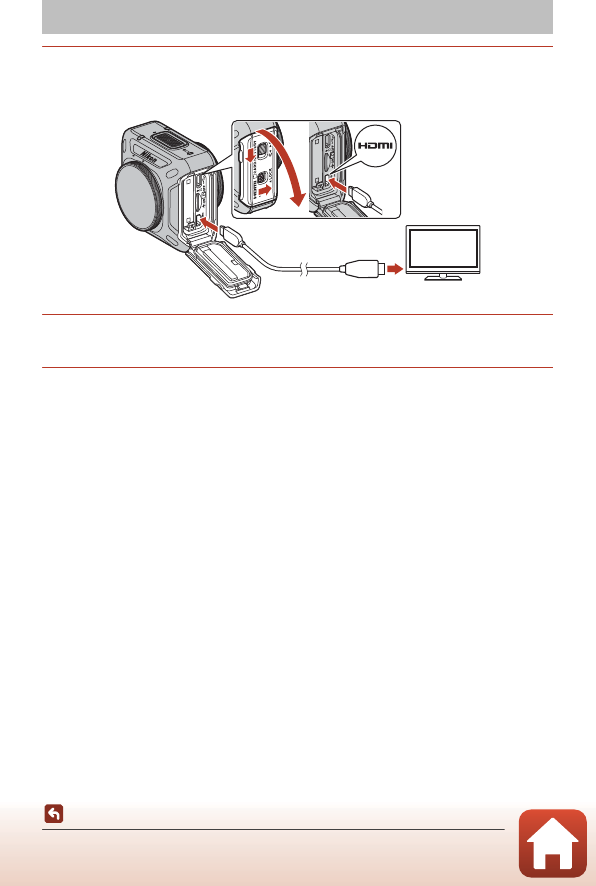
42
Connecting the Camera to a TV or Computer
Viewing Images on a TV
1 Turn off the camera and connect it to the TV.
• Check the shape and direction of the plugs and do not insert or remove the plugs at
an angle.
2 Set the TV’s input to external input.
• See the documentation provided with your TV for details.
3 Turn the camera on.
• Images are displayed on the TV.
• TV remote controls that support HDMI-CEC are capable of selecting images, playing
back/stopping movies, moving the point of view, etc. Point the remote control at
the TV when operating the remote control.
B Notes About Playing Back on a TV
• The point of view cannot be moved smoothly on TV screens.
• Images displayed on TV screens are rough because parts of images saved in the camera
are zoomed in.
Viewing Images on a TV
HDMI micro connector
(Type D)
to HDMI jack
- Reference Manual 1
- Quick Topic Search 2
- The KeyMission 360 3
- Playing Back Images 4
- SnapBridge 5
- Introduction 7
- Information and Precautions 8
- About the Manuals 9
- Comply with Copyright Notices 9
- For Your Safety 10
- DANGER for Batteries 12
- WARNING for Batteries 12
- B Precautions When Cleaning 14
- Performance 15
- Condensation 16
- Inspection and Repair 17
- Table of Contents 18
- Parts of the Camera 21
- The Camera Body 22
- Lamp Display 23
- Status Lamp 24
- Getting Started 25
- B Formatting a Memory Card 27
- Charging the Battery 28
- Turning the Camera On or Off 29
- C Auto Off Setting 30
- Preparing for Pairing 31
- 1 Prepare for pairing (A11) 32
- KeyMission 360 34
- C The Display Language 35
- 8 Tap the camera name 37
- 1 Tap Go on the prompt 39
- 4 Tap the camera name 39
- Paired cameras 40
- 3 Re-pair 41
- Attaching the Silicone Jacket 42
- Protectors 43
- B Using the Camera Underwater 44
- Using the Camera 45
- Shooting with the Camera Only 46
- B Notes About Exposure 47
- B The Password 47
- B Camera Temperature 48
- C Movies Over 4 GB in Size 48
- B Notes About Recorded Movies 49
- Selecting a Movie Mode 50
- 2 Select a type of gallery 53
- Changing the Settings 54
- • c Camera M Remote options 56
- 3 Adjust the camera angle 58
- Base Mount 59
- Computer 60
- Utilizing Images 61
- 3 Turn the camera on 62
- (KeyMission 360/170 Utility) 63
- 4 Terminate the connection 64
- Functions 68
- Complies with 70
- IDA Standards 70
- DA103423 70
- Caring for the Product 71
- The Battery 72
- The Charging AC Adapter 73
- Memory Cards 74
- Cleaning and Storage 75
- Simultaneously When Shooting 77
- Error Messages 78
- Troubleshooting 80
- SnapBridge 360/170 App Issues 82
- File Names 84
- Accessories 85
- Separately) 88
- 2 Turn on the remote control 91
- Remote Control 92
- Specifications 93
- AA-14A Lens Protector 95
- Trademark Information 97
- AVC Patent Portfolio License 98
- Technical Notes 100
- 6MQA1311-05 101
 (48 Seiten)
(48 Seiten)







Kommentare zu diesen Handbüchern