Nikon Logiciel-d'authentification-d'im Bedienungsanleitung Seite 13
- Seite / 27
- Inhaltsverzeichnis
- LESEZEICHEN
Bewertet. / 5. Basierend auf Kundenbewertungen


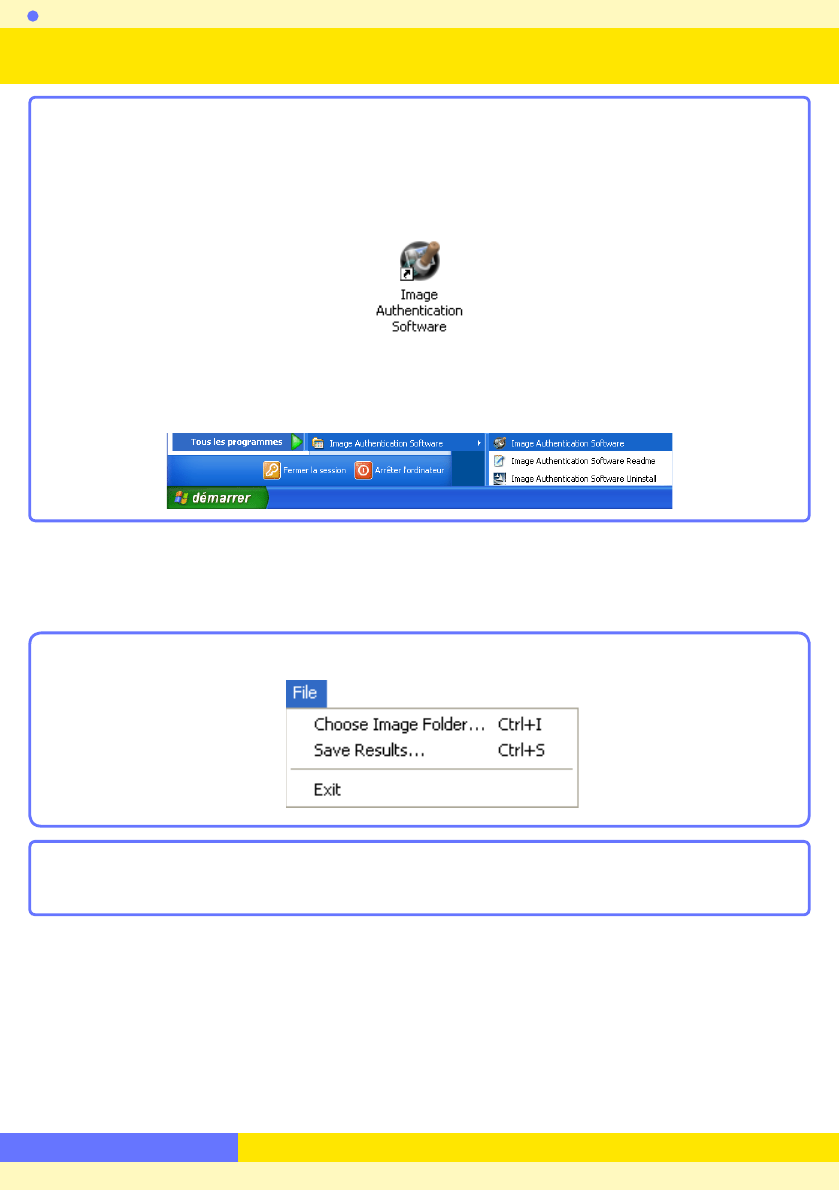
13
Retour à la première page
Installation du guide
Démarrage et fermeture du logiciel d’authentifi cation d’images
2/2
Fermeture du logiciel d’authentifi cation d’images
2
Si la clé USB est retirée du port USB après la fermeture, rangez-la en lieu sûr.
1
Sélectionnez Exit (Quitter) dans le menu File (Fichier).
2
Pour démarrer le logiciel d’authentifi cation d’images, utilisez l’une des méthodes décri-
tes ci-dessous.
Méthode 1
: Double-cliquez sur le raccourci Image Authentication Software du
bureau.
Méthode 2
: Cliquez sur Démarrer et sélectionnez Image Authentication
Software > Image Authentication Software dans la liste des pro-
grammes.
- Manuel d’instructions 1
- Introduction 1/2 2
- Introduction 2/2 3
- A propos de ce manuel 4
- Confi guration requise 5
- Démarrage de l’installation 6
- Retour à la première page 10
- Mises à jour du logiciel 15
- Disposition de l’écran 17
- Démarrer la vérifi cation 19
- Liste du menu 25
- Support technique 1/2 26
- Support technique 2/2 27
 (7 Seiten)
(7 Seiten) (5 Seiten)
(5 Seiten) (153 Seiten)
(153 Seiten) (70 Seiten)
(70 Seiten) (5 Seiten)
(5 Seiten)







Kommentare zu diesen Handbüchern