Nikon COOLPIXP7100 Bedienungsanleitung Seite 202
- Seite / 260
- Inhaltsverzeichnis
- FEHLERBEHEBUNG
- LESEZEICHEN
Bewertet. / 5. Basierend auf Kundenbewertungen


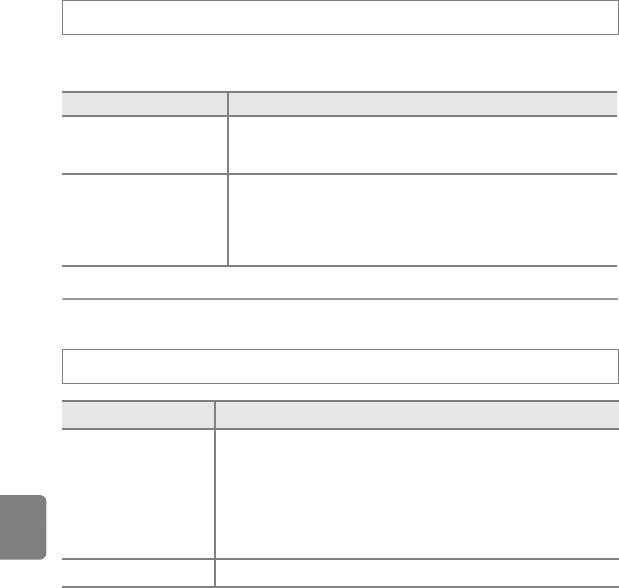
E76
The Setup Menu
Reference Section
Self-timer: After Release
Set whether or not to cancel the self-timer mode (A64), or ten seconds or two
seconds remote mode (E105), after shooting pictures.
Vibration Reduction
• When using a tripod to stabilize the camera, set vibration reduction to Off.
When On is selected, an icon for this setting is displayed on the monitor (A8).
B Notes on Vibration Reduction
• After the power is turned on or the camera enters shooting mode from playback mode, wait until
the display stabilizes before shooting.
• Due to the characteristics of the vibration reduction function, images displayed on the monitor
immediately after shooting may appear blurry.
• Vibration reduction may be unable to completely eliminate the effects of camera shake in some
situations.
Press the d button M z tab (A13) M Self-timer: after release
Option Description
Exit self-timer mode
(default setting)
Cancel the self-timer mode after shooting pictures.
• The setting is not canceled in the quick-response remote or
smile timer mode (A65).
Stay in self-timer mode
Enable shooting continuously without canceling the setting,
after shooting pictures.
• The setting applied in shooting modes A (auto), A, B, C,
D, O (low noise night) or u (special effects) is not
cancelled even after the camera is turned off.
Press the d button M z tab (A13) M Vibration reduction
Option Description
g
On
(default setting)
Correct camera shake that commonly occurs when shooting still pictures
or movies at the telephoto zoom position or slow shutter speed.
The camera automatically detects the panning direction and only
corrects for vibration caused by camera shake.
When the camera is panned horizontally, for example, vibration
reduction only reduces vertical shake. If the camera is panned
vertically, vibration reduction only compensates for horizontal shake.
k Off Vibration Reduction is not enabled.
- Reference Manual 1
- Read This First 4
- About This Manual 5
- Information and Precautions 6
- For Your Safety 10
- Notices for Customers in the 11
- Introduction 12
- Table of Contents 13
- Parts of the Camera and 19
- Basic Operations 19
- Parts of the Camera 20
- B Notes on Monitor 25
- The Monitor 26
- Playback Mode 28
- When Using Shooting Mode 30
- When Using Playback Mode 30
- When Displaying Menus 30
- Using Menus (the d Button) 31
- Switching Between Tabs 32
- Selecting Menu Items 32
- Shooting Mode 33
- B Notes on the Viewfinder 34
- The Basics of Shooting and 35
- Playback 35
- B Notes on Battery Charger 37
- B Notes on Battery 37
- C AC Power Supply 37
- 2 Insert the battery 38
- B High Temperature Caution 39
- 2 Insert the memory card 40
- Step 1 Turn the Camera On 42
- Turning the Camera On and Off 43
- C The Clock Battery 45
- Auto mode 46
- C Note on the Flash 47
- 1 Ready the camera 48
- 2 Frame the picture 48
- Step 4 Focus and Shoot 50
- B Autofocus 51
- C AF-assist Illuminator 51
- C Focus Lock 51
- Step 5 Play Back Images 52
- Playback Zoom 53
- Step 6 Delete Unwanted Images 54
- Shooting Features 55
- A (Auto) Mode 56
- Changing Scene Mode Settings 57
- Characteristics of Each Scene 58
- C Built-in ND Filter 67
- AF area mode 68
- Metering 68
- Continuous 68
- Flash exp. comp 68
- Low noise night mode 68
- C Aperture and zoom 70
- A (Programmed auto) (E5) 71
- D (Manual) (E7) 71
- Changing A, B, C, D Modes 72
- Available Functions 78
- Flash mode 79
- C Flash Mode Setting 80
- C Auto with Red-eye Reduction 81
- C External Flash Unit 81
- 4 Shooting ends 83
- B Notes on Smile Timer 84
- Autofocus 85
- C Focus Mode Setting 86
- C Macro Close-up 86
- C Infinity 86
- List of the Default Settings 87
- C Exposure Compensation Value 89
- Available Quick Menu 91
- 3648×2736 92
- Available Image Quality 93
- C Image Quality Setting 94
- C Image Size Setting 95
- Number of Exposures Remaining 96
- C Printing Images of Size 1:1 97
- B Notes on Digital Zoom 102
- Using Face Detection 103
- Using Skin Softening 104
- Playback Features 105
- B Notes on List by Date Mode 106
- Using ViewNX 2 110
- 3 Start the installer 111
- B Connecting the USB Cable 112
- 3 Terminate the connection 113
- Retouching Photographs 114
- Editing Movies 114
- Printing Images 114
- 10m32s10m32s 115
- 1 Rotate the mode dial to D 116
- B Notes on Movie Recording 117
- B Notes on Autofocus 117
- C Maximum Movie Length 118
- C External Microphones 118
- C More Information 118
- Wind noise reduction 119
- Autofocus mode 119
- Playing Back Movies 120
- General Camera Setup 121
- The Setup Menu 122
- E Reference Section 127
- 2 Adjust the focus 128
- 3 Press the k button 128
- 1 Rotate the mode dial to y 129
- 5 Shoot the next picture 130
- A, B, C, D Modes 131
- B Notes on Shooting 132
- C Shutter Speed 132
- 4 Focus and shoot 133
- B Note on Shooting 134
- B Note on ISO Sensitivity 134
- Editing Still Images 135
- Restrictions on Image Editing 136
- 2 Confirm the results 138
- B Notes on Black Border 141
- B Notes on Straighten 142
- NRW Images 143
- 2 Refine copy composition 145
- 3 Press the d button 145
- 1 Turn off the camera 146
- B Notes on Power Source 148
- C Printing Pictures 148
- 2 Turn on the printer 149
- 4 Turn on the camera 149
- Print selection 149
- 7 Printing starts 151
- Reference Section 152
- 5 Printing starts 153
- B Notes on Editing Movies 155
- Quick Menu 156
- B Notes on ISO Sensitivity 157
- Seen with the Naked Eye) 158
- B Notes on White Balance 159
- C Color Temperature 160
- B Notes on Preset Manual 161
- B Notes on Auto Bracketing 163
- B COOLPIX Picture Control 164
- B Note on Image sharpening 167
- B Note on Contrast 167
- Custom Picture Control 169
- B Notes on Metering 170
- C Metering Area 170
- Continuous Shooting 171
- B Note on Continuous Flash 172
- B Note on Best Shot Selector 172
- B Note on Multi-shot 16 172
- AF Area Mode 174
- B Notes on AF Area Mode 175
- 1/250 F5.6 176
- B Notes on Subject Tracking 177
- Autofocus Mode 178
- Flash Exp. Comp 178
- B Note on Long Exposure NR 179
- B Note on Distortion Control 180
- B Note on Flash Control 181
- B Active D-Lighting 182
- B Notes on Zoom Operation 183
- Save User Settings 184
- B Clock battery 185
- C Resetting for E, F and N 185
- The Playback Menu 186
- 15/11/2011 187
- 15 /11/ 2011 187
- B Notes on Print Order 188
- C Deleting All Print Orders 188
- C Print Date 188
- 2 The slide show begins 189
- 3 Choose End or Restart 189
- B Notes on Deletion 190
- The Image Selection Screen 191
- B Notes on Voice Memos 193
- B Notes on Copying Pictures 194
- The Movie Menu 195
- Time Zone and Date 197
- 3 Press K 198
- C Time Zones 199
- Monitor Settings 200
- B Notes on Print Date 201
- C Print date and Print order 201
- Self-timer: After Release 202
- Vibration Reduction 202
- B Notes on Motion Detection 203
- AF Assist 204
- Red-eye Reduction 204
- Zoom Speed 206
- Fixed Aperture 206
- B Notes on Sound Settings 207
- C Auto Off Setting 208
- Format Memory/Format Card 209
- Language 209
- C HDMI and HDMI-CEC 210
- Built-in ND Filter 211
- Customize Command Dials 212
- Multi Selector Right Press 212
- Delete Button Options 212
- Fn1 + Shutter Button 214
- B Note on Fn1 + Command Dial 215
- Fn2 Button 216
- Customize My Menu 216
- Reset File Numbering 217
- Did someone blink? 218
- B Notes on Eye-Fi Cards 219
- C Supported Eye-Fi Cards 219
- MF Distance Indicator Units 220
- Reverse Indicators 220
- Reset All 220
- Special Effects Menu 221
- Low Noise Night Mode Menu 221
- Movie Menu 221
- Shooting Menu 222
- Setup Menu 222
- COOLPIX P7100 Ver.X.X 224
- File and Folder Names 225
- B Note on External Flash 227
- Optional Accessories 229
- 3 Frame the picture 231
- B Note on the Remote Control 232
- Error Messages 233
- Technical Notes and Index 239
- Caring for the Products 240
- B The Monitor 241
- The Battery Charger 242
- The Memory Cards 243
- Caring for the Camera 244
- Troubleshooting 245
- Shooting Issues 247
- Playback Issues 250
- Specifications 251
- 25°C (77°F) 253
- B Specifications 254
- 6MM09811-02 260
 (240 Seiten)
(240 Seiten)







Kommentare zu diesen Handbüchern