Nikon S610C Bedienungsanleitung Seite 25
- Seite / 63
- Inhaltsverzeichnis
- FEHLERBEHEBUNG
- LESEZEICHEN
Bewertet. / 5. Basierend auf Kundenbewertungen


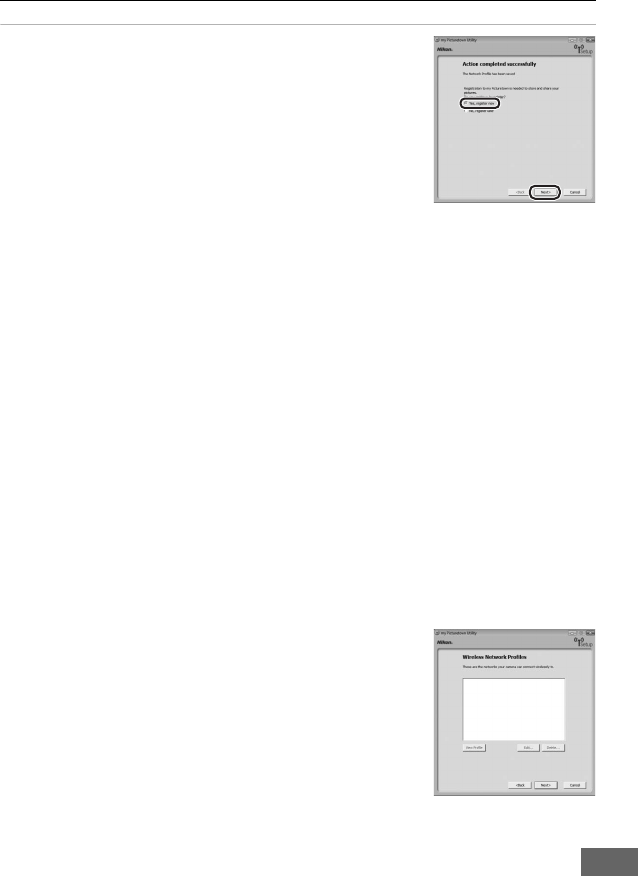
Configuring the Camera’s Wireless Settings
19
7 An Action completed successfully dialog will be
displayed.
When setting up the wireless LAN features of the camera for
the first time, choose Yes, register now and click Next.
Proceed to “n Entering my Picturetown User Information”
(A 20).
When No, register later is selected and Next is clicked, an
Action completed successfully dialog, with options for finishing
or performing another action, will be displayed. To apply
additional settings, choose Select another action to perform,
and click Next. The monitor will return to the Select Action dialog (A 16). To register user
information with my Picturetown after additional settings are applied, choose Register to my
Picturetown in the Select Action dialog and proceed to “n Entering my Picturetown User
Information” (A 20).
If user information and the camera have already been registered with my Picturetown, the
dialog shown at right will not be displayed. The Action completed successfully dialog, with
options for finishing or performing another action, will be displayed instead. To apply
additional settings, choose Select another action to perform in the Action completed
successfully dialog, and click Next. The monitor will return to the Select Action dialog (A 16).
C Configuring Multiple Network Profiles
To configure more than one network profile, repeat the procedures described from step 1 (A 17) for
each wireless LAN.
Network profiles can also be configured using the camera (A 28).
C Editing/Deleting Network Profiles
Follow the procedures described below to delete or edit a network profile stored in the camera.
1 Choose Edit/Delete Network Profiles from the Select Action dialog (A 16) and click Next.
2 Choose the desired SSID.
Click Edit... to display the screen displayed in step 4 of “m
Configuring a Network Profile” (A 18). Repeat steps 4 through 6 to
edit the network profile.
Click Delete... to delete the selected SSID.
If using complimentary Wayport subscription, do not edit or delete
the Wayport_Access SSID (in the United States only).
3 Click Next.
Proceed to “q Finishing Wireless Settings” (A 25).
AP1 Home wireless LAN
AP2 Home wireless LAN
AP3 Public wireless LAN
- Wireless LAN Connection Guide 1
- Table of Contents 3
- Important Information and 8
- Precautions 8
- Picture Mail 11
- Picture Bank 11
- D Wi-Fi Protected Setup (WPS) 13
- First Steps 14
- Wireless LAN Connection 15
- COOLPIX S610c Ver. 1.0 16
- Picture Mail Recipients 18
- Wireless Settings 19
- Configuring the Camera’s 19
- 1 Turn off the camera 21
- 3 Turn on the camera 21
- 4 Start the Utility 22
- Configuring a Network Profile 23
- B Sending User Information 27
- (A 12), and click Next 28
- C Choosing a Password 30
- 1 Finish the Utility 31
- Basic Menu Operation 32
- Entering Text with the Camera 33
- C SSID Selection Screen 36
- button 37
- 3 Enter the group’s name 42
- 01234 56789 43
- Resetting the Camera 44
- Key information 47
- Wireless settings 47
- B Notes on User Registration 48
- Uploading Pictures to the 50
- Using Picture Bank 52
- C Picture Bank Images 54
- Connecting to a Wireless LAN 55
- SSID:AP1 56
- Type:Home SSID 56
- Viewing Pictures on the 57
- Appendix 58
- Troubleshooting 59
- Problem Cause/Solution 60
- 6MMA8511-01 63
 (140 Seiten)
(140 Seiten)







Kommentare zu diesen Handbüchern