Nikon COOLPIX P600 Spezifikationen Seite 169
- Seite / 236
- Inhaltsverzeichnis
- FEHLERBEHEBUNG
- LESEZEICHEN
Bewertet. / 5. Basierend auf Kundenbewertungen


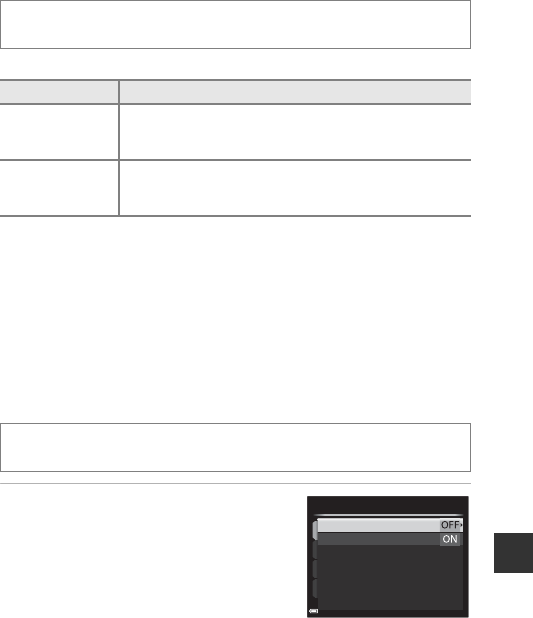
E43
Reference Section
Multiple Exposure
The camera combines two to three images and saves them as a single image.
B Notes About Multiple Exposure
• It may take some time to combine images.
• Multiple exposure is terminated if the auto off function (A96) triggers the
standby mode during shooting. When shooting with a long interval between
shots, setting a longer time for the auto off function is recommended.
• The setting may not be changed when using certain settings of other functions.
• When shooting at a slow shutter speed in multiple exposure mode, noise (bright
spots) may appear in saved images.
Multiple Exposure Shooting
1 Use the multi selector HI to
select Multiple exposure mode,
and then press the k button.
Rotate the mode dial to j
,
k
,
l, m or M M d button M j
,
k
,
l, m or
M tab (A13) M Multiple exposure
Option Description
Multiple exposure
mode
Shoots images in multiple exposure mode when set to On.
• Individual images are also saved.
• Default setting: Off
Auto gain
Set whether or not to automatically adjust the brightness of
the image when combining images.
• Default setting: On
Rotate the mode dial to j
,
k
,
l, m or M M d button M j
,
k
,
l, m or
M tab (A13) M Multiple exposure
Auto gain
Multiple exposure mode
Multiple exposure
- Reference Manual 1
- About This Manual 5
- Information and Precautions 6
- About the Manuals 7
- For Your Safety 9
- Introduction 10
- Notices for Customers in 12
- Wi-Fi (Wireless LAN Network) 14
- Table of Contents 17
- Parts of the Camera and Main 23
- Functions 23
- 10 14 1512 13 24
- 2 4 5 876 24
- For Shooting 25
- For Playback 27
- B Lens Cap 29
- (x Button) 31
- 1 Press the d button 34
- Switching Among Menu Tabs 35
- The Monitor 36
- 1/2501/250 F5.6F5.6 38
- 1/250 F5.6 40
- 1 Open the battery-chamber/ 42
- 2 Insert the battery 42
- 3 Close the battery-chamber/ 42
- B High Temperature Caution 43
- B Notes About Charging 45
- 2 Insert the memory card 46
- 2 Press the power switch 48
- C The Auto Off Function 49
- C Monitor Display 49
- 1 Use the multi selector 50
- 3 Select your home time 50
- C The Clock Battery 51
- Step 2 Select a Shooting Mode 52
- Available Shooting Modes 53
- 1 Hold the camera steady 54
- 2 Frame the picture 54
- C Notes About Digital Zoom 55
- 1 Press the shutter-release 56
- The Shutter-release Button 57
- 1 Press the c (playback) 58
- 1 Press the l button to 59
- 3 Select Yes and press the k 59
- Erase selected images 60
- Shooting Features 61
- Tips and Notes 63
- B Notes About HDR 68
- B Pet Portrait Auto Release 70
- B Focus Area 70
- Shooting) 72
- 1/2501/2501/250 F5.6F5.6F5.6 73
- Exposure 75
- –2 to +2 76
- Exposure indicator 76
- B Notes About Shooting 77
- M (User Settings) Mode 79
- B The Clock Battery 80
- Selector 81
- Using the Flash 82
- B The Flash Lamp 83
- C The Flash Mode Setting 84
- C Lowering the Flash 84
- 4 Press the shutter-release 85
- Self-timer 85
- 4 End automatic shooting 86
- Smile timer 86
- Autofocus 87
- C Focus Mode Setting 88
- 1 Press the multi 89
- 3 Press the k button 89
- Manual focus 89
- C E (Manual Focus) 90
- C Notes About Peaking 90
- Exposure compensation 91
- Default Settings 92
- Button (Shooting Menu) 94
- (Function) Button 97
- Simultaneously 98
- B Notes About Digital Zoom 101
- Focusing 102
- B Notes About Face Detection 103
- B Notes About Skin Softening 104
- Focus Lock 105
- Playback Features 106
- B Calendar Display 107
- Button (Playback Menu) 108
- Recording and Playing Back 111
- B Maximum Movie Length 112
- B Notes About Movie Recording 112
- B Camera Temperature 113
- Playing Back Movies 115
- Deleting Movies 116
- Button (Setup Menu) 117
- Function 119
- Restore default settings 120
- Current settings 120
- Connect to smart device 120
- Wi-Fi options 120
- Notes About Wi-Fi Connection 121
- Notes About Security Settings 121
- Computer, or Printer 122
- 4 Exit the installer 124
- B Connecting the USB Cable 125
- 3 Terminate the connection 126
- Reference Section 127
- Playback) 128
- Example of Camera Movement 129
- W Normal (180°) is 129
- X Wide (360°) is selected) 129
- B Notes About Scroll Playback 130
- Continuously (Sequence) 131
- Deleting Images in a Sequence 132
- Editing Still Images 133
- Saturation 134
- Use the multi selector HI to 136
- 2 Select Yes and press the k 137
- C Image Size 138
- 3 Press and hold down the c 139
- 1 Turn off the camera 140
- 2 Turn on the printer 140
- C More Information 141
- Printing Multiple Images 143
- 111 11 3223 144
- Editing Movies 145
- 5m 52s5m 52s5m 52s 146
- 7m42s7m42s7m42s 146
- C Image Quality Setting 147
- C Image Size Setting 148
- C Printing Images of Size 1:1 148
- B COOLPIX Picture Control 149
- Notes About Image Sharpening 152
- Control) 153
- B Notes About White Balance 154
- C Color Temperature 155
- 3 Select Measure 156
- B Notes About Metering 157
- Continuous Shooting 158
- Intvl timer shooting 160
- Multi-shot 16 160
- Continuous 160
- B Notes About ISO Sensitivity 162
- Exposure Bracketing 163
- AF Area Mode 164
- B Notes About AF Area Mode 165
- 2 Register a subject 166
- B Notes About Autofocus Mode 167
- Noise Reduction Filter 168
- Active D-Lighting 168
- Auto gain 169
- Multiple exposure mode 169
- Multiple exposure 169
- B Notes About Zoom Operation 171
- Startup Zoom Position 172
- M Exposure Preview 172
- The Playback Menu 173
- Print order 174
- 2 Select End or Restart 175
- Rotate 90 degrees 176
- File will be deleted. OK? 177
- B Notes About Copying Images 178
- C Sequence Display Options 179
- The Movie Menu 180
- B Notes About HS Movie 181
- C Notes About Autofocus Mode 183
- The Wi-Fi Options Menu 184
- The Setup Menu 186
- 15201415 05 10 187
- Date and time 187
- 2 Select w Home time zone or 188
- 3 Press K 188
- Monitor Settings 189
- B Notes About Print Date 190
- Vibration Reduction 191
- Motion Detection 192
- AF Assist 192
- B Notes About Snap-back Zoom 194
- C Notes About Auto Off 195
- Format Memory/Format Card 196
- Language 196
- C HDMI and HDMI-CEC 197
- Charge by Computer 198
- C Folders for Storing Files 199
- B Notes About Blink Warning 200
- B Notes About Eye-Fi Cards 201
- C Resetting File Numbering 202
- Error Messages 203
- File Names 207
- File name: DSCN0001.JPG 207
- Optional Accessories 208
- Technical Notes 209
- Caring for the Products 210
- B Notes About the Monitor 211
- Charging AC Adapter 212
- Memory Cards 213
- Caring for the Camera 214
- Technical Notes and Index 215
- Troubleshooting 216
- Shooting Issues 218
- Playback Issues 222
- Specifications 224
- B Specifications 228
- AVC Patent Portfolio License 229
- FreeType License (FreeType2) 229
- MIT License (HarfBuzz) 229
- Trademark Information 230
- 6MN34811-01 236
- CORPORATION 236
 (252 Seiten)
(252 Seiten)







Kommentare zu diesen Handbüchern