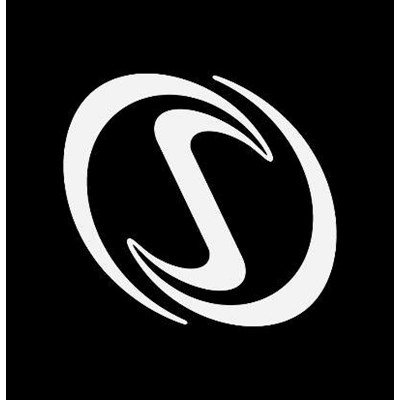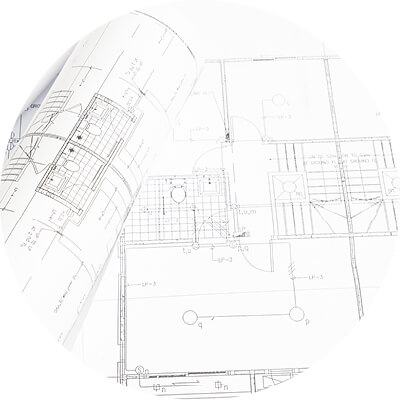Nikon D3300 Handbücher
Bedienungsanleitungen und Benutzerhandbücher für Nein Nikon D3300.
Wir stellen 2 PDF-Handbücher Nikon D3300 zum kostenlosen herunterladen nach Dokumenttypen zur Verfügung Bedienungsanleitung

Inhaltsverzeichnis
ACD-ROMs
13
INSTRUCTIONS
15
Introduction
19
First Steps
29
R button
34
4 Shoot
43
3 Focus
49
Guide Mode
62
❚❚ Retouch
65
❚❚ Set Up
65
1 Silhouette
72
2 High Key
72
3 Low Key
73
A NEF (RAW)
74
3 Press J
75
5 Press J
79
6 Press J
81
2 Focus
82
A Panoramas
84
Command dial
88
(0 109)
91
Camera Menus
93
Menu Options
94
ViewNX 2
100
View Pictures
105
Technical Notes
107
Cautions
115
Error Messages
120
Specifications
124
3 EV; Bulb; Time
126
200 s or
126
4 in. (ISO 1222)
131
Battery Life
139

Inhaltsverzeichnis
ACD-ROMs
13
INSTRUCTIONS
15
Introduction
19
First Steps
29
R button
34
4 Shoot
43
3 Focus
49
Guide Mode
62
❚❚ Retouch
65
❚❚ Set Up
65
1 Silhouette
72
2 High Key
72
3 Low Key
73
A NEF (RAW)
74
3 Press J
75
5 Press J
79
6 Press J
81
2 Focus
82
A Panoramas
84
Command dial
88
(0 109)
91
Camera Menus
93
Menu Options
94
ViewNX 2
100
View Pictures
105
Technical Notes
107
Cautions
115
Error Messages
120
Specifications
124
3 EV; Bulb; Time
126
200 s or
126
4 in. (ISO 1222)
131
Battery Life
139
Weitere Produkte und Handbücher für Nein Nikon
| Modelle | Dokumententyp |
|---|---|
| COOLPIX S6900 |
Bedienungsanleitung
 Nikon COOLPIX S6900 Quick start guide,
36 Seiten
Nikon COOLPIX S6900 Quick start guide,
36 Seiten
|
| COOLPIX L340 |
Bedienungsanleitung
 Nikon COOLPIX L340 Manual de usuario,
135 Seiten
Nikon COOLPIX L340 Manual de usuario,
135 Seiten
|
| Nikon 1 J5 |
Bedienungsanleitung
 Nikon Nikon 1 J5 Manual de usuario,
160 Seiten
Nikon Nikon 1 J5 Manual de usuario,
160 Seiten
|
| AF-S NIKKOR 400mm f/2.8E FL ED VR |
Bedienungsanleitung
    Nikon AF-S NIKKOR 400mm f/2.8E FL ED VR User guide,
2 Seiten
Nikon AF-S NIKKOR 400mm f/2.8E FL ED VR User guide,
2 Seiten
|
| COOLPIX L30 |
Bedienungsanleitung
 Nikon COOLPIX L30 User manual,
2 Seiten
Nikon COOLPIX L30 User manual,
2 Seiten
|
| COOLPIX L330 |
Bedienungsanleitung
 Nikon COOLPIX L330 Quick start guide,
44 Seiten
Nikon COOLPIX L330 Quick start guide,
44 Seiten
|
| COOLPIX S7000 |
Bedienungsanleitung
 Nikon COOLPIX S7000 Quick start guide,
40 Seiten
Nikon COOLPIX S7000 Quick start guide,
40 Seiten
|
| COOLPIX S3400 |
Bedienungsanleitung
 Nikon COOLPIX S3400 Benutzerhandbuch,
248 Seiten
Nikon COOLPIX S3400 Benutzerhandbuch,
248 Seiten
|
| COOLPIX S02 |
Bedienungsanleitung
 Nikon COOLPIX S02 Benutzerhandbuch,
104 Seiten
Nikon COOLPIX S02 Benutzerhandbuch,
104 Seiten
|
| COOLPIX S2700 |
Bedienungsanleitung
 Nikon COOLPIX S2700 Benutzerhandbuch,
204 Seiten
Nikon COOLPIX S2700 Benutzerhandbuch,
204 Seiten
|
| COOLPIX L330 |
Bedienungsanleitung
 Nikon COOLPIX L330 Benutzerhandbuch [da] [de] [fr] [it] [nl] [pl] [pt] [sv] ,
184 Seiten
Nikon COOLPIX L330 Benutzerhandbuch [da] [de] [fr] [it] [nl] [pl] [pt] [sv] ,
184 Seiten
|
| COOLPIX S2800 |
Bedienungsanleitung
 Nikon COOLPIX S2800 Benutzerhandbuch,
208 Seiten
Nikon COOLPIX S2800 Benutzerhandbuch,
208 Seiten
|
| LD-1000 |
Bedienungsanleitung
      Nikon LD-1000 Benutzerhandbuch,
2 Seiten
Nikon LD-1000 Benutzerhandbuch,
2 Seiten
|
| UT-1 |
Bedienungsanleitung
 Nikon UT-1 Benutzerhandbuch,
374 Seiten
Nikon UT-1 Benutzerhandbuch,
374 Seiten
|
| Nikon 1 V3 |
Bedienungsanleitung
 Nikon Nikon 1 V3 Referenzhandbuch (vollständige Anleitung),
296 Seiten
Nikon Nikon 1 V3 Referenzhandbuch (vollständige Anleitung),
296 Seiten
|
| COOLPIX W100 |
Bedienungsanleitung
 Nikon COOLPIX W100 活用ガイド(詳しい説明書),
179 Seiten
Nikon COOLPIX W100 活用ガイド(詳しい説明書),
179 Seiten
|
| PROSTAFF 7i |
Bedienungsanleitung
     Nikon PROSTAFF 7i Használati utasítás,
184 Seiten
Nikon PROSTAFF 7i Használati utasítás,
184 Seiten
|
| COOLPIX S6300 | Bedienungsanleitung Nikon COOLPIX S6300 संदर्भ मैनुअल (पूर्ण निर्देश) [en] , 232 Seiten |
| D7100 |
Bedienungsanleitung
 Nikon D7100 Használati útmutató,
388 Seiten
Nikon D7100 Használati útmutató,
388 Seiten
|
| COOLPIX W100 |
Bedienungsanleitung
 Nikon COOLPIX W100 Referenzhandbuch (vollständige Anleitung),
178 Seiten
Nikon COOLPIX W100 Referenzhandbuch (vollständige Anleitung),
178 Seiten
|