Nikon KeyMission 360 Bedienungsanleitung Seite 32
- Seite / 64
- Inhaltsverzeichnis
- FEHLERBEHEBUNG
- LESEZEICHEN
Bewertet. / 5. Basierend auf Kundenbewertungen


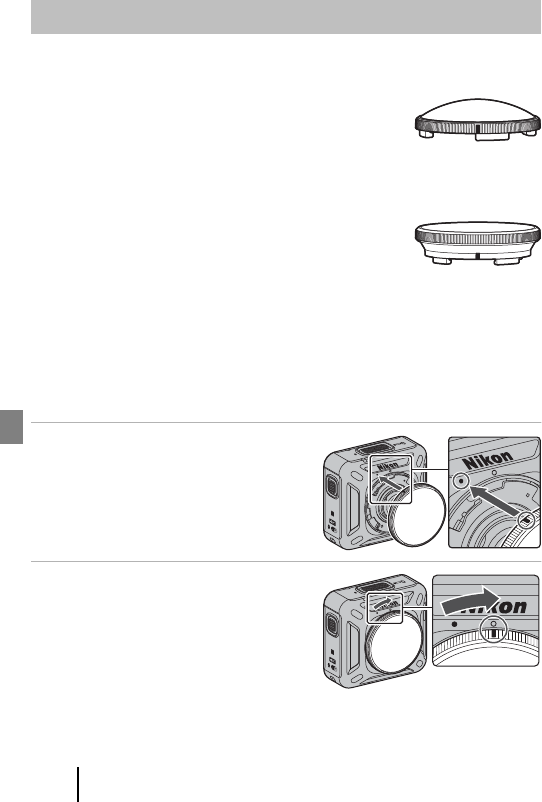
18
Getting Started
Make sure to attach the lens protectors or underwater lens protectors to protect the
lens because they are made of glass.
• Lens protector:
Used to protect the lens (attached to the camera at time
of factory shipment). Although the camera can be used
underwater because it is waterproof, captured images
may be blurred. The lens protectors can be used up to a water depth of about 20 m
(65 ft).
• Underwater lens protector:
Used for shooting underwater. The underwater lens
protectors can be used up to a water depth of 30 m (100
ft).
Attaching the Lens Protectors/Underwater Lens
Protectors
The lens protectors are used here as an example. Turn off the camera before
attachment or removal.
1 Align the marks of the lens
protector and camera (R).
2 Rotate the lens protector in the
direction of the arrow until it
clicks to align the mark of the
lens protector and mark at the
center of the camera (S).
• Attach the same type of protector to
both lenses.
• For removal, follow the procedure for attachment in reverse order.
The Lens Protector/Underwater Lens Protector
- Quick Start Guide 1
- The KeyMission 360 2
- Playing Back Images 3
- SnapBridge 4
- Information and Precautions 8
- About the Manuals 9
- Comply with Copyright Notices 9
- B Precautions When Cleaning 10
- Performance 11
- Condensation 12
- Inspection and Repair 13
- Introduction 14
- Parts of the Camera 15
- Lamp Display 16
- Status Lamp 17
- Getting Started 18
- B Formatting a Memory Card 19
- Charging the Battery 20
- Turning the Camera On or Off 22
- Preparing for Pairing 23
- 1 Prepare for pairing (A9) 24
- KeyMission 360 26
- C The Display Language 27
- 8 Tap the camera name 29
- Attaching the Silicone Jacket 31
- Protectors 32
- B Using the Camera Underwater 33
- Using the Camera 34
- B Notes About Exposure 35
- B The Password 35
- B Camera Temperature 36
- C Movies Over 4 GB in Size 36
- B Notes About Recorded Movies 37
- Selecting a Movie Mode 38
- 2 Select a type of gallery 41
- Changing the Settings 42
- • c Camera M Remote options 44
- 3 Adjust the camera angle 46
- Base Mount 47
- Technical Notes 48
- Functions 49
- Caring for the Product 51
- The Battery 52
- The Charging AC Adapter 53
- Cleaning and Storage 54
- Troubleshooting 56
- SnapBridge 360/170 App Issues 57
- Trademark Information 58
- AVC Patent Portfolio License 59
- Warranty 62
- 6MQA1711-04 64
 (48 Seiten)
(48 Seiten)







Kommentare zu diesen Handbüchern