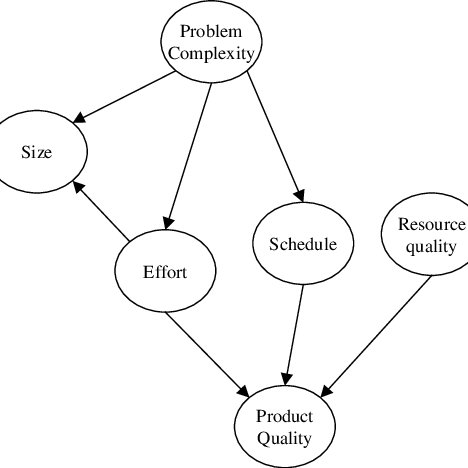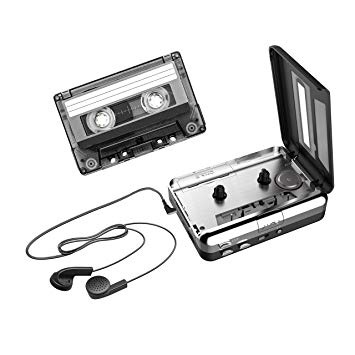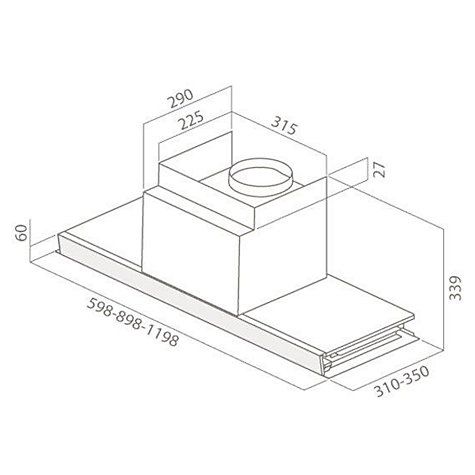Nikon COOLPIX AW130 Handbücher
Bedienungsanleitungen und Benutzerhandbücher für Unterwasserkameragehäuse Nikon COOLPIX AW130.
Wir stellen 1 PDF-Handbücher Nikon COOLPIX AW130 zum kostenlosen herunterladen nach Dokumenttypen zur Verfügung Bedienungsanleitung

Nikon COOLPIX AW130 Bedienungsanleitung (234 Seiten)
Marke: Nikon | Kategorie: Unterwasserkameragehäuse | Größe: 6.03 MB |

Inhaltsverzeichnis
Introduction
10
Compass)
17
The Monitor
33
CancelCancel
40
BackBack
40
Operations
42
B Focus Area
57
AE-L off
58
Smile timer
65
15m15m15m
68
Macro mode
77
Focusing
81
Focus Lock
85
Editing Movies
106
Using Menus
108
3 Select Measure
113
AF Area Mode
118
Autofocus Mode
121
Slide show
125
Frame intvl
125
PausePause
125
Rotate Image
126
The Movie Menu
130
M k button
133
Frame Rate
137
Text field
139
Keyboard
139
C POI Display
143
Create Log
144
View Log
145
The Setup Menu
149
3 Press K
150
Monitor Settings
151
Sound Settings
156
Underwater Flash
156
Language
159
Displaying Maps
162
Map Operations
166
Current position
168
Function
176
Wi-Fi Connection
177
Print selection
183
15/11/2015
183
Computer)
187
Technical Notes
189
The Battery
191
Memory Cards
193
Error Messages
195
Troubleshooting
200
Shooting Issues
202
Playback Issues
205
File Names
210
Specifications
222
1500–1 s
223
6MN54711-04
234
Weitere Produkte und Handbücher für Unterwasserkameragehäuse Nikon
| Modelle | Dokumententyp |
|---|---|
| KeyMission 170 |
Bedienungsanleitung
 Nikon KeyMission 170 Quick start guide,
48 Seiten
Nikon KeyMission 170 Quick start guide,
48 Seiten
|
| KeyMission 360 |
Bedienungsanleitung
 Quick Start Guide,
64 Seiten
Quick Start Guide,
64 Seiten
|
| KeyMission 360 |
Bedienungsanleitung
 Nikon KeyMission 360 User manual,
101 Seiten
Nikon KeyMission 360 User manual,
101 Seiten
|
| KeyMission 170 |
Bedienungsanleitung
 Nikon KeyMission 170 Quick Start Guide,
48 Seiten
Nikon KeyMission 170 Quick Start Guide,
48 Seiten
|
| KeyMission 360 |
Bedienungsanleitung
 Nikon KeyMission 360 Quick Start Guide,
64 Seiten
Nikon KeyMission 360 Quick Start Guide,
64 Seiten
|
| COOLPIX W300 |
Bedienungsanleitung
 Nikon COOLPIX W300 Reference Manual (complete instructions) [it] ,
247 Seiten
Nikon COOLPIX W300 Reference Manual (complete instructions) [it] ,
247 Seiten
|
| KeyMission 360 |
Bedienungsanleitung
 Nikon KeyMission 360 Quick Start Guide,
64 Seiten
Nikon KeyMission 360 Quick Start Guide,
64 Seiten
|
| KeyMission 170 |
Bedienungsanleitung
 Nikon KeyMission 170 Quick Start Guide,
48 Seiten
Nikon KeyMission 170 Quick Start Guide,
48 Seiten
|
| KeyMission 360 |
Bedienungsanleitung
 Nikon KeyMission 360 User's Manual (Firmware ver. 1.5 or later),
64 Seiten
Nikon KeyMission 360 User's Manual (Firmware ver. 1.5 or later),
64 Seiten
|
| KeyMission 360 |
Bedienungsanleitung
 Nikon KeyMission 360 User's Manual (Firmware ver. 1.5 or later),
64 Seiten
Nikon KeyMission 360 User's Manual (Firmware ver. 1.5 or later),
64 Seiten
|
| D80 |
Bedienungsanleitung
 Nikon D80 User's Manual,
11 Seiten
Nikon D80 User's Manual,
11 Seiten
|
| Fantasea FD-50N |
Bedienungsanleitung
 Nikon Fantasea FD-50N User's Manual,
22 Seiten
Nikon Fantasea FD-50N User's Manual,
22 Seiten
|
| Coolpix S500 |
Bedienungsanleitung
 Nikon Coolpix S500 User's Manual,
5 Seiten
Nikon Coolpix S500 User's Manual,
5 Seiten
|
| COOLPIX AW120 |
Spezifikationen
 Nikon COOLPIX AW120 Specification,
270 Seiten
Nikon COOLPIX AW120 Specification,
270 Seiten
|