Nikon COOLPIX S800c Bedienungsanleitung Seite 166
- Seite / 224
- Inhaltsverzeichnis
- FEHLERBEHEBUNG
- LESEZEICHEN
Bewertet. / 5. Basierend auf Kundenbewertungen


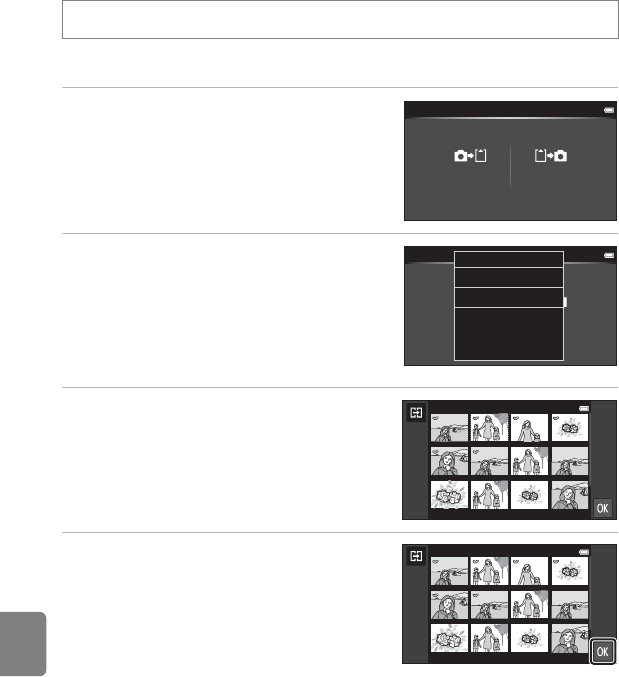
E50
The Playback Menu
Reference Section
h Copy (Copy Between Internal Memory and Memory
Card)
Copy images between the internal memory and a memory card.
1 Tap the copy destination.
• Camera to card: Copy images from internal
memory to memory card.
• Card to camera: Copy images from memory
card to internal memory.
2 Tap a copy option.
• Selected images: Copy selected images.
Proceed to step 3.
• All images: Copy all images. When a
confirmation dialog is displayed, tap Yes.
Images are copied. To cancel copying, tap
No.
3 Tap the images to be copied.
• When an image is selected, a check mark is
displayed. Tap the image again to cancel the
selection and remove the check mark.
• Rotate the zoom control to g (i) or f (h)
to change the number of images displayed.
4 Tap I.
• When the confirmation dialog is displayed,
tap Yes. Images are copied. To cancel
copying, tap No.
Tap the playback mode icon (playback mode) M Press the d button M h Copy
Copy
Camera to card Card to camera
Copy
Camera to card Card to camera
Selected images
Card to camera
All images
- Reference Manual 1
- Ensuring Longer Battery Life 2
- About This Manual 5
- Information and Precautions 6
- Read This First 7
- For Your Safety 10
- COOLPIX S800c 11
- Customers in Europe 12
- Introduction 13
- TRC/SS/2012/171 14
- REGISTERED No 15
- ER0098663/12 15
- DEALER No 15
- 0019561/09 15
- Notes About GPS 16
- Table of Contents 17
- Operations 23
- Parts of the Camera 24
- Using the Camera Buttons 25
- Attaching the Camera Strap 25
- Operating the Touch Panel 26
- B Notes About the Touch Panel 27
- 1 / 250 F3.21600 28
- [IN999/999] 30
- Playback menu 31
- Retouch Copy Set up 31
- Shooting mode 32
- Auto mode Scene 32
- Special effects 32
- Easy auto mode 32
- MovieSmart portrait 32
- B High Temperature Caution 35
- B Note About the Battery 35
- C AC Power Source 37
- 2 Insert the memory card 38
- Step 1 Turn the Camera On 40
- To Turn the Camera Back On 41
- 1 Tap the shooting mode icon 42
- Available Shooting Modes 43
- C Using a Tripod 45
- 1 Tap the playback mode icon 48
- C Viewing Images 49
- Step 6 Delete Unwanted Images 50
- 1 Tap an image to display y 51
- Adjusting Scene Effect 55
- Shooting Features 56
- Note About Printing Panoramas 60
- C Self-timer Lamp 64
- Basic Shooting Settings 65
- 1 Tap the flash mode icon 66
- C Flash Mode Setting 67
- C Red-eye Reduction 67
- 1 Tap the self-timer icon 68
- 2 Tap Y or Z 68
- Default Settings 72
- Button (Shooting Menu) 74
- Shooting Menu Options 75
- B Notes About Skin Softening 76
- Focusing on Subjects 79
- 3 Press the shutter-release 82
- Playback Features 83
- Thumbnail Playback 84
- (Playback Menu) 85
- Using ViewNX 2 87
- 4 Exit the install 88
- B Connecting the USB Cable 89
- 3 Terminate the connection 90
- 1 Press the shutter-release 91
- [ 29m 0s ] 92
- [ 29m 0s ] 92
- C Maximum Movie Length 93
- (Movie menu) 94
- Movie Playback 95
- General Camera Setup 96
- 3 Tap A (share) 99
- 5 Tap I 100
- 3 Set up a Google account 101
- 5 Set the date and time 101
- 1 Tap the Wi-Fi check box 102
- B Note About Using Internet 103
- 3 Tap Next 104
- 1 Tap Add account 104
- 2 Tap Google 104
- 4 Tap Create 105
- Setting the Date and Time 106
- Normal (31/12/2012) 107
- 12/31/2012 107
- C Entering Text 108
- Other Keyboard Operations 109
- Editing Text 109
- Displaying the Home Screen 110
- Switching the Screen 111
- Status Bar 112
- Notification Panel 112
- Using Android™ Platform 113
- Using the Option Menu 114
- Searching for Information 115
- Using the Internet 115
- Using the Applications 116
- Reference Section 117
- 1 / 250 F3.2 118
- Easy panorama 119
- Normal (180°) Wide (360°) 119
- Playback) 120
- Editing Images (Still Images) 121
- C Original and Edited Images 122
- 2 Tap Yes 123
- 1 Tap I 124
- Filter effects 125
- Cross screen 125
- FisheyeMiniature effect 125
- 2 Adjust the effect 126
- 3 Tap Yes 126
- 2 Check the enhancement 127
- 2 Refine copy composition 129
- 3 Tap G 129
- 4 Tap Yes 129
- C Image Size 130
- C More Information 130
- 1 Turn off the camera 131
- 4 Turn on the camera 131
- B Connecting the Cable 132
- 5 Tap Scan for devices 134
- 8 Play a movie (A73) 134
- C Market 136
- Smart Device) 137
- 7 Tap OK on both screens 138
- B Notes About Simple Setup 139
- 1001NIKON 140
- E (Limit size) 141
- A (End connection) 141
- C Image Mode 142
- Number of Exposures Remaining 143
- B Notes About Touch Shutter 145
- C Touch Shooting Setting 145
- 1 Register a subject 147
- 1 / 250 F3.2 148
- B Note About Touch AF/AE 149
- B Notes About ISO Sensitivity 151
- V Continuous 152
- B Note About BSS 153
- 3 Tap b 155
- The Smart Portrait Menu 156
- A blink was detected in the 157
- 1 Tap Start 158
- Slide show 158
- Frame intvl Loop 158
- 2 The slide show begins 159
- Protecting 1 Image 160
- Tap o On 160
- 2 Tap I 161
- The Playback Menu 162
- Print order 163
- DateInfo 163
- 15 .11.2012 164
- 15 .11 .201 2 164
- Rotate imageRotate image 165
- Rotate image 165
- 1 Tap the copy destination 166
- 2 Tap a copy option 166
- 4 Tap I 166
- B Notes About Copying Images 167
- The Movie Menu 168
- A Autofocus Mode 170
- Y Wind Noise Reduction 170
- The Setup Menu 171
- Monitor Settings 172
- Vibration Reduction 174
- B Notes About Digital Zoom 175
- B Note About Shutter Sound 176
- B Note About Blink Warning 177
- Did someone blink? 178
- GPS Options 179
- B Notes About GPS 180
- B Notes About Synchronize 180
- [ 930] 181
- Reset All 183
- Special Effects Mode 184
- Smart Portrait Mode 184
- Movie Menu 184
- Setup Menu 184
- Firmware version 185
- Wireless & Networks 186
- C Display Off 187
- Use GPS Satellites 188
- C Formatting Internal Memory 189
- Select Language 190
- File and Folder Names 191
- Optional Accessories 192
- Error Messages 193
- Technical Notes and Index 197
- The Camera 198
- C Notes About the Monitor 199
- Charging AC Adapter 200
- Memory Cards 200
- Cleaning and Storage 202
- Troubleshooting 203
- Shooting 205
- Playback 207
- Specifications 210
- B Specifications 214
- Supported Standards 215
- Approved Memory Cards 215
- AVC Patent Portfolio License 216
- About Open Source Software 216
- Trademark Information 217
- 6MN01411-05 224








Kommentare zu diesen Handbüchern