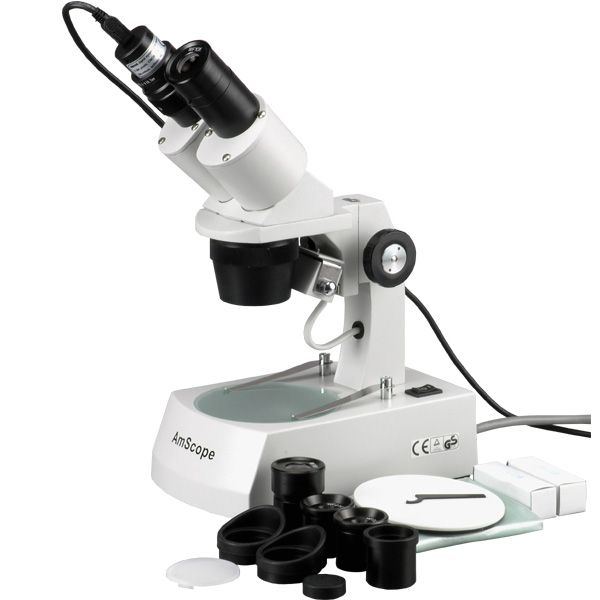Nikon LS-10 Installation Guide for Windows Handbücher
Bedienungsanleitungen und Benutzerhandbücher für Fotozubehör Nikon LS-10 Installation Guide for Windows.
Wir stellen 1 PDF-Handbücher Nikon LS-10 Installation Guide for Windows zum kostenlosen herunterladen nach Dokumenttypen zur Verfügung Bedienungsanleitung

Nikon LS-10 Installation Guide for Windows Bedienungsanleitung (72 Seiten)
Marke: Nikon | Kategorie: Fotozubehör | Größe: 0.35 MB |

Inhaltsverzeichnis
Page III
4
Registration
10
Chapter 1
11
Chapter 2
21
Chapter 3
23
SCSI Cables
27
CaniMi.bai)
34
Chapter 4
48
Eject Film
55
" 1
61
Chapter 5
62
A13B.SYS
65
Conclusion
66
Nikon Inc
72
Weitere Produkte und Handbücher für Fotozubehör Nikon
| Modelle | Dokumententyp |
|---|---|
| Fisheye-NIKKOR 6mm f-2.8 |
Bedienungsanleitung
    Nikon Fisheye-NIKKOR 6mm f-2.8 User Manual,
36 Seiten
Nikon Fisheye-NIKKOR 6mm f-2.8 User Manual,
36 Seiten
|
| LS-10 Installation Guide for Macintosh |
Bedienungsanleitung
 Nikon LS-10 Installation Guide for Macintosh User Manual,
68 Seiten
Nikon LS-10 Installation Guide for Macintosh User Manual,
68 Seiten
|
| 35MM Film Scanner LS-10E |
Bedienungsanleitung
   Nikon 35MM Film Scanner LS-10E User Manual,
82 Seiten
Nikon 35MM Film Scanner LS-10E User Manual,
82 Seiten
|
| MB-D80 |
Bedienungsanleitung
       Nikon MB-D80 User Manual,
138 Seiten
Nikon MB-D80 User Manual,
138 Seiten
|
| MB-D10 |
Bedienungsanleitung
       Nikon MB-D10 User Manual,
150 Seiten
Nikon MB-D10 User Manual,
150 Seiten
|
| 98796 |
Bedienungsanleitung
    Nikon 98796 User Manual,
2 Seiten
Nikon 98796 User Manual,
2 Seiten
|
| AF-S DX NIKKOR |
Bedienungsanleitung
      Nikon AF-S DX NIKKOR User Manual,
80 Seiten
Nikon AF-S DX NIKKOR User Manual,
80 Seiten
|
| AF NIKKOR F/2D |
Bedienungsanleitung
   Nikon AF NIKKOR F/2D User Manual,
2 Seiten
Nikon AF NIKKOR F/2D User Manual,
2 Seiten
|
| COOLPIX 5000 |
Bedienungsanleitung
 Nikon COOLPIX 5000 User Manual,
4 Seiten
Nikon COOLPIX 5000 User Manual,
4 Seiten
|
| AF-S TC-20E III |
Bedienungsanleitung
       Nikon AF-S TC-20E III User Manual,
148 Seiten
Nikon AF-S TC-20E III User Manual,
148 Seiten
|
| MB-D100 |
Bedienungsanleitung
     Nikon MB-D100 User Manual,
4 Seiten
Nikon MB-D100 User Manual,
4 Seiten
|
| AF-S VR |
Bedienungsanleitung
     Nikon AF-S VR User Manual,
71 Seiten
Nikon AF-S VR User Manual,
71 Seiten
|
| EN EL4 |
Bedienungsanleitung
    Nikon EN EL4 User Manual,
2 Seiten
Nikon EN EL4 User Manual,
2 Seiten
|
| Super Coolscan 5000 ED |
Bedienungsanleitung
 Nikon Super Coolscan 5000 ED User Manual,
2 Seiten
Nikon Super Coolscan 5000 ED User Manual,
2 Seiten
|
| AF ZOOM-NIKKOR AFF3AF |
Bedienungsanleitung
     Nikon AF ZOOM-NIKKOR AFF3AF User Manual,
2 Seiten
Nikon AF ZOOM-NIKKOR AFF3AF User Manual,
2 Seiten
|
| AF-S DX NIKKOR 18-55mm f/3.5-5.6GVR ED |
Bedienungsanleitung
      Nikon AF-S DX NIKKOR 18-55mm f/3.5-5.6GVR ED User Manual,
104 Seiten
Nikon AF-S DX NIKKOR 18-55mm f/3.5-5.6GVR ED User Manual,
104 Seiten
|
| 50mm f/1.4G |
Bedienungsanleitung
      Nikon 50mm f/1.4G User Manual,
100 Seiten
Nikon 50mm f/1.4G User Manual,
100 Seiten
|
| SK-9 |
Bedienungsanleitung
   Nikon SK-9 User Manual,
1 Seiten
Nikon SK-9 User Manual,
1 Seiten
|
| Multi-Power Battery Pack G02 |
Bedienungsanleitung
        Nikon Multi-Power Battery Pack G02 User Manual,
332 Seiten
Nikon Multi-Power Battery Pack G02 User Manual,
332 Seiten
|
| AF Zoom-Nikkor |
Bedienungsanleitung
 Nikon AF Zoom-Nikkor User Manual,
2 Seiten
Nikon AF Zoom-Nikkor User Manual,
2 Seiten
|