Nikon WT-6 Bedienungsanleitung Seite 47
- Seite / 64
- Inhaltsverzeichnis
- FEHLERBEHEBUNG
- LESEZEICHEN
Bewertet. / 5. Basierend auf Kundenbewertungen


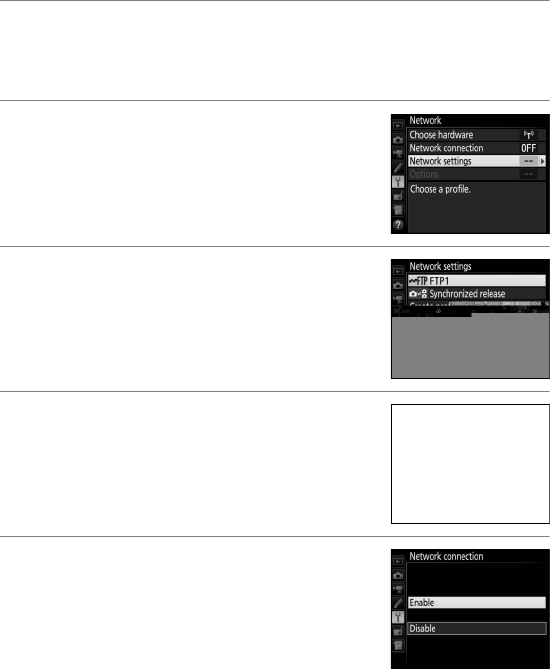
39
16
Connect the WT-6.
Insert a memory card in the camera, connect the WT-6, and
turn the camera on.
17
Display network profiles.
Select Network in the camera setup
menu, then highlight Network settings
and press 2 to display the profiles list.
18
Select the new network profile.
Highlight the new network profile and
press 2 to return to the network menu.
19
Select Network connection.
Highlight Network connection and
press 2.
20
Select Enable.
Highlight Enable and press 2 to connect
to the network.
- Wireless Transmitter 1
- What the WT-6 Can Do for You 2
- Control multiple cameras 3
- Table of Contents 10
- Introduction 11
- Connection Types 13
- Attaching the WT-6 14
- Wireless Connections 15
- 1 Insert a memory card 17
- 2 Attach the WT-6 (04) 17
- 3 Turn the camera on 17
- 1 Select Choose hardware 18
- 2 Select Wireless LAN 18
- 1 Display network profiles 18
- 2 Select Create profile 18
- Start the connection wizard 19
- Name the new network profile 19
- 6 Choose a connection method 20
- 1 Choose a network 21
- 2 Enter the encryption key 21
- 3 Choose your next step 22
- ❚❚ Direct (Access Point) 25
- 2 Confirm the IP address 26
- 3 Choose the server type 26
- 4 Enter the IP address 27
- 5 Log in 27
- 7 Exit the wizard 28
- 3 Connect the camera to the 30
- 5 Disconnect the camera 31
- 6 Exit the wizard 31
- Appendices 32
- 4 Connect 33
- ❚❚ Windows 7 34
- 1 Connect the camera 36
- 2 Turn the camera on 36
- 4 Click Next 37
- A “Setup Picture Folder” 38
- A “Automatic Setup” 41
- A Firewall Settings 45
- Troubleshooting 48
- Specifications 50
- Service Warranty 56
 (60 Seiten)
(60 Seiten)







Kommentare zu diesen Handbüchern