Nikon COOLPIX L30 Spezifikationen Seite 89
- Seite / 160
- Inhaltsverzeichnis
- FEHLERBEHEBUNG
- LESEZEICHEN
Bewertet. / 5. Basierend auf Kundenbewertungen


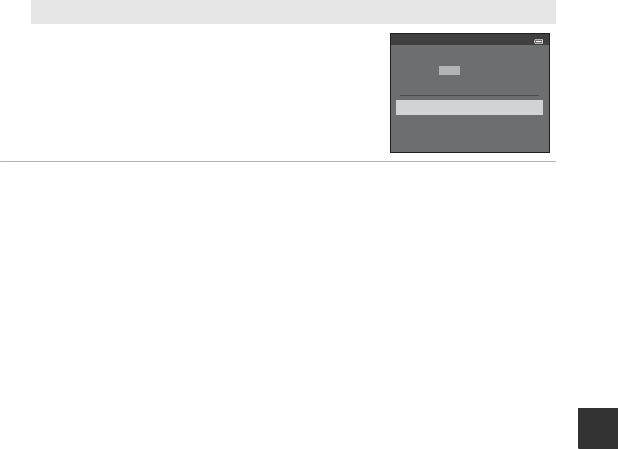
E37
Reference Section
6 When printing is complete, turn the camera off and disconnect the
USB cable.
DPOF printing
Print images for which a print order was created using the
Print order option (E51).
• When the screen shown on the right is displayed, select
Start print and press the k button to start printing.
To view the current print order, select View images and
press the k button. To print images, press the k button
again.
DPOF printing
Start print
View images
Cancel
prints
5
- Reference Manual 1
- Attaching the Camera Strap 5
- About This Manual 5
- Information and Precautions 7
- About the Manuals 8
- For Your Safety 10
- Introduction 11
- Notice for Customers in the 14
- Table of Contents 17
- Parts of the Camera 21
- The Monitor 23
- Playback Mode 25
- Preparing for Shooting 26
- B Notes About the Batteries 27
- B Formatting Memory Cards 27
- B High Temperature Caution 27
- Date, and Time 28
- 5 m 0 s 30
- C The Auto Off Function 31
- C The Clock Battery 31
- Using the Camera 32
- F 3.2F 3.21 / 25 01/250 33
- Using the Zoom 34
- The Shutter-release Button 34
- B Notes About Easy Auto Mode 35
- C When Using a Tripod 35
- Play Back Images 36
- Delete Images 37
- Erase selected images 38
- Flash mode 39
- Macro mode 39
- Shooting Features 40
- Easy auto mode 41
- Movie recording time 42
- Movie options 43
- Using the Menus 44
- 4 Press the k button 45
- 5 Use HI to select a menu 45
- Connection Methods 46
- 4 Exit the installer 48
- B Connecting the USB Cable 50
- 3 Terminate the connection 51
- Additional Information 54
- G (Easy Auto) Mode 55
- Landscape 56
- Tips and Notes 57
- B Pet Portrait Auto Release 59
- B Focus Area 59
- 1 Frame the picture 60
- 3 End automatic shooting 60
- • Flash mode (E11) 61
- • Self-timer (E14) 61
- • Exposure compensation (E16) 61
- • Smart portrait menu (E42) 61
- A (Auto) Mode 62
- Using the Flash 63
- Available Flash Modes 64
- C The Flash Lamp 65
- C The Flash Mode Setting 65
- C Red-eye Reduction 65
- C The Self-timer Setting 66
- B Notes About Using the Flash 67
- C The Macro Mode Setting 67
- C Exposure Compensation Value 68
- Default Settings 69
- Focusing 72
- B Notes About Skin Softening 73
- 1 Select A (auto) mode (E10) 74
- Playback Zoom 75
- 2014 05 76
- Editing Still Images 77
- Glamour retouch M k button 79
- B Notes About Glamour Retouch 80
- C Image Size 82
- 1 Turn off the camera 84
- 2 Turn on the printer 84
- 4 Turn on the camera 85
- • Printing starts 86
- Printing Multiple Images 87
- DPOF printing 89
- Start print 89
- View images 89
- Recording Movies 90
- B Maximum Movie Length 91
- B Notes About Movie Recording 91
- Playing Back Movies 92
- Image mode 94
- White balance 94
- Continuous 94
- Color options 94
- C Notes About Image Mode 96
- B Notes About White Balance 97
- B Notes About Preset Manual 98
- Continuous Shooting 99
- B Notes About Multi-shot 16 100
- B Notes About Color Options 100
- The Smart Portrait Menu 101
- Blink Proof 102
- The Playback Menu 103
- 2 Select End or Restart 105
- Reference Section 106
- Rotate Image 108
- B Notes About Copying Images 109
- The Movie Menu 110
- Autofocus Mode 111
- The Setup Menu 112
- Time Zone and Date 113
- 3 Press K 114
- Monitor Settings 115
- 15 .05. 2014 117
- 15.05.2014 117
- Electronic VR 118
- B Notes About Electronic VR 119
- Motion Detection 120
- AF Assist 121
- Sound Settings 121
- C Notes About Auto Off 122
- Format Memory/Format Card 123
- Language 123
- Video Mode 123
- B Notes About Blink Warning 124
- B Notes About Eye-Fi Cards 125
- C Resetting File Numbering 126
- Firmware Version 127
- Error Messages 128
- File Names 131
- Optional Accessories 132
- Technical Notes and 133
- Caring for the Product 134
- B Notes About the Monitor 135
- B Notes About Smear 135
- B Notes About Using Batteries 136
- B Spare Batteries 136
- B Charging Batteries 136
- B Cold Environment Usage 137
- B Battery Terminals 137
- B Remaining Battery Charge 137
- B Recycling 137
- Memory Cards 138
- Cleaning and Storage 139
- Troubleshooting 140
- Shooting Issues 142
- Playback Issues 145
- Specifications 147
- 2000–1 s 148
- Products Association (CIPA) 149
- B Specifications 150
- Approved Memory Cards 151
- Technical Notes and Index 152
 (147 Seiten)
(147 Seiten)







Kommentare zu diesen Handbüchern