Nikon COOLPIXS9100RED Bedienungsanleitung Seite 97
- Seite / 236
- Inhaltsverzeichnis
- FEHLERBEHEBUNG
- LESEZEICHEN
Bewertet. / 5. Basierend auf Kundenbewertungen


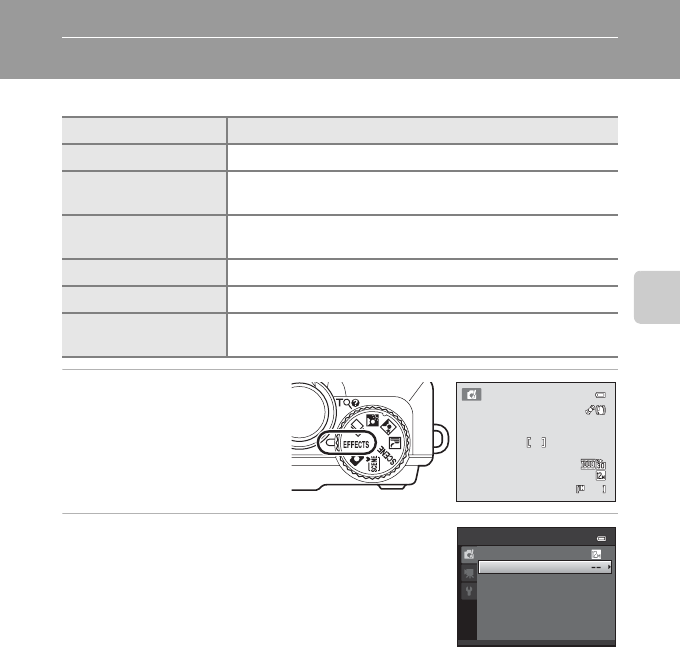
85
More on Shooting
Applying Effects When Shooting (Special Effects Mode)
One of the following effects can be applied to images during shooting.
1
Rotate the mode dial to
u
(special effects).
The camera enters special
effects mode.
2 Press the d button to display the special
effects menu, use the rotary multi selector to
choose Special effects, and then press the k
button.
The screen for selecting the desired special effect is
displayed.
Option Description
Soft Softens the image by adding a slight blur to the entire image.
Nostalgic sepia
Adds a sepia tone and reduces the contrast to simulate the
qualities of an old photograph.
High-contrast
monochrome
Changes the image to black and white and gives it sharp
contrast.
High key Gives the entire image a bright tone.
Low key Gives the entire image a dark tone.
Selective color
Creates a black and white image in which only the specified
color remains.
2 5
25
Image mode
Special eects
Special eects
- User’s Manual 1
- For Your Safety 4
- Notices for Customers in the 7
- Table of Contents 10
- About This Manual 13
- Information and Precautions 14
- Parts of the Camera 16
- The Monitor 18
- Playback 20
- Basic Operations 21
- Mode Dial 22
- The c (Playback) Button 22
- The b (e Movie-record) Button 22
- The Rotary Multi Selector 23
- Attaching the Camera Strap 25
- 2 Insert the battery 26
- B Notes on the Battery 27
- 2 Insert the battery (A 14) 28
- Charging the Battery 29
- C AC Power Source 30
- Turning On and Off the Camera 31
- D Daylight Saving Time 32
- First Steps 33
- 2 Insert the memory card 34
- B Formatting Memory Cards 35
- B Notes on Memory Cards 35
- 2 Rotate the mode dial 36
- 2 Frame the picture 38
- Using the Zoom 39
- Step 3 Focus and Shoot 40
- B Note on Saving Images 41
- B Autofocus 41
- B Note on Face Detection 41
- C Viewing Images 42
- B Notes on Deletion 43
- Using the Flash 44
- B Lowering the Flash 45
- B Note on the Flash 46
- C The Flash Lamp 46
- C The Flash Mode Setting 46
- 1 / 25 0 47
- 3 Frame a picture 49
- 5 Finish shooting 49
- B Notes on the Smile Timer 50
- C Self-timer Lamp Blinking 50
- Macro Mode 51
- Operating the Creative Slider 53
- C Creative Slider Settings 54
- D Using the Histogram 55
- C Histogram 56
- More on Shooting 57
- Displaying the Shooting Menu 58
- C Image Mode 59
- Number of Exposures Remaining 60
- B Notes on White Balance 61
- C White Balance Settings 61
- 3 Choose Measure 62
- B Note on Metering 63
- C Metering Settings 63
- C Metering Area 63
- B Notes on ISO Sensitivity 64
- C ISO Sensitivity Settings 64
- AF Area Mode 65
- St a r t 66
- D Focus Lock 67
- 1 Frame a picture 68
- B Notes on Face Detection 69
- B Notes on Subject Tracking 71
- B Note on Autofocus Mode 72
- B Autofocus Mode Setting 72
- 1 Rotate the mode dial to x 74
- Characteristics) 76
- C Notes about Skin Softening 79
- A 181) does not light 80
- D Note on Printing Panoramas 85
- Shooting with Easy Panorama 87
- Shooting with Panorama Assist 90
- 5 Take the next picture 91
- 1 Rotate the mode dial to 92
- C Pre-shooting Cache 96
- Image mode 97
- Special eects 97
- Frame the subject and shoot 98
- D More Information 100
- 15/05/2011 15:30 101
- 0 0 04 . J P G 101
- 0004.JPG 101
- More on Playback 102
- • Movies 103
- 1 / 5 104
- B Note on Sequence 105
- 1/ 10 106
- 1/ 3 107
- B Notes on Calendar Display 108
- D List by Date Mode 108
- 4 Press K or the k button 111
- 6 Press the k button 112
- Adding Images to an Album 113
- B Notes on Favorite Pictures 114
- 1 Press the d button during 115
- B Note on Deletion 116
- Using Favorite Pictures Mode 117
- Favorite Pictures Menu 117
- B Notes on Album Icons 119
- Adding Pictures to Albums 120
- Viewing Pictures in Albums 120
- 1 / 4 122
- 1 5 /0 5 / 2 01 1 1 5: 3 0 122
- B Notes on Auto Sort Mode 123
- Operations in Auto Sort Mode 124
- Auto Sort Menu 124
- List by Date Menu 126
- Displaying the Playback Menu 128
- B Notes on Print Order 131
- D Print Date 132
- 2 The slide show begins 133
- Rotating Images in a Sequence 136
- B Notes on Voice Memos 138
- B Notes on Copying Images 140
- C Sequence Display Options 141
- C Choose Key Picture 141
- Editing Functions 142
- D Original and Edited Images 143
- Image Editing 144
- 4 / 4 145
- 4/ 4 145
- 1 5 /0 5 / 2 0 1 1 1 5 : 3 0 145
- B Note on Skin Softening 146
- 4 Adjust the effect 148
- B Note on Frame 149
- 2 Refine copy composition 151
- 3 Press the d button 151
- Recording Movies 152
- B Notes on Recording Movies 153
- B Notes on Autofocus 153
- B Camera Temperature 153
- 1 7 m 3 0 s 154
- Movie Recording and Playback 155
- B Notes on HS Movie 157
- D HS Movie 157
- Displaying the Movie Menu 158
- Movie Options 160
- C Maximum Movie Length 161
- Open with HS Footage 162
- Autofocus Mode 162
- Electronic VR 163
- Wind Noise Reduction 163
- Movie Playback 164
- Editing Movies 165
- B Notes on Movie Editing 166
- 1 Turn off the camera 167
- Connecting to a Computer 169
- B Notes on Power Source 170
- B Connecting the USB Cable 170
- B Charging the Battery 172
- Charge Lamp 174
- Connecting to a Printer 175
- 2 Turn on the printer 176
- Printing Images One at a Time 177
- 7 Printing begins 178
- 5 Printing begins 180
- Setup Menu 181
- 1 Press the d button 182
- Welcome Screen 183
- Time Zone and Date 184
- 3 Press K 185
- D Time Zones 186
- Monitor Settings 187
- Photo Info 188
- B Notes on Print Date 189
- C Print Date and Print Order 189
- Vibration Reduction 190
- Notes on Vibration Reduction 191
- B Notes on Motion Detection 192
- AF Assist 193
- B Notes on Digital Zoom 194
- B Note on Sound Settings 195
- C Auto Off 196
- Format Memory/Format Card 197
- D HDMI and HDMI-CEC 198
- Charge by Computer 199
- B Note on Blink Warning 200
- Did someone blink? 201
- Reset All 202
- Firmware Version 205
- Caring for the Camera 206
- C The Battery 207
- C Notes on the Monitor 208
- Optional Accessories 209
- Approved Memory Cards 210
- File and Folder Names 211
- Error Messages 212
- Troubleshooting 217
- Shooting 219
- Specifications 224
- B Specifications 226
- Supported Standards 227
- Technical Notes and Index 228
 (260 Seiten)
(260 Seiten)







Kommentare zu diesen Handbüchern