Nikon COOLPIX P340 Spezifikationen Seite 139
- Seite / 240
- Inhaltsverzeichnis
- FEHLERBEHEBUNG
- LESEZEICHEN
Bewertet. / 5. Basierend auf Kundenbewertungen


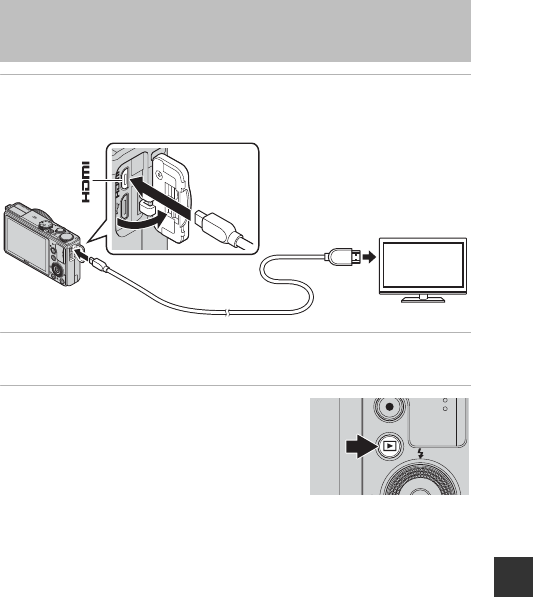
Reference Section
E15
1 Turn off the camera and connect it to the TV.
• Make sure that the plugs are properly oriented. Do not insert or remove the
plugs at an angle when connecting or disconnecting them.
2 Set the TV’s input to external input.
• See the documentation provided with your TV for details.
3 Press and hold down the c
button to turn on the camera.
• Images are displayed on the TV.
• The camera monitor does not turn on.
C Using a TV Remote Control (HDMI Device Control)
The remote control of an HDMI-CEC-compatible TV can be used to select images,
start and pause movie playback, switch between full-screen playback mode and
four-image thumbnail display, etc.
• Set HDMI device control (E76) of TV settings to On (default setting) in the
setup menu, and then connect the camera and TV using an HDMI cable.
• Aim the remote control at the TV when operating it.
Connecting the Camera to a TV (Viewing Images
on a TV)
HDMI micro connector
(Type D)
to HDMI jack
- Reference Manual 1
- About This Manual 5
- Information and Precautions 6
- About the Manuals 7
- For Your Safety 9
- Introduction 10
- Notices for Customers in 12
- Wi-Fi (Wireless LAN Network) 14
- Table of Contents 17
- Parts of the Camera and Main 23
- Functions 23
- 9121110 14 24
- For Shooting 25
- For Playback 27
- Attaching the Camera Strap 29
- 1 Press the d button 30
- Switching Among Menu Tabs 31
- The Monitor 32
- 1/250 F5.6 36
- The Basics of Shooting and 38
- B High Temperature Caution 39
- B Notes About Charging 41
- 2 Insert the memory card 42
- 3 Close the battery-chamber/ 42
- 1 Press the power 44
- C The Auto Off Function 45
- 1 Use the multi selector 46
- 3 Select your home time 46
- C The Clock Battery 47
- Step 2 Select a Shooting Mode 48
- Available Shooting Modes 49
- 1 Hold the camera steady 50
- 2 Frame the picture 50
- C Notes About Digital Zoom 51
- 1 Press the shutter-release 52
- The Shutter-release Button 53
- 1 Press the c (playback) 54
- Erase 1 image? 55
- Erase selected images 56
- Shooting Features 57
- Tips and Notes 59
- B Notes About HDR 63
- B Pet Portrait Auto Release 65
- B Focus Area 65
- Shooting) 66
- • Flash mode (A54) 67
- • Self-timer (A57) 67
- • Focus mode (A59) 67
- • Exposure compensation (A63) 67
- • Shooting menu (A66) 67
- Exposure 69
- –2 to +2 70
- Exposure indicator 70
- B Notes About Shooting 71
- C Built-in ND Filter 71
- A54) • Fn button (A71) 73
- B The Clock Battery 74
- Selector 75
- 1 Lower the K (flash pop-up) 76
- B The Flash Lamp 77
- C The Flash Mode Setting 78
- C Lowering the Flash 78
- Self-timer 79
- 1/2501/2501/250 F5.6F5.6F5.6 79
- Smile timer 80
- Autofocus 81
- C Focus Mode Setting 82
- Manual focus 83
- C E (Manual Focus) 84
- C Notes About Peaking 84
- Exposure compensation 85
- Default Settings 86
- Button (Shooting Menu) 88
- 24mm24mm24mm 92
- Zoom memory 92
- (Function) Button 93
- Simultaneously 94
- Focusing 99
- B Notes About Face Detection 100
- B Notes About Skin Softening 101
- Focus Lock 102
- Playback Features 103
- 0112. JPG 104
- 15/05/2014 15:30 104
- Button (Playback Menu) 105
- Recording and Playing Back 108
- B Maximum Movie Length 109
- B Notes About Movie Recording 109
- B Camera Temperature 110
- 7m23s7m23s7m23s 111
- Playing Back Movies 112
- Functions Available During 113
- Playback 113
- Deleting Movies 113
- Button (Setup Menu) 114
- Function 116
- CancelBack 117
- Notes About Wi-Fi Connection 118
- B. In addition, if the 118
- Notes About Security Settings 118
- Computer, or Printer 119
- Using ViewNX 2 121
- Your Imaging Toolbox 121
- ViewNX 2™ 121
- 3 Start the installer 122
- B Connecting the USB Cable 123
- 3 Terminate the connection 124
- Reference Section 125
- Wide (360°) 126
- Normal (180°) 126
- Easy panorama 126
- Example of Camera Movement 127
- W Normal (180°) is 127
- X Wide (360°) is selected) 127
- 4/4/ 1321324/ 132 128
- Continuously (Sequence) 129
- Deleting Images in a Sequence 130
- Editing Still Images 131
- Saturation 132
- Use the multi selector HI to 134
- 2 Select Yes and press the k 135
- Images from NRW Images 136
- C More Information 137
- 4.04.04.0 138
- Save this image as 138
- 3 Press and hold down the c 139
- 1 Turn off the camera 140
- 2 Turn on the printer 140
- Printing Multiple Images 143
- 111 11 3223 144
- Editing Movies 145
- 7m42s7m42s7m42s 146
- Image Quality 147
- C Image Quality Setting 148
- C Image Size Setting 149
- C Printing Images of Size 1:1 149
- B COOLPIX Picture Control 150
- Notes About Image Sharpening 153
- Custom Picture Control 154
- B Notes About White Balance 155
- Auto (normal) 156
- 3 Select Measure 157
- B Notes About Metering 158
- Continuous Shooting 159
- Intvl timer shooting 161
- Multi-shot 16 161
- Continuous 161
- B Notes About ISO Sensitivity 163
- Exposure Bracketing 164
- AF Area Mode 165
- B Notes About AF Area Mode 166
- 2 Register a subject 167
- B Notes About Autofocus Mode 168
- Noise Reduction Filter 169
- Built-in ND Filter 170
- Active D-Lighting 171
- Auto gain 172
- Multiple exposure mode 172
- Multiple exposure 172
- B Notes About Zoom Operation 174
- Startup Zoom Position 175
- M Exposure Preview 175
- Delete print order 176
- Select images 176
- Print order 176
- Print selection 176
- 2 Select End or Restart 178
- Rotate 90 degrees 179
- E Voice Memo 180
- B Notes About Copying Images 181
- C Sequence Display Options 182
- The Movie Menu 183
- B Notes About HS Movie 184
- C Notes About Autofocus Mode 186
- The Wi-Fi Options Menu 187
- The Setup Menu 189
- 1515 05 102014 190
- Date and time 190
- 2 Select w Home time zone or 191
- 3 Press K 191
- 0004. JPG 192
- B Notes About Print Date 194
- Vibration Reduction 195
- Motion Detection 196
- AF Assist 196
- B Notes About Digital Zoom 197
- C Notes About Auto Off 198
- Format Memory/Format Card 199
- Language 199
- C HDMI and HDMI-CEC 200
- Charge by Computer 201
- C Folders for Storing Files 202
- B Notes About Blink Warning 203
- B Notes About Eye-Fi Cards 204
- C Resetting File Numbering 205
- Error Messages 206
- File Names 210
- File name: DSCN0001.JPG 210
- Optional Accessories 211
- Technical Notes 213
- Caring for the Products 214
- B Notes About the Monitor 215
- Charging AC Adapter 216
- Memory Cards 217
- Caring for the Camera 218
- Technical Notes and Index 219
- Troubleshooting 220
- Shooting Issues 222
- Playback Issues 226
- Specifications 228
- B Specifications 231
- AVC Patent Portfolio License 232
- FreeType License (FreeType2) 232
- MIT License (HarfBuzz) 232
- Trademark Information 233
- 6MN35511-01 240
- CORPORATION 240
 (236 Seiten)
(236 Seiten)







Kommentare zu diesen Handbüchern