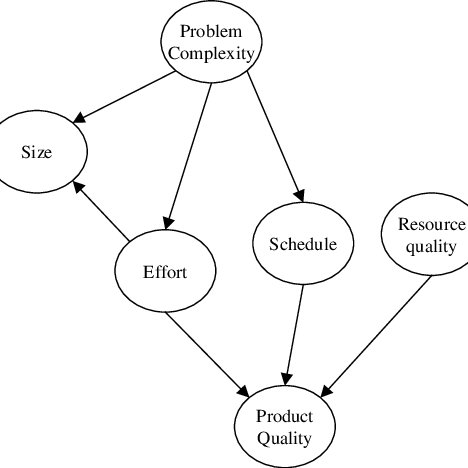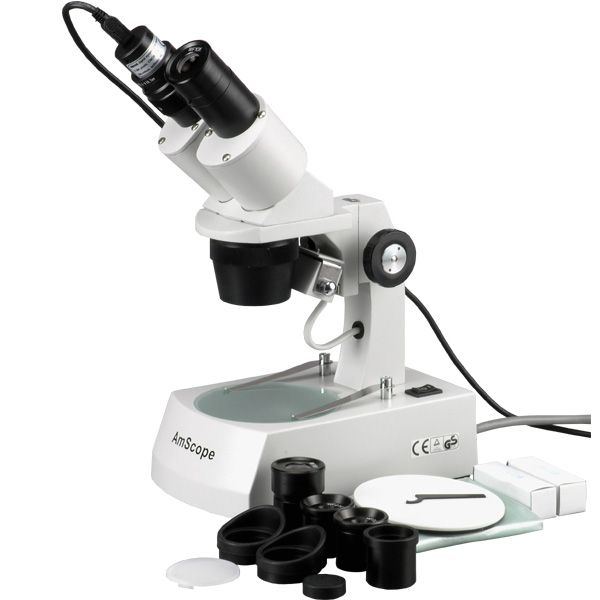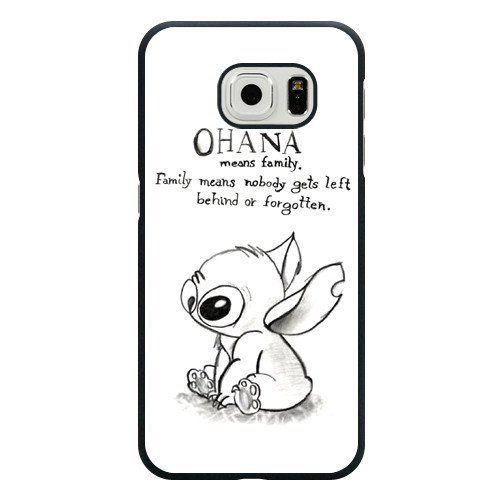Nikon S7c Handbücher
Bedienungsanleitungen und Benutzerhandbücher für Kameras Nikon S7c.
Wir stellen 1 PDF-Handbücher Nikon S7c zum kostenlosen herunterladen nach Dokumenttypen zur Verfügung Bedienungsanleitung

Inhaltsverzeichnis
Introduction
11
The Monitor
22
The m Button
25
4 Press d
34
2 Press D
38
Focus Lock
43
Assist Modes
52
2 Press m
57
Features
58
Scene Modes
59
2006.10.10
108
20 0 6 . 10.10
108
4 Print pictures
109
Z Image Mode
111
Image Mode
112
Flash Mode
113
5 Press d
114
I Exp. +/–
115
3 Press m
117
3 Press d
123
A Delete
125
D Protect
125
G Rotate Image
126
H Quick Startup
130
V Welcome Screen
130
3 Press J
131
Date Imprint
135
02/ 2006.10.08
136
02/ 2 006.10. 08
136
02/ 2 006.10. 12
136
02/ 2006.10.12
136
Format Memory/
139
Format Card
139
Interface
140
Video mode
140
Auto transfer
140
Shooting menu
142
Setup menu
142
COOLPIX CONNECT
144
PC Connection
144
Wireless LAN
146
123456789012345
146
Port Number
156
3 Take a picture
167
The Battery
177
Cleaning
178
Error Messages
179
Troubleshooting
185
Shooting
186
Playback
188
Specifications
192
EH-64 AC Adapter
195
Technical Notes
196
Weitere Produkte und Handbücher für Kameras Nikon
| Modelle | Dokumententyp |
|---|---|
| 2200 - 3200 - 4100 |
Bedienungsanleitung
 Nikon 2200 - 3200 - 4100 User Manual [en] ,
120 Seiten
Nikon 2200 - 3200 - 4100 User Manual [en] ,
120 Seiten
|
| Coolpix S3000 |
Bedienungsanleitung
 Nikon Coolpix S3000 User Manual,
184 Seiten
Nikon Coolpix S3000 User Manual,
184 Seiten
|
| D3100 |
Bedienungsanleitung
 Nikon D3100 User Manual [en] ,
224 Seiten
Nikon D3100 User Manual [en] ,
224 Seiten
|
| J2 |
Bedienungsanleitung
 Nikon J2 User Manual,
96 Seiten
Nikon J2 User Manual,
96 Seiten
|
| S220 - S225 |
Bedienungsanleitung
 Nikon S220 - S225 User Manual,
164 Seiten
Nikon S220 - S225 User Manual,
164 Seiten
|
| S3 |
Bedienungsanleitung
 Nikon S3 User Manual,
110 Seiten
Nikon S3 User Manual,
110 Seiten
|
| 8700 |
Bedienungsanleitung
 Nikon 8700 User Manual,
164 Seiten
Nikon 8700 User Manual,
164 Seiten
|
| P5100 |
Bedienungsanleitung
 Nikon P5100 Manual del usuario,
176 Seiten
Nikon P5100 Manual del usuario,
176 Seiten
|
| S60 |
Bedienungsanleitung
   Nikon S60 User Manual,
2 Seiten
Nikon S60 User Manual,
2 Seiten
|
| P6000 |
Bedienungsanleitung
 Nikon P6000 User Manual,
220 Seiten
Nikon P6000 User Manual,
220 Seiten
|
| L30 |
Bedienungsanleitung
 Nikon L30 User Manual,
160 Seiten
Nikon L30 User Manual,
160 Seiten
|
| S1000pj |
Bedienungsanleitung
 Nikon S1000pj User Manual,
184 Seiten
Nikon S1000pj User Manual,
184 Seiten
|
| S4200 |
Bedienungsanleitung
 Nikon S4200 User Manual,
224 Seiten
Nikon S4200 User Manual,
224 Seiten
|
| P600 |
Bedienungsanleitung
 Nikon P600 User Manual,
236 Seiten
Nikon P600 User Manual,
236 Seiten
|
| 2000 |
Bedienungsanleitung
 Nikon 2000 User Manual,
104 Seiten
Nikon 2000 User Manual,
104 Seiten
|
| S9100 |
Bedienungsanleitung
 Nikon S9100 User Manual,
236 Seiten
Nikon S9100 User Manual,
236 Seiten
|
| S5300 |
Bedienungsanleitung
 Nikon S5300 User Manual [en] ,
240 Seiten
Nikon S5300 User Manual [en] ,
240 Seiten
|
| S2 |
Bedienungsanleitung
 Nikon S2 User Manual,
236 Seiten
Nikon S2 User Manual,
236 Seiten
|
| S1000pj |
Bedienungsanleitung
 Nikon S1000pj Manual del usuario,
184 Seiten
Nikon S1000pj Manual del usuario,
184 Seiten
|
| P7100 |
Bedienungsanleitung
 Nikon P7100 User Manual [en] ,
260 Seiten
Nikon P7100 User Manual [en] ,
260 Seiten
|
Nikon Geräte