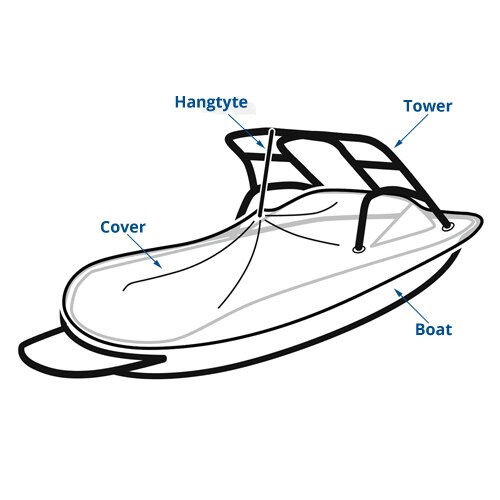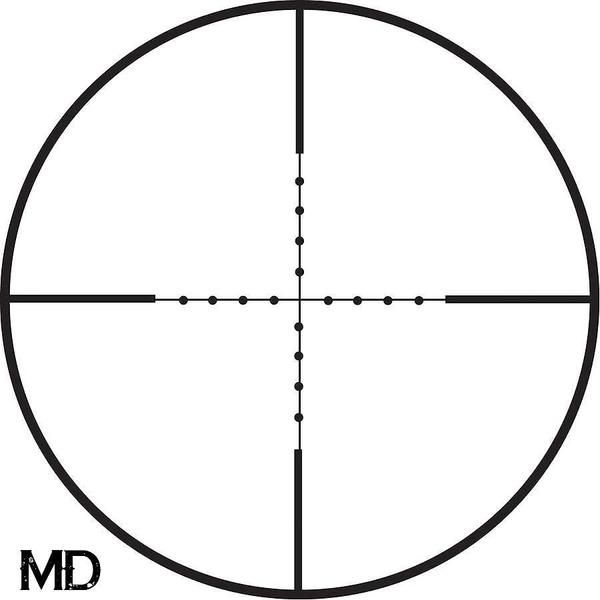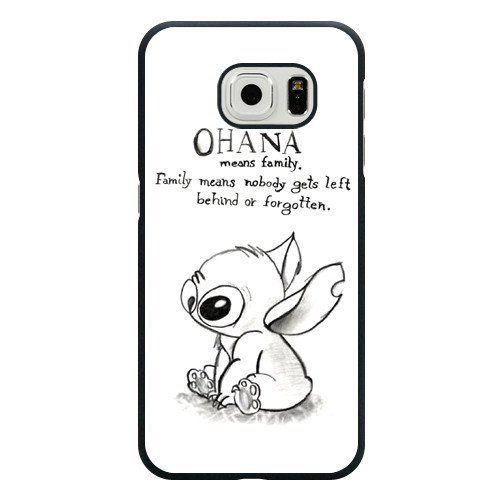Nikon P1 - P2 Handbücher
Bedienungsanleitungen und Benutzerhandbücher für Kameras Nikon P1 - P2.
Wir stellen 1 PDF-Handbücher Nikon P1 - P2 zum kostenlosen herunterladen nach Dokumenttypen zur Verfügung Bedienungsanleitung

Inhaltsverzeichnis
Introduction
13
The Monitor
16
Memory Cards
25
Basic Setup
28
Digital Zoom
33
Low Battery
35
Autofocus
35
Flash Range
41
Self-timer
42
PORTRAIT
47
EFFECT 2
47
EFFECT 1
47
Scroll Zoom
69
E) Button
73
Print Set
81
I Fixed Aperture
112
NOISE REDUCTION
113
User setting
115
USER SETTING
115
List by Date
119
A Delete
123
D Protect
124
The E Icon
125
V Welcome Screen
129
Time Zone
130
GMT +/– Location
131
Brightness
133
Date Counter
135
AF ASSIST
137
Video Mode
140
E Auto Transfer
141
The Set-up Menu
142
Item Description
147
Installation
149
Profile-A
154
Cleaning
163
Batteries
164
Error Messages
165
Troubleshooting
172
Specifications
176
Technical Notes
177
Exif Version 2.2
179
Weitere Produkte und Handbücher für Kameras Nikon
| Modelle | Dokumententyp |
|---|---|
| S8000 |
Bedienungsanleitung
 Nikon S8000 User Manual [en] ,
184 Seiten
Nikon S8000 User Manual [en] ,
184 Seiten
|
| S01 |
Bedienungsanleitung
 Nikon S01 User Manual,
96 Seiten
Nikon S01 User Manual,
96 Seiten
|
| 900 |
Bedienungsanleitung
 Nikon 900 User Manual,
79 Seiten
Nikon 900 User Manual,
79 Seiten
|
| S700 |
Bedienungsanleitung
 Nikon S700 User Manual [en] ,
148 Seiten
Nikon S700 User Manual [en] ,
148 Seiten
|
| S620 |
Bedienungsanleitung
 Nikon S620 User Manual,
164 Seiten
Nikon S620 User Manual,
164 Seiten
|
| S800c |
Bedienungsanleitung
 Nikon S800c User Manual [en] ,
224 Seiten
Nikon S800c User Manual [en] ,
224 Seiten
|
| S230 |
Bedienungsanleitung
 Nikon S230 User Manual,
180 Seiten
Nikon S230 User Manual,
180 Seiten
|
| 800 |
Bedienungsanleitung
 Nikon 800 User Manual,
53 Seiten
Nikon 800 User Manual,
53 Seiten
|
| P4 |
Bedienungsanleitung
 Nikon P4 User Manual,
137 Seiten
Nikon P4 User Manual,
137 Seiten
|
| 2500 |
Bedienungsanleitung
 Nikon 2500 User Manual,
120 Seiten
Nikon 2500 User Manual,
120 Seiten
|
| D100 |
Bedienungsanleitung
 Nikon D100 User Manual,
212 Seiten
Nikon D100 User Manual,
212 Seiten
|
| S2 |
Bedienungsanleitung
 Nikon S2 User Manual [en] ,
110 Seiten
Nikon S2 User Manual [en] ,
110 Seiten
|
| S5 |
Bedienungsanleitung
 Nikon S5 Manual del usuario [en] ,
108 Seiten
Nikon S5 Manual del usuario [en] ,
108 Seiten
|
| 4200 |
Bedienungsanleitung
 Nikon 4200 User Manual,
152 Seiten
Nikon 4200 User Manual,
152 Seiten
|
| AW1 |
Bedienungsanleitung
 Nikon AW1 User Manual,
144 Seiten
Nikon AW1 User Manual,
144 Seiten
|
| V1 |
Bedienungsanleitung
 Nikon V1 User Manual,
88 Seiten
Nikon V1 User Manual,
88 Seiten
|
| 1 NIKKOR VR 70-300mm f-4.5-5.6 |
Bedienungsanleitung
  Nikon 1 NIKKOR VR 70-300mm f-4.5-5.6 Manual del usuario,
2 Seiten
Nikon 1 NIKKOR VR 70-300mm f-4.5-5.6 Manual del usuario,
2 Seiten
|
| P3 |
Bedienungsanleitung
 Nikon P3 User Manual,
161 Seiten
Nikon P3 User Manual,
161 Seiten
|
| S4 |
Bedienungsanleitung
 Nikon S4 User Manual [en] ,
108 Seiten
Nikon S4 User Manual [en] ,
108 Seiten
|
| S1100pj |
Bedienungsanleitung
 Nikon S1100pj User Manual,
32 Seiten
Nikon S1100pj User Manual,
32 Seiten
|