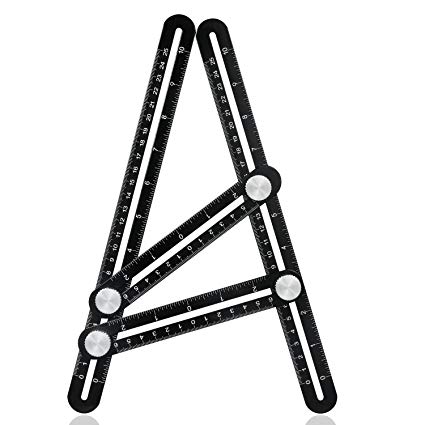Nikon L830 Handbücher
Bedienungsanleitungen und Benutzerhandbücher für Kameras Nikon L830.
Wir stellen 1 PDF-Handbücher Nikon L830 zum kostenlosen herunterladen nach Dokumenttypen zur Verfügung Bedienungsanleitung

Inhaltsverzeichnis
Introduction
11
B Lens Cap
24
Photo VR
27
The Monitor
28
19 0 0
41
1900
41
2 5m 0 s
41
Landscape
52
2 5 m 0 s
54
B Focus Area
57
1 / 25 0
68
1 90 0 1900
73
Focusing
77
Focus Lock
81
D-Lighting
109
Quick retouch
109
BackBack
110
Filter eects
112
Cross process
113
C Image Size
115
Paper size
121
PictBridge
121
Print selection
123
Print all images
123
1 m 0 s
125
3 Select Measure
130
AF Area Mode
136
1 / 2 5 0
138
Blink Proof
141
Print order
143
15 .05. 2014
144
15.05.2014
144
Rotate Image
148
The Movie Menu
152
Autofocus Mode
155
The Setup Menu
157
01 00 00
158
3 Press K
159
Monitor Settings
160
Motion Detection
164
AF Assist
165
Sound Settings
165
Battery Type
172
Firmware Version
172
Error Messages
173
File Names
177
Batteries
181
Memory Cards
183
Troubleshooting
185
Shooting Issues
187
Playback Issues
190
Specifications
192
1500–1 s
193
B Specifications
195
Weitere Produkte und Handbücher für Kameras Nikon
| Modelle | Dokumententyp |
|---|---|
| P6000 |
Bedienungsanleitung
 Nikon P6000 Manual del usuario,
220 Seiten
Nikon P6000 Manual del usuario,
220 Seiten
|
| 8800 |
Bedienungsanleitung
 Nikon 8800 User Manual [en] ,
170 Seiten
Nikon 8800 User Manual [en] ,
170 Seiten
|
| S6 |
Bedienungsanleitung
 Nikon S6 User Manual [en] ,
119 Seiten
Nikon S6 User Manual [en] ,
119 Seiten
|
| P340 |
Bedienungsanleitung
 Nikon P340 User Manual,
240 Seiten
Nikon P340 User Manual,
240 Seiten
|
| S600 |
Bedienungsanleitung
 Nikon S600 User Manual,
144 Seiten
Nikon S600 User Manual,
144 Seiten
|
| L15 |
Bedienungsanleitung
 Nikon L15 User Manual,
128 Seiten
Nikon L15 User Manual,
128 Seiten
|
| 5700 |
Bedienungsanleitung
 Nikon 5700 User Manual,
192 Seiten
Nikon 5700 User Manual,
192 Seiten
|
| 3700 |
Bedienungsanleitung
 Nikon 3700 User Manual,
127 Seiten
Nikon 3700 User Manual,
127 Seiten
|
| 775 |
Bedienungsanleitung
 Nikon 775 User Manual,
182 Seiten
Nikon 775 User Manual,
182 Seiten
|
| 1 NIKKOR AW 11-27.5mm f-3.6-5.6 |
Bedienungsanleitung
  Nikon 1 NIKKOR AW 11-27.5mm f-3.6-5.6 Manual del usuario,
2 Seiten
Nikon 1 NIKKOR AW 11-27.5mm f-3.6-5.6 Manual del usuario,
2 Seiten
|
| 4800 |
Bedienungsanleitung
 Nikon 4800 User Manual,
125 Seiten
Nikon 4800 User Manual,
125 Seiten
|
| S3300 |
Bedienungsanleitung
 Nikon S3300 User Manual [en] ,
204 Seiten
Nikon S3300 User Manual [en] ,
204 Seiten
|
| D40X |
Bedienungsanleitung
 Nikon D40X User Manual,
139 Seiten
Nikon D40X User Manual,
139 Seiten
|
| S6300 |
Bedienungsanleitung
 Nikon S6300 User Manual,
232 Seiten
Nikon S6300 User Manual,
232 Seiten
|
| P520 |
Bedienungsanleitung
 Nikon P520 User Manual,
244 Seiten
Nikon P520 User Manual,
244 Seiten
|
| P310 |
Bedienungsanleitung
 Nikon P310 User Manual,
244 Seiten
Nikon P310 User Manual,
244 Seiten
|
| D40 |
Bedienungsanleitung
 Nikon D40 User Manual,
139 Seiten
Nikon D40 User Manual,
139 Seiten
|
| S9400 - S9500 |
Bedienungsanleitung
 Nikon S9400 - S9500 User Manual [en] ,
252 Seiten
Nikon S9400 - S9500 User Manual [en] ,
252 Seiten
|
| L5 |
Bedienungsanleitung
 Nikon L5 User Manual [en] ,
136 Seiten
Nikon L5 User Manual [en] ,
136 Seiten
|
| 4500 |
Bedienungsanleitung
 Nikon 4500 User Manual,
178 Seiten
Nikon 4500 User Manual,
178 Seiten
|