Nikon 4 Bedienungsanleitung Seite 90
- Seite / 161
- Inhaltsverzeichnis
- LESEZEICHEN
Bewertet. / 5. Basierend auf Kundenbewertungen


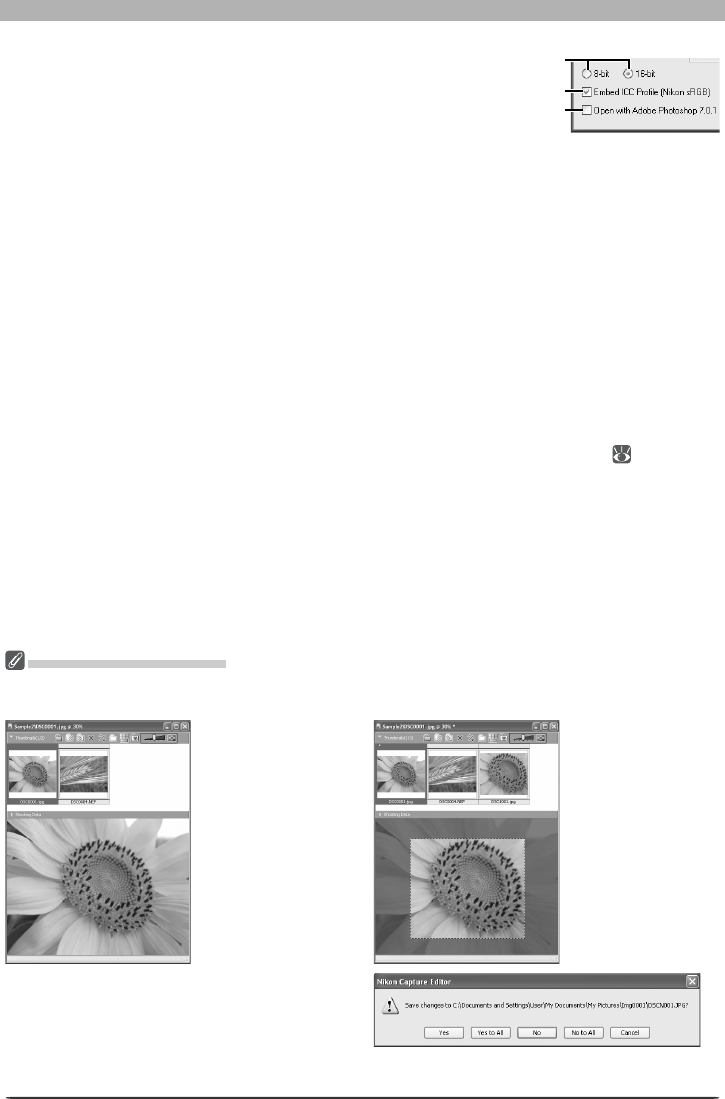
86
Image Adjustment
Save Options
In addition to the settings listed above, the following
options are available in the Save dialog:
Bit depth: The bit depth (the number of bits of color information per channel for each pixel in
the image) at which the image will be saved. Bit depth can only be selected if the selected fi le
type is TIFF (RGB) and the original image has a bit depth of over eight bits.
Embed ICC Profi le: Select this option to embed a specifi ed ICC profi le when the image is
saved. This option is the default selection for images that already have an embedded ICC
profi le, and also for photographs that were not edited previously. It is not available with NEF
fi les.
Open with: If Open saved images with is selected in the General tab of the Pref er enc es dia-
log, the name of the se lect ed application (e.g., Adobe Photoshop 7.0) will be dis played. This
option can not be selected if the chosen fi le format is NEF. If this check box is on, the image
will au to mat i cal ly be opened in the selected application after being saved to disk.
File Names…: If multiple images are selected in the Multi-Image window, a File Names...
button will be displayed. Click this button to view or modify fi le-naming rules (
113).
The Multi-Image Window
If the image in the Multi-Image window is saved under another name using the Save As… option, the
original image will still be displayed in the image area.
Image selected in
thumbnail list is dis-
played in image area.
If image is edited,
asterisk (“*”) appears
in title bar.
If image is saved to
current folder under
new name, modifi ed
image appears in
thumbnail list, but
original is still dis-
played in image area.
If changes to the originals have not been saved us-
ing the Save option, the dialog shown at right will
be displayed when you exit Nikon Capture 4 Editor
or close the Multi Image Window. Click Yes or Yes
to All to save the changes under the original fi le
names.
Bit depth
Open with
Embed ICC Profi le
- User’s Manual 1
- Ver. 4.4 1
- Package Contents 2
- Trademark Information 2
- Table of Contents 3
- Introduction 5
- Overview 6
- Principal Features 7
- System Requirements 9
- Nikon Capture 4 Editor 11
- The Editor Window 12
- Quick Tools 13
- Opening Image Files 17
- Win dows 18
- Macintosh 18
- The Bird’s Eye Palette 23
- Rotating and Flipping Images 24
- Selecting a Crop 26
- The Information Palette 27
- The Histogram Palette 30
- The Markers Palette 31
- Show Focus Area 32
- Color Aberration Control 32
- Image Adjustment 33
- White Balance 37
- Settings menu 42
- Advanced RAW 43
- Enhancing Images 45
- Image Dust Off 46
- Vignette Control 50
- White-point slider 56
- Black-point slider 56
- The Curves Settings Menu 60
- The LCH Editor 61
- Output slider 64
- Width slider 64
- IntensityInput display 64
- Chroma curve 64
- Exclude Gray checkbox 64
- Scale button 65
- Input / ou tp ut dis play 65
- Hue curve 65
- Color Booster 67
- Photo Effects 68
- Color Balance 70
- Unsharp Mask 72
- Noise Reduction 75
- D-Lighting 77
- The D-Lighting Settings Menu 78
- Red eye Correction 79
- Output Size and Resolution 83
- Resolution Settings menu 85
- Saving Images 87
- Printing Images 92
- Batch Processing 96
- Orientation 98
- The General Tab 102
- X. Choose 10MP 103
- The Performance Tab 104
- The Temporary Files Tab 105
- The Advanced Color Tab 106
- The Grid Lines Tab 107
- Default Display Profi le 108
- Nikon Capture 4 111
- Camera Control 111
- The Camera Control Window 112
- Mac OS XWin dows 115
- MacintoshWin dows 115
- Capturing Photographs to Disk 116
- Triangle 119
- The Minimize Button 119
- Processing” ( 92) 120
- Time Lapse Photography 124
- D2 series/D200 133
- D70s/D70/D50 133
- X/D1H/D200/D100/ 135
- D1 series 138
- Edit Comment dialog 138
- Custom Settings 139
- Group menu 140
- Prev. / Next 140
- The Color Management Tab 142
- Appendices 143
- Appendix A 144
- Appendix B 147
- Appendix C 149
- Appendix D 151
- Appendix E 153
- ( 1/γ ) 154
 (140 Seiten)
(140 Seiten)







Kommentare zu diesen Handbüchern