Nikon Wireless Mobile Adapter Utility iOS Bedienungsanleitung
Stöbern Sie online oder laden Sie Bedienungsanleitung nach Kamerazubehör Nikon Wireless Mobile Adapter Utility iOS herunter. Nikon Wireless Mobile Adapter Utility iOS User's Manual Benutzerhandbuch
- Seite / 22
- Inhaltsverzeichnis
- LESEZEICHEN



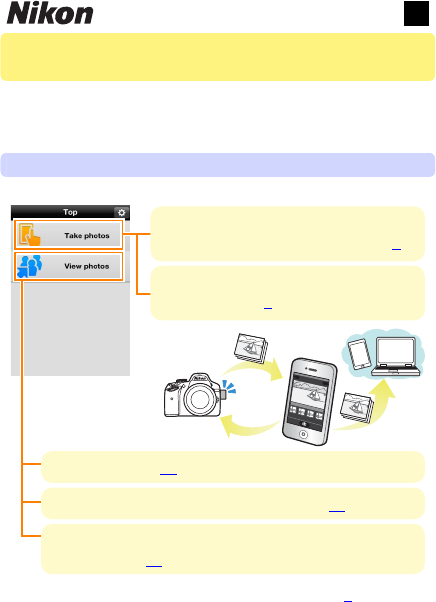
Inhaltsverzeichnis
1Wireless Mobile Adapter Utility (for iOS)User’s Manual Install the Wireless Mobile Adapter Utility on your smart device to download pictures from a c
10Tap Camera.Take photos.Frame photos in the camera viewfi nder and shoot. Photos are downloaded to the smart device after being saved to the camera me
11A The Photo Capture DisplayTop: Return to the top display.Thumbnail area: View downloaded pictures (not displayed when the smart device is in landsc
12Viewing PhotosUse View Photos to view the pictures on the camera memory card and download them to the smart device, or to view pictures after downlo
13To view pictures in the camera roll on the smart device, tap e. View pictures.Tap a thumbnail to display the picture full frame. You can then swipe
14D MoviesThe Wireless Mobile Adapter Utility can not be used to view or download movies.D Deleting PicturesPictures can not be deleted using the Wire
15Downloading Existing PicturesDownloading Existing PicturesTap View photos.Tap View photos to view the pictures on the camera mem-ory card.11
16Select pictures for download.Selecting Multiple PicturesTap Select and then tap thumbnails to select or deselect. Selected pictures are indicated by
17Tap Download.Tap Download to download the selected pictures. Down-loaded pictures are saved to the smart device camera roll.A Dropped ConnectionsIf
18Sharing PicturesSharing PicturesConnect the smart device to a network with an Internet con-nection that will be used to share pictures and follow th
19View pictures.Tap a thumbnail to view the picture full frame.Tap b.After displaying a picture you want to share, tap b and choose from a list of pic
2NoticesNo part of this manual may be reproduced, transmitted, tran-scribed, stored in a retrieval system, or translated into any lan-guage in any for
20Wireless Mobile Adapter Utility OptionsThe options listed below can be accessed by tapping the c icon in the Wireless Mo-bile Adapter top display.CC
21SSettingsettingsOptionOptionDescriptionDescriptionSynchronize clockSynchronize clock Synchronize the camera clock with the smart device.WMA settings
22Battery Warning LevelBattery Warning LevelRemote photography will end automatically when the camera or smart device battery reaches the selected lev
3D Using This Application for the First TimeRead the terms of use (02222) before connecting to the wireless mobile adapter. D The Wireless Mobile Adap
4Installing the AppConnect to App Store on the smart device and search for “Wireless Mobile Adapter Utility”.Install the Wireless Mobile Adapter Utili
5Taking PicturesUse Take photos to take pictures remotely and download them to the smart device.Taking Pictures RemotelyTaking Pictures RemotelyTap Ta
6Tap the shutter icon.The shutter will be released after you remove your fi nger from the icon and the camera focuses (note that no photo will be taken
7A The Remote Photography DisplayThumbnail area: View downloaded pictures (not displayed when the smart device is in landscape orientation).d: Change
8D Remote PhotographyRemote photography ends automatically when the battery in the camera or smart device runs low. Note that using remote pho-tograph
9Downloading Photos as They Are TakenDownloading Photos as They Are TakenTap Take photos.Tap d.1122
 (226 Seiten)
(226 Seiten)







Kommentare zu diesen Handbüchern