Nikon R1 Bedienungsanleitung
Stöbern Sie online oder laden Sie Bedienungsanleitung nach Kamerazubehör Nikon R1 herunter. Nikon R1 User manual Benutzerhandbuch
- Seite / 134
- Inhaltsverzeichnis
- FEHLERBEHEBUNG
- LESEZEICHEN



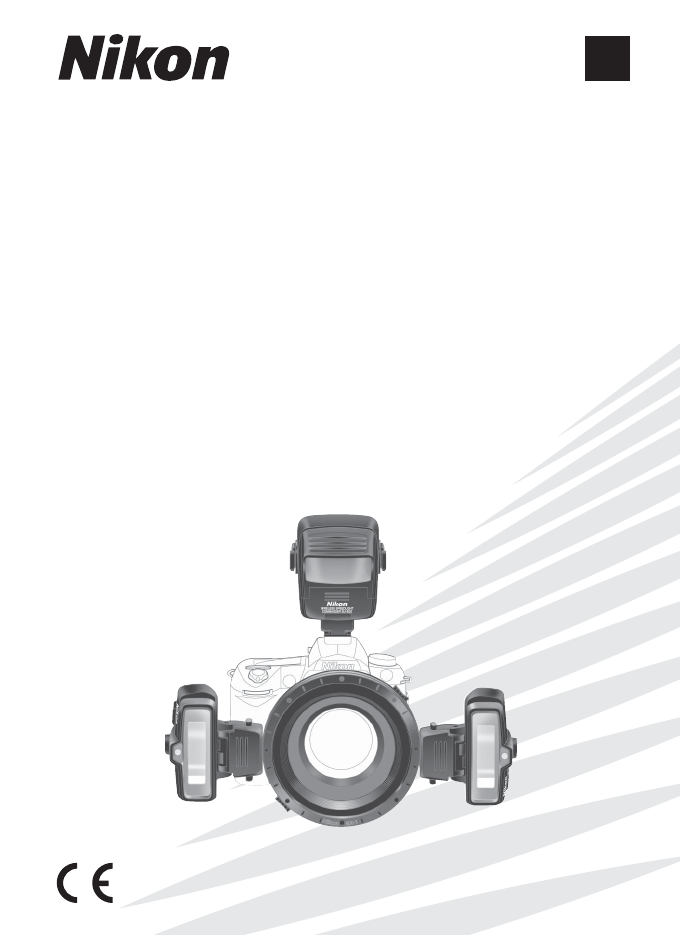
- User’s Manual 1
- For your safety 2
- WARNING for TTL Cord SC-30 5
- Foreword 6
- Contents 10
- Tips on using the Speedlight 12
- Recommended cameras 13
- Recommended lenses 13
- LIGHT SB-R200 16
- WIRELESS REMOTE 17
- NO AF-ILL 18
- Using the SU-800 in low light 19
- SU-800’s LCD panel and icons 20
- Displays when blinking 22
- DLIGHT COMMANDER SU-8 25
- Flash operation 27
- • Replace the battery 28
- Battery 28
- Lock Unlock 29
- SB-R200 33
- Check the indicators on the 33
- SU-800’s LCD panel 33
- Set a group on each SB-R200 36
- WIRELESS R 37
- Display in Commander flash 38
- (p. 31) 40
- SU-800 and SB-R200 43
- Flash operation using the R1 46
- SPEEDLIGHT S 49
- Functions and use 53
- 2 Using the SU-800 55
- 3 Functions of the SU-800 58
- 2 Using the SB-R200 61
- 3 Functions of the SB-R200 64
- Details on close-up flash 65
- 1 Close-up flash operation 66
- Example E E-3 67
- Example F F-4 67
- Flash modes 69
- Details on Commander flash 79
- 1 Commander flash operation 80
- Example F F-1 81
- Example G G-1 81
- SB-R200×8 82
- Items to be set 83
- Other functions 87
- In the close-up mode 89
- SB-910, SB-900 or SB-800) 92
- In Manual flash mode 92
- 7 Auto FP High-Speed Sync 96
- 8 Flash Value Lock (FV Lock) 98
- Using colored gel filters 102
- WIRELESS RE 103
- SPEEDLIGHT 103
- Example C C-1 105
- Example E E-1 105
- LOCKLOCK 107
- Setting up the SB-R200 108
- Flash shooting using SLR 109
- Methods for setting up 110
- Available flash modes 111
- Reference information 115
- 1 Available flash modes 116
- 1 : 1 1 : 3 1 : 5 1 : 10 117
- Auto Aperture (AA) flash mode 119
- AF NIKKOR lenses 120
- DX NIKKOR lenses 120
- Manual focus NIKKOR lenses 121
- 4 Optional accessories 123
- 5 Tips on Speedlight care 124
- 6 Notes on batteries 125
- 7 Troubleshooting 126
- In the Commander mode 127
- 8 Specifications 130
- Printed in Europe 134
- TT2I10(11) 134
- 8MSA2211-10 134
Inhaltsverzeichnis
EnUser’s ManualR1C1R1Nikon Close-up Speedlight Commander KitNikon Close-up Speedlight Remote KitSU-800SB-R200Wireless Speedlight CommanderWireless Rem
Contents10Details on close-up flash operation and shooting procedures(Used with CLS-compatible cameras)• Close-up flash operation ...
1001 Flash shooting with colored gel filtersThe Color Filter Set SJ-R200 (for SB-R200 package) includes two filters for balancing the color of light:
101z Flash operation using various accessoriesBalancing light from the flashWith digital cameras, if you shoot flash pictures under fluorescent light
1 Flash shooting with colored gel filters102How to use colored gel filters1Insert the colored gel filter in the Color Filter Holder SZ-1.2Attach the S
103z Flash operation using various accessories2Flash shooting with the Extreme Close-Up Positioning Adapter SW-11With the Extreme Close-Up Positioning
2Flash shooting with the Extreme Close-Up Positioning Adapter SW-111043Tilt the SB-R200’s flash head down 60° toward the optical axis.u Using the Extr
105z Flash operation using various accessories3Flash shooting with the Diffuser SW-12 and Flexible Arm Clip SW-C1By attaching the provided Nikon Diffu
3Flash shooting with the Diffuser SW-12 and Flexible Arm Clip SW-C1106Attachment of the Flexible Arm Clip SW-C1 to the SX-11Align one of the Flexible
107z Flash operation using various accessories4Flash shooting with Speedlight Stand AS-20Use the provided Speedlight Stand AS-20 to freely position th
4 Flash shooting with Speedlight Stand AS-20108Attaching the AS-20 to the SX-11Holding down the Mounting button on the SX-1, slide the AS-20 into the
109Flash shooting using SLR cameras not compatible with CLSUse the TTL Cord SC-30 (optional) to connect the SU-800 to the SB-R200 with SLR cameras not
11PreparationFlash operation using the R1C1Flash operation using the R1Functions and use of the SU-800Functions and use of the SB-R200Details on close
1101Overview of close-up flash operation (using cords)When used with cameras not compatible with CLS, close-up flash operation is possible using the T
111z Flash shooting using SLR cameras not compatible with CLSAvailable flash modesIn close-up flash operation (using cords), the TTL BL, TTL and M fla
1122Procedures for close-up flash operation (using cords)1Turn on the camera and SU-800.After turning on the camera, press the [ON/OFF] button on the
113z Flash shooting using SLR cameras not compatible with CLS5Press the [Test] button to test fire the flash units.Press the [Test] button on the SU-8
2Procedures for close-up flash operation (using cords)114Checking the illumination before actually taking pictures (Modeling Illumination) in close-up
115Reference informationThis section covers available flash modes, troubleshooting, Speedlight care, Specifications, and optional accessories.1 Availa
1161 Available flash modesThe TTL and M (manual) flash modes are available with the SU-800 and SB-R200. Use of TTL mode is recommended for normal flas
117z Reference informationt Determining proper flash operation distance range in dual-light close-up flash operation with lens in useUse the table bel
1 Available flash modes118v Aperture to set on the lens and effective f-numberEffective f-numbers of close-up lenses such as Micro-NIKKOR lenses vary,
119z Reference informationAuto Aperture (AA) flash modeThe SU-800’s built-in sensor measures the flash illumination reflected from the subject and con
12Tips on using the SpeedlightTake trial shotsTake test photos before photographing important events, such as weddings and graduations.Have Nikon regu
1202Usable lenses with limited functions with the SB-R200Maximum number of SB-R200 units to be attached to the front of the lensAF NIKKOR lensesDX NIK
121z Reference informationManual focus NIKKOR lenses*1 Using the PC-E NIKKOR 24mm f/3.5D ED, PC-E Micro NIKKOR 45mm f/2.8D ED, PC-E Micro NIKKOR 85mm
1223Notes on continuous flash operation (in close-up flash operation (using cords))To prevent the SB-R200 from overheating, allow the SB-R200 to cool
123z Reference information4 Optional accessoriesTTL Cord SC-30Close-up flash operation (using cords) is possible in the TTL mode with the optional TTL
1245 Tips on Speedlight careCleaning• Use a blower brush to remove dirt and dust from the Speedlight and clean it with a soft, clean cloth. After usin
125z Reference information6 Notes on batteriesUsable batteriesUse CR123A (3V) lithium batteries.• Do not use any other type of batteries.• Non-recharg
1267 TroubleshootingIf the Speedlight malfunctions or a warning indication appears on the Speedlight’s LCD panel, use the following items to determine
127z Reference informationCommunication error warning with the SB-R200If, due to a weak battery etc., data communication fails with either group A or
7 Troubleshooting128Flash malfunction warningWhile the SB-R200 is used as a wireless remote flash unit, the red ready-light rapidly blinks four times
129z Reference informationReady-light warning inside the camera’s viewfinderA note on microcomputer-controlled SpeedlightsThe Speedlight incorporates
13z PreparationRecommended cameras and lensesRecommended camerasCameras compatible with Nikon Creative Lighting System (CLS)A variety of wireless mult
1308 SpecificationsWireless Speedlight Commander SU-800These performance specifications are applicable when a fresh battery is used at normal temperat
131z Reference informationWireless Remote Speedlight SB-R200These performance specifications are applicable when a fresh battery is used at normal tem
1329 Index• For Speedlight parts, icons etc. on the LCD panel, refer to “Speedlight parts, their functions, and accessories” (p. 18) and “SU-800’s LCD
133z Reference informationIIR Panel for Built-in Flash ... 24ISO sensitivity... 117ISO sen
No reproduction in any form of this manual, in whole or in part (except for brief quotation in critical articles or reviews), may be made without writ
Recommended cameras and lenses14v Lenses unusable with the SB-R200AF NIKKOR lenses with a ring that rotates during AF operation.v Using lenses that ex
15z PreparationConfirm receipt of contents in your kitAvailable flash operations depending on each kitAvailable flash operation varies according to ea
Confirm receipt of contents in your kit16Contents vary according to each kitCheck that all items listed below are included. If any items are missing,
17z PreparationNikon Close-up Speedlight Commander Kit R1C1Nikon Close-up Speedlight Remote Kit R1Commander SU-800Remote Speedlight SB-R200Wireless Sp
18Speedlight parts, their functions, and accessories Wireless Speedlight Commander SU-8001 LCD Panel (p. 20)2 Control Buttons3 Ready-lightLights up w
19z Preparation Control buttons on the SU-80014 [ON/OFF] ButtonPress to turn the power on or off.To avoid accidental firing or a malfunction when car
2For your safetyBefore using your product, please read the following safety precautions carefully and thoroughly to ensure correct and safe use and to
Speedlight parts, their functions, and accessories20SU-800’s LCD panel and iconsIcons on the SU-800’s LCD panel show the status of the operations set.
21z PreparationIcons in Commander flash operation1 Wireless FlashA control signal is sent from the SU-800 to the remote flash units such as the SB-R20
Speedlight parts, their functions, and accessories228 Using CordsThe SU-800 is connected to the SB-R200 using cords when mounted on cameras not compat
23z Preparation Wireless Remote Speedlight SB-R2001 [CHANNEL] select dialSets the communication channel through which the Commander and SB-R200 units
Speedlight parts, their functions, and accessories24 Attachment Ring SX-1The SX-1 is used to secure the SB-R200 by attaching it to the Adapter Ring o
25z Preparation Soft Case SS-SU800 for SU-800 Soft Case SS-SX1 for SX-1 Soft Case SS-R200 for SB-R200 Close-up Speedlight Kit Case SS-MS1SB-R200AS
26Wireless multiple flash operation in the Nikon Creative Lighting System (CLS)When the SU-800 is used with Nikon CLS-compatible cameras, the remote f
27Flash operationusing the Nikon Close-up Speedlight Commander Kit R1C1(Used with Nikon CLS-compatible cameras)This section describes the necessary pr
28Procedures for close-up flash operation1Installing batteries in the SU-800.1Slide open the battery chamber lid in the direction of the arrow.2Instal
29z Flash operation using the R1C12Attaching the SU-800 to the camera.1Ensure the SU-800 and camera body are turned off.2Rotate the Mounting Foot-lock
3z Preparation6 The flash unit should never be submerged in liquid or exposed to rain, saltwater or moisture unless it is properly protected from the
Procedures for close-up flash operation303Installing batteries in the SB-R200.1Slide open the battery chamber lid in the direction of the arrow.2Insta
31z Flash operation using the R1C14Attaching the SB-R200 to the front of the lens.1Attach one of the Adapter Rings to the front of the lens.Five types
Procedures for close-up flash operation325Adjust the SB-R200’s flash head.The flash head of the SB-R200 tilts 60° toward the optical axis and 45° in t
33z Flash operation using the R1C15Turning on the camera, the SU-800 and SB-R200.1Press the [ON/OFF] buttons to turn on the camera, the SU-800 and SB-
Procedures for close-up flash operation346Setting the flash mode on the SU-800.1Press the [MODE] button on the SU-800 to set the flash mode to TTL.Use
35z Flash operation using the R1C17Setting a channel number on the SU-800 and SB-R200.1Set a channel number on the SU-800.Press the [SEL](FUNC.) butto
Procedures for close-up flash operation368Setting a group on the SB-R200.1Set a group on each SB-R200.Rotate the [GROUP] select dial on each flash uni
37z Flash operation using the R1C19Compose a picture and shoot with flash.1Compose the picture and shoot.Confirm that the red ready-lights on the SU-8
38Procedures for Commander flash operation1Setting Commander function on the SU-800.The Commander function enables the SU-800 to act as a Commander un
39z Flash operation using the R1C12Setting up the SB-R200.1Install the battery in the SB-R200 in the same way as No. 3 in “Procedures for close-up fla
For your safety4CAUTIONS for the Wireless Speedlight Commander SU-800 and the Wireless Remote Speedlight SB-R2001 Do not touch the flash unit with wet
Procedures for Commander flash operation404Adjust the SB-R200’s flash head.The flash head of the SB-R200 tilts down to 60° and up to 45°. The flash he
41z Flash operation using the R1C13Turning on the camera, the SU-800 and SB-R200.1Press the [ON/OFF] buttons to turn on the camera, the SU-800 and SB-
Procedures for Commander flash operation424Set the remote flash unit’s flash mode on the SU-800.1Press the [SEL](FUNC.) button to display the flash mo
43z Flash operation using the R1C15Setting a channel number and a group on the SU-800 and SB-R200.1Set a channel number and a group on the SU-800 and
Procedures for Commander flash operation446Compose a picture and shoot with flash.1Compose the picture and shoot.Ensure that the red ready-lights on t
45Flash operationusing the Nikon Close-up Speedlight Remote Kit R1(Used with Nikon CLS-compatible cameras)This section describes the necessary procedu
46Flash operation using the R11Installing batteries in the SB-R200.1Slide open the battery chamber lid in the direction of the arrow.2Install the batt
47z Flash operation using the R12Attaching the SB-R200 to the front of the lens.1Attach one of the Adapter Rings to the front of the lens.Five types o
Flash operation using the R1485Adjust the SB-R200’s flash head.The flash head of the SB-R200 tilts 60° toward the optical axis and 45° in the opposite
49z Flash operation using the R13Turning on the camera and SB-R200.1Press the [ON/OFF] buttons to turn on the camera and SB-R200.Ensure that the red r
5z Preparation6 If corrosive liquids seep from the batteries and come in contact with your skin or clothes, wash immediately with running water. Prolo
Flash operation using the R1504Setting the Commander function on the camera.1Set the Commander function on the camera and flash mode on the SB-R200.•
51z Flash operation using the R15Setting a channel and group number on the SB-R200.1Rotate the [CHANNEL] select dial on the SB-R200 to set the channel
Flash operation using the R1526Compose a picture and shoot with flash.1Compose the picture and shoot.Ensure that the red ready-light on the SB-R200 is
53Functions and useof the SU-800This section describes the functions and use of the SU-800.1 SU-800’s available flash operations2 Using the SU-8003 Fu
541 SU-800’s available flash operationsThe SU-800 has the following flash operations. Refer to the corresponding pages for details on each flash opera
55z Functions and use of the SU-8002 Using the SU-8001Slide open the battery chamber lid in the direction of the arrow.2Install the battery, then clos
2 Using the SU-800564Rotate the Mounting Foot lock lever to the left, slide the SU-800’s Mounting Foot into the camera’s accessory shoe and turn the l
57z Functions and use of the SU-800The SU-800’s auto power-off function and camera’s exposure meter-off functionWith a camera body that is compatible
583 Functions of the SU-800The following functions can be set on the SU-800. Switching functions between close-up and Commander functionsUse the Comma
59Functions and useof the SB-R200This section describes the functions and use of the SB-R200.1 SB-R200’s available flash operations2 Using the SB-R200
6ForewordThank you for purchasing the Nikon Wireless Speedlight system. To get the most out of your Speedlight system, please read this user’s manual
601 SB-R200’s available flash operationsThe following flash operations are available with the SB-R200. Refer to the corresponding pages for details on
61z Functions and use of the SB-R2002 Using the SB-R2001Slide open the battery chamber lid in the direction of the arrow.2Install the battery, then cl
2 Using the SB-R200624Set up the SB-R200.The setup range of the SB-R200 units varies depending on cameras featuring Commander function or Speedlight.
63z Functions and use of the SB-R2006Press the [ON/OFF] button on the camera, or the SB-910, SB-900, SB-800, SU-800 and SB-R200 to turn on the power.E
643 Functions of the SB-R200The following functions can be set on the SB-R200. Switching the Target Light (focus assist lamp) on or offUse the Target
65Details on close-up flash operation and shooting procedures(Used with CLS-compatible cameras)This section describes in detail wireless close-up flas
661 Close-up flash operationWireless close-up flash operation is possible when the SU-800 and SB-R200 are used with CLS-compatible cameras. The SB-R20
67z Details on close-up flash operation and shooting proceduresExample E E-3• Camera: D70• Lens: AF-S DX Zoom-Nikkor18-70mm f/3.5-4.5G IF-ED• Group A:
682 Overview of close-up flash operationWhat is close-up flash operationThe SU-800 can perform close-up flash operation to wirelessly control the SB-R
69z Details on close-up flash operation and shooting proceduresFlash modesIn the close-up flash operation, the TTL and M (manual) flash modes are avai
7z PreparationCLS offers various flash shooting possibilities by taking advantage of the improved digital data communication capabilities of Nikon Spe
703 Procedures for close-up flash operationProcedures for dual-light close-up flash operation1Press the [ON/OFF] buttons to turn on the camera, SU-800
71z Details on close-up flash operation and shooting procedures5Setting the SB-R200’s flash output level ratio between groups A and B (in TTL mode).Pr
3 Procedures for close-up flash operation727Setting a channel number on the SU-800.Set the communication channel numbers of the SU-800 and SB-R200. Pr
73z Details on close-up flash operation and shooting proceduresv If the red ready-light blinks immediately after shootingIn the TTL mode, when the SB-
3 Procedures for close-up flash operation74Procedures for triple-light close-up flash operation1Press the [ON/OFF] buttons to turn on the camera, the
75z Details on close-up flash operation and shooting procedures5Setting the SB-R200’s flash output level ratio between Groups A and B (in TTL mode).Pr
3 Procedures for close-up flash operation767Setting the manual flash output level for group C.Press the [SEL](FUNC.) button to display manual flash ou
77z Details on close-up flash operation and shooting procedures10Setting a group on the SB-R200.Rotate the [GROUP] select dial on the SB-R200 to set t
79Details on Commander flash operation and shooting procedures(Used with CLS-compatible cameras)This section describes the details of available wirele
Foreword8u Life-long learningAs part of Nikon’s “Life-long learning” commitment to ongoing product support and education, continually updated informat
801 Commander flash operationThe Commander function enables the SU-800 to act as a Commander unit to trigger remote flash units without firing itself.
81z Details on Commander flash operation and shooting proceduresExample F F-1Single-light flash operation (off-camera flash)With a single off-camera f
822 Overview of Commander flash operationExample J J-1Dual-light flash operationRing-type lighting is used with a total of eight SB-R200 units attache
83z Details on Commander flash operation and shooting proceduresMethods for setting upSet up the Commander and remote flash units in the same way as i
843Procedures for Commander flash operation1Press the [ON/OFF] buttons to turn on the camera, the Commander and remote flash units.• Ensure that the r
85z Details on Commander flash operation and shooting procedures5Setting a channel number on the Commander unit.Set the communication channel through
3 Procedures for Commander flash operation868Compose a picture and shoot with flashConfirm that the red ready-lights are on then release the shutter.•
87Other functionsThis section gives detailed information on each function of the SU-800 and SB-R200.Be sure to refer to your camera user’s manual for
881 Test firing to confirm exposureIn dual-light close-up flash operationWhen the [Test] button on the SU-800 is pressed, the SB-R200 in Group A fires
89z Other functions2Checking illumination before taking pictures (Modeling Illumination)Press the Target Light button and the flash fires repeatedly a
9PreparationFlash operation using the R1C1Flash operation using the R1Functions and use of the SU-800Functions and use of the SB-R200Details on close-
903Using the Target Light (Focus-assist Illuminator)By using the Target Light on the SB-R200, you can confirm the direction of flash light emitted.Ill
91z Other functions4 Autofocus flash operation in low lightIn Commander and Repeating flash operations, if light is too low for normal autofocus opera
925 Flash output level compensationYou can make exposure compensation for the flash illuminated subject without affecting the background exposure by m
93z Other functions6 Repeating (RPT) flash operationWhat is Repeating flash operationIn Repeating flash operation, the Speedlight fires repeatedly dur
6 Repeating (RPT) flash operation94Setting a channel number on the SU-800Press the [SEL](FUNC.) button on the SU-800 to display the channel number (bl
95z Other functionsSetting the flash output level, the frequency (Hz), and the number of repeating flashes per frameSet the same manual flash output l
967 Auto FP High-Speed SyncAvailable with compatible cameras. You cannot set the Auto FP High-Speed sync mode on the SU-800 or SB-R200 directly, but m
97z Other functionst In Manual flash modeIn Auto FP High-Speed Sync in Manual flash mode, the SB-R200’s flash output level may be extremely low when t
988 Flash Value Lock (FV Lock)Available with compatible cameras. You cannot set the FV Lock function on the SU-800 or SB-R200 directly. Set it on the
99Flash operation using various accessoriesThis section describes flash operation using various accessories.Be sure to read your camera user’s manual
 (238 Seiten)
(238 Seiten)







Kommentare zu diesen Handbüchern