Nikon COOLPIX S6600 Bedienungsanleitung Seite 69
- Seite / 240
- Inhaltsverzeichnis
- FEHLERBEHEBUNG
- LESEZEICHEN
Bewertet. / 5. Basierend auf Kundenbewertungen


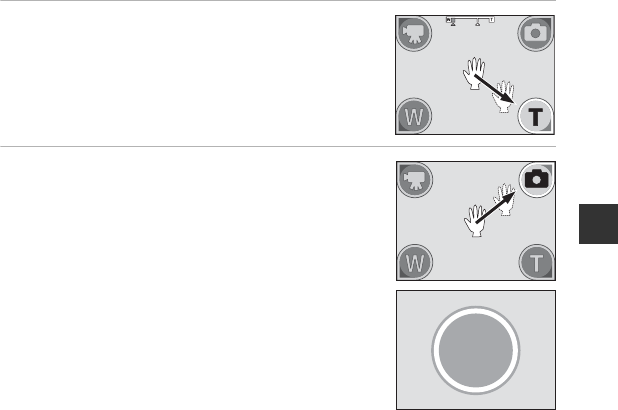
47
Shooting Features
3 Frame the picture.
• To adjust the zoom position, move your hand toward
r (wide-angle) or s (telephoto). The zoom position
changes one step at a time.
• If the camera is unable to detect your palm, try step 2
again.
4 Take the picture.
• When you move your hand toward p (to take a still image)
or q (to record a movie), the camera releases the shutter
after a countdown (about three seconds).
• To end movie recording, press the b (e movie-record)
button on the camera body.
See “C Cutting Unwanted Scenes from Recorded Movies”
(A77).
• When shooting ends, the screen shown in step 2 is
displayed again.
B Notes About Gesture Control
• The camera may not detect your palm or hand movement in some shooting conditions.
• When moving your hand, hold up your palm vertically facing the camera, and maintain the same
hand shape as you move it.
• Some functions are not available when using the gesture control function (E76).
3
- Reference Manual 1
- About This Manual 5
- Information and Precautions 7
- About the Manuals 8
- For Your Safety 10
- Introduction 11
- Notices for Customers in the 13
- Wi-Fi (Wireless LAN Network) 15
- Complies with 16
- IDA Standards 16
- DA103423 16
- Table of Contents 18
- Parts of the Camera 23
- 1 Press the d button 26
- 2 Press the multi selector J 26
- 4 Press the k button 26
- The Monitor 28
- Playback Mode 30
- 2 Insert the battery 32
- B High Temperature Caution 33
- 2 Insert the memory card 36
- B Formatting Memory Cards 37
- C The Clock Battery 40
- 1 Press the power switch 42
- C The Auto Off Function 43
- 1 Press the A button 44
- Auto mode 44
- Available Shooting Modes 45
- 1 Hold the camera steady 46
- 2 Frame the picture 46
- C When Using a Tripod 47
- Step 4 Focus and Shoot 48
- The Shutter-release Button 49
- Step 5 Play Back Images 50
- Step 6 Delete Images 52
- Erase selected images 53
- Shooting Features 54
- C Selecting Scene Modes 55
- Easy panorama 56
- Tips and Notes 57
- B Pet Portrait Auto Release 61
- B Focus Area 61
- 1 Frame the picture 64
- 3 End automatic shooting 64
- • Flash mode (A49) 65
- • Self-timer (A51) 65
- • Exposure compensation (A54) 65
- • Smart portrait menu (A57) 65
- A (Auto) Mode 66
- Using Quick Effects 67
- 3 Frame the picture 69
- 4 Take the picture 69
- B The Flash Lamp 71
- C The Flash Mode Setting 72
- C Red-eye Reduction 72
- Using the Self-timer 73
- Macro mode 75
- Exposure compensation 76
- Default Settings 77
- Button (Shooting Menu) 79
- Focusing 85
- B Notes About Face Detection 86
- B Notes About Skin Softening 87
- Focus Lock 89
- Playback Features 90
- B Calendar Display 91
- (Playback Menu) 92
- Recording Movies 94
- B Maximum Movie Length 95
- B Notes About Movie Recording 95
- B Camera Temperature 96
- B Notes About Autofocus 96
- Open with HS footage 97
- Autofocus mode 97
- Wind noise reduction 97
- Playing Back Movies 98
- General Camera Setup 100
- Take Photos 102
- View Photos 102
- Notes About Wi-Fi Connection 104
- Notes About Security Settings 104
- Computer, or Printer 105
- Using ViewNX 2 107
- 3 Start the installer 108
- 4 Download the software 108
- B Connecting the USB Cable 111
- 3 Terminate the connection 112
- Reference Section 113
- Shooting with Easy Panorama 114
- B Notes About Scroll Playback 117
- Favorite Pictures Mode 118
- Favorite pictures 119
- Choose iconChoose icon 119
- Remove from favorites 120
- BackBack 120
- • The icon changes 121
- Portraits 122
- Other scenes 122
- List by Date Mode 123
- Continuously (Sequence) 124
- Deleting Images in a Sequence 125
- Editing Still Images 126
- Quick retouch M k button 128
- D-Lighting M k button 128
- SaveBack 129
- Red-eye correction 129
- Glamour retouch M k button 130
- Save OK? 131
- Small picture M k button 132
- C Image Size 133
- 1 Turn off the camera 137
- 2 Turn on the printer 137
- Printing Individual Images 139
- Printing Multiple Images 141
- Editing Movies 144
- B Notes About Movie Editing 145
- C Notes About Image Mode 147
- B Notes About White Balance 148
- 3 Select Measure 149
- B Notes About Preset Manual 150
- Continuous Shooting 151
- C Pre-shooting Cache 153
- B Notes About ISO Sensitivity 154
- B Notes About Color Options 155
- AF Area Mode 156
- 1/ 2 5 0 158
- 1 Register a subject 159
- B Notes About Quick Effects 160
- The Smart Portrait Menu 161
- B Notes About Smile Timer 162
- A blink was detected in the 163
- Select images 164
- Print order 164
- Delete print order 164
- B Notes About Print Order 166
- C More Information 167
- 15 .11. 201 3 167
- 15.11.2013 167
- 2 Select End or Restart 168
- Rotate Image 171
- Voice Memo 172
- Deleting Voice Memos 173
- Selected images 174
- All images 174
- Camera to card 174
- Sequence Display Options 175
- Choose Key Picture 175
- The Movie Menu 176
- B Notes About HS Movie 177
- HS 720/2× 178
- HS 1080/0.5× 178
- HS 480/4× 178
- Movie options 178
- Open with HS Footage 180
- Autofocus Mode 180
- Wind Noise Reduction 181
- The Setup Menu 182
- Time Zone and Date 183
- 3 Press K 184
- Monitor Settings 185
- Notes About Monitor Settings 186
- B Notes About Print Date 187
- B Notes About Gesture Control 188
- Vibration Reduction 189
- Motion Detection 190
- B Notes About Digital Zoom 191
- C Notes About Auto Off 192
- Format Memory/Format Card 193
- C HDMI and HDMI-CEC 194
- Charge by Computer 195
- Did someone blink? 196
- ExitExitZoom inZoom in 196
- Wi-Fi Options 197
- DeleteDeleteBackBack 198
- B Notes About Eye-Fi Cards 199
- C Resetting File Numbering 200
- Error Messages 201
- File Names 206
- Optional Accessories 207
- Technical Notes and Index 209
- Caring for the Product 210
- B Notes About the Monitor 211
- Charging AC Adapter 212
- Memory Cards 213
- Cleaning and Storage 214
- Troubleshooting 215
- Shooting Issues 218
- Playback Issues 222
- Specifications 225
- 2000-1 s 226
- Association (CIPA) 228
- B Specifications 229
- Approved Memory Cards 230
- 6MN25511-02 240
 (134 Seiten)
(134 Seiten)







Kommentare zu diesen Handbüchern