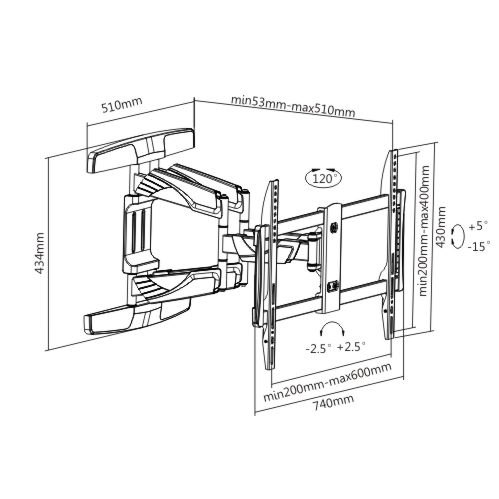Nikon D7000 Handbücher
Bedienungsanleitungen und Benutzerhandbücher für Kamerarekorder Nikon D7000.
Wir stellen 6 PDF-Handbücher Nikon D7000 zum kostenlosen herunterladen nach Dokumenttypen zur Verfügung Bedienungsanleitung

Nikon D7000 Bedienungsanleitung (348 Seiten)
Marke: Nikon | Kategorie: Kamerarekorder | Größe: 22.41 MB |

Inhaltsverzeichnis
21
32
34
35
38
41
47
60
65
65
65
69
72
78
97
103
107
108
111
113
114
115
115
117
117
119
121
122
128
128
129
135
137
140
141
143
148
154
161
162
162
164
165
169
173
174
176
177
177
177
179
181
183
186
186
187
187
189
190
193
199
201
201
205
207
212
212
214
214
215
220
220
220
221
246
248
255
258
258
259
262
264
265
266
266
266
266
267
267
267
273
274
275
277
279
279
281
282
282
283
286
286
286
287
289
296
299
306
309
314
315
319
323
324
325
329
330
330
334
336
341
342

Nikon D7000 Bedienungsanleitung (348 Seiten)
Marke: Nikon | Kategorie: Kamerarekorder | Größe: 22.75 MB |

Inhaltsverzeichnis
21
29
34
60
64
65
65
65
69
73
107
108
111
112
114
121
122
128
129
140
141
146
146
159
164
165
169
172
174
177
182
187
187
189
199
212
212
214
215
216
217
220
221
224
224
244
246
255
265
266
267
267
273
281
281
282
282
283
283
285
288
291
296
299
303
303
304
306
318
319
323
327
327
330
342
342

Nikon D7000 Bedienungsanleitung (348 Seiten)
Marke: Nikon | Kategorie: Kamerarekorder | Größe: 22.78 MB |

Inhaltsverzeichnis
16
21
28
29
32
34
38
54
62
62
63
64
64
65
65
65
69
72
73
73
78
105
107
108
111
112
117
122
123
124
129
137
138
140
141
143
161
162
162
163
164
165
177
178
186
187
189
191
199
211
212
212
214
215
220
220
221
222
223
227
233
244
244
246
255
257
258
262
265
266
267
271
272
273
274
281
282
282
283
285
293
296
299
300
302
303
303
306
309
319
323
324
325
329
330
341

Nikon D7000 Bedienungsanleitung (348 Seiten)
Marke: Nikon | Kategorie: Kamerarekorder | Größe: 23.12 MB |

Inhaltsverzeichnis
16
21
29
32
60
63
64
64
65
69
73
73
97
101
107
111
113
114
115
117
122
129
137
140
141
143
154
164
165
169
172
176
177
177
186
187
189
195
197
199
201
202
207
208
212
212
220
221
222
237
243
244
246
246
257
258
260
266
266
267
271
272
273
274
275
281
281
282
282
283
285
296
306
319
323

Nikon D7000 Bedienungsanleitung (348 Seiten)
Marke: Nikon | Kategorie: Kamerarekorder | Größe: 22.86 MB |

Inhaltsverzeichnis
21
26
34
60
65
65
65
69
72
78
107
108
111
115
117
119
121
122
123
128
129
138
140
141
143
151
161
164
165
169
174
177
177
177
182
186
187
189
199
204
212
214
215
220
225
240
244
246
266
266
266
267
273
275
281
281
281
282
283
296
297
298
299
300
306
307
309
323
329
330
334
342
342

Nikon D7000 Bedienungsanleitung (94 Seiten)
Marke: Nikon | Kategorie: Kamerarekorder | Größe: 0.85 MB |

Inhaltsverzeichnis
4
12
16
17
19
23
27
29
55
59
60
60
61
69
72
82
87
88
91
94
Weitere Produkte und Handbücher für Kamerarekorder Nikon
| Modelle | Dokumententyp |
|---|---|
| F4 |
Bedienungsanleitung
 Nikon F4 User Manual,
181 Seiten
Nikon F4 User Manual,
181 Seiten
|
| EL2 |
Bedienungsanleitung
 Nikon EL2 User Manual,
75 Seiten
Nikon EL2 User Manual,
75 Seiten
|
| N6000 |
Bedienungsanleitung
 Nikon N6000 User Manual,
132 Seiten
Nikon N6000 User Manual,
132 Seiten
|
| N4004s |
Bedienungsanleitung
 Nikon N4004s User Manual,
84 Seiten
Nikon N4004s User Manual,
84 Seiten
|
| Camcorder S2H05000501 |
Bedienungsanleitung
 Nikon Camcorder S2H05000501 User's Manual,
178 Seiten
Nikon Camcorder S2H05000501 User's Manual,
178 Seiten
|
| Epson CX4450 |
Bedienungsanleitung
  Nikon Epson CX4450 User's Manual,
4 Seiten
Nikon Epson CX4450 User's Manual,
4 Seiten
|
| Nuvis 110i |
Bedienungsanleitung
  Nikon Nuvis 110i User's Manual,
80 Seiten
Nikon Nuvis 110i User's Manual,
80 Seiten
|
| Nikon 1 V1 |
Bedienungsanleitung
 Nikon Nikon 1 V1 Manual de usuario,
88 Seiten
Nikon Nikon 1 V1 Manual de usuario,
88 Seiten
|
| COOLPIX L620 |
Bedienungsanleitung
 Nikon COOLPIX L620 User manual,
128 Seiten
Nikon COOLPIX L620 User manual,
128 Seiten
|
| D3200 |
Bedienungsanleitung
 Nikon D3200 Manual de usuario,
92 Seiten
Nikon D3200 Manual de usuario,
92 Seiten
|
| D3100 | Bedienungsanleitung Nikon D3100 Εγχειρίδιο οδηγιών χρήσης, 224 Seiten |
| D2Xs |
Bedienungsanleitung
 Nikon D2Xs Manual do Utilizador [de] [es] [it] [ja] [nl] [sv] ,
288 Seiten
Nikon D2Xs Manual do Utilizador [de] [es] [it] [ja] [nl] [sv] ,
288 Seiten
|
| D2H |
Bedienungsanleitung
 Nikon D2H Manual do Utilizador,
264 Seiten
Nikon D2H Manual do Utilizador,
264 Seiten
|
| D2HS |
Bedienungsanleitung
 Nikon D2Hs Manual do Utilizador,
271 Seiten
Nikon D2Hs Manual do Utilizador,
271 Seiten
|
| D3000 |
Bedienungsanleitung
 Nikon D3000 Manuale di riferimento (istruzioni complete),
216 Seiten
Nikon D3000 Manuale di riferimento (istruzioni complete),
216 Seiten
|
| D60 |
Bedienungsanleitung
  Nikon D60 Manual del usuario [en] ,
204 Seiten
Nikon D60 Manual del usuario [en] ,
204 Seiten
|
| D3000 |
Bedienungsanleitung
 Nikon D3000 Manual de referência (instruções completas),
216 Seiten
Nikon D3000 Manual de referência (instruções completas),
216 Seiten
|
| L105 |
Bedienungsanleitung
 Nikon L105 User Manual,
152 Seiten
Nikon L105 User Manual,
152 Seiten
|
| DCR-PC10 |
Bedienungsanleitung
  Nikon DCR-PC10 User Manual,
124 Seiten
Nikon DCR-PC10 User Manual,
124 Seiten
|
| Coolpix S30 |
Bedienungsanleitung
 Nikon Coolpix S30 User Manual,
194 Seiten
Nikon Coolpix S30 User Manual,
194 Seiten
|
Nikon Geräte