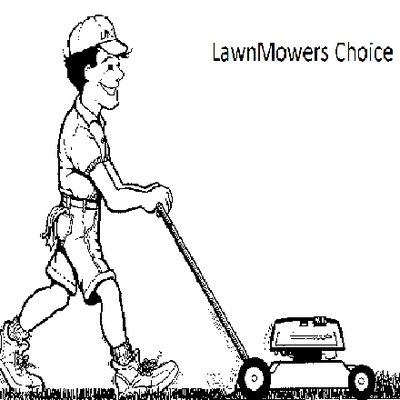Nikon D7200 Handbücher
Bedienungsanleitungen und Benutzerhandbücher für Brückenkameras Nikon D7200.
Wir stellen 1 PDF-Handbücher Nikon D7200 zum kostenlosen herunterladen nach Dokumenttypen zur Verfügung Bedienungsanleitung

Nikon D7200 Bedienungsanleitung (202 Seiten)
Marke: Nikon | Kategorie: Brückenkameras | Größe: 7.78 MB |

Inhaltsverzeichnis
11Menu Guide
11
13Menu Guide
13
15Menu Guide
15
Hide Image
19
3 Press J
20
25Menu Guide
25
Image Review
26
After Delete
26
Rotate Tall
27
Slide Show
27
33Menu Guide
33
File Naming
34
Image Size
37
Image Area
37
Color Space
41
High ISO NR
45
Destination
51
G button
58
Main menu
58
61Menu Guide
61
81Menu Guide
81
❚❚ Manual
83
85Menu Guide
85
5 Press J
86
❚❚ Live View
92
93Menu Guide
93
95Menu Guide
95
99Menu Guide
99
100 Menu Guide
100
104 Menu Guide
104
105Menu Guide
105
106 Menu Guide
106
❚❚ Press
107
109Menu Guide
109
1 Select a mode
111
Language
120
Battery Info
122
Image Comment
123
126 Menu Guide
126
Virtual Horizon
128
AF Fine-Tune
130
131Menu Guide
131
D AF Tuning
131
D Live View
131
A Saved Value
131
Location Data
132
133Menu Guide
133
Eye-Fi Upload
135
Firmware Version
137
D-Lighting
141
Monochrome
143
Filter Effects
144
4 Adjust gain
146
1 Select Resize
150
3 Choose a size
151
Quick Retouch
153
Straighten
153
Color Outline
155
Color Sketch
156
Miniature Effect
158
3 Select a color
159
2 Select a menu
164
3 Select an item
165
5 Add more items
165
2 Select items
166
2 Select an item
167
Technical Notes
169
3 Start printing
177
4 Start printing
179
❚❚ HDMI Options
182
Advanced
183
A Device Control
184
6MB27611-01
202
Weitere Produkte und Handbücher für Brückenkameras Nikon
| Modelle | Dokumententyp |
|---|---|
| COOLPIX L840 |
Bedienungsanleitung
 Nikon COOLPIX L840 User manual,
176 Seiten
Nikon COOLPIX L840 User manual,
176 Seiten
|
| Nikon 1 J5 |
Bedienungsanleitung
 Nikon Nikon 1 J5 User manual,
160 Seiten
Nikon Nikon 1 J5 User manual,
160 Seiten
|
| COOLPIX L27 |
Bedienungsanleitung
 Nikon COOLPIX L27 User manual,
200 Seiten
Nikon COOLPIX L27 User manual,
200 Seiten
|
| COOLPIX S9400 |
Bedienungsanleitung
 Nikon COOLPIX S9400 User manual,
252 Seiten
Nikon COOLPIX S9400 User manual,
252 Seiten
|
| Nikon 1 J5 |
Bedienungsanleitung
 Nikon Nikon 1 J5 User manual,
160 Seiten
Nikon Nikon 1 J5 User manual,
160 Seiten
|
| COOLPIX S9900 |
Bedienungsanleitung
 Nikon COOLPIX S9900 User manual,
226 Seiten
Nikon COOLPIX S9900 User manual,
226 Seiten
|
| COOLPIX S6800 |
Bedienungsanleitung
 Nikon COOLPIX S6800 User manual,
240 Seiten
Nikon COOLPIX S6800 User manual,
240 Seiten
|
| COOLPIX S6900 |
Bedienungsanleitung
 Nikon COOLPIX S6900 User manual [en] [nl] ,
204 Seiten
Nikon COOLPIX S6900 User manual [en] [nl] ,
204 Seiten
|
| COOLPIX S6500 |
Bedienungsanleitung
 Nikon COOLPIX S6500 Manuel utilisateur,
284 Seiten
Nikon COOLPIX S6500 Manuel utilisateur,
284 Seiten
|
| COOLPIX S2750 |
Bedienungsanleitung
 Nikon COOLPIX S2750 Manuel utilisateur,
204 Seiten
Nikon COOLPIX S2750 Manuel utilisateur,
204 Seiten
|
| D810 |
Bedienungsanleitung
 Nikon D810 User manual,
530 Seiten
Nikon D810 User manual,
530 Seiten
|
| D3200 |
Bedienungsanleitung
 Nikon D3200 User manual [en] ,
92 Seiten
Nikon D3200 User manual [en] ,
92 Seiten
|
| Nikon 1 AW1 |
Bedienungsanleitung
 Nikon Nikon 1 AW1 User manual,
144 Seiten
Nikon Nikon 1 AW1 User manual,
144 Seiten
|
| COOLPIX S32 |
Bedienungsanleitung
 Nikon COOLPIX S32 User manual [en] ,
48 Seiten
Nikon COOLPIX S32 User manual [en] ,
48 Seiten
|
| COOLPIX L840 |
Bedienungsanleitung
 Nikon COOLPIX L840 Quick start guide,
40 Seiten
Nikon COOLPIX L840 Quick start guide,
40 Seiten
|
| COOLPIX L330 |
Bedienungsanleitung
 Nikon COOLPIX L330 User manual,
184 Seiten
Nikon COOLPIX L330 User manual,
184 Seiten
|
| D5200 |
Bedienungsanleitung
 Nikon D5200 User manual,
104 Seiten
Nikon D5200 User manual,
104 Seiten
|
| D3200 |
Bedienungsanleitung
 Nikon D3200 User manual,
92 Seiten
Nikon D3200 User manual,
92 Seiten
|
| D5200 |
Bedienungsanleitung
 Nikon D5200 User manual,
104 Seiten
Nikon D5200 User manual,
104 Seiten
|
| D3100 |
Bedienungsanleitung
 Nikon D3100 User manual,
224 Seiten
Nikon D3100 User manual,
224 Seiten
|
Nikon Geräte