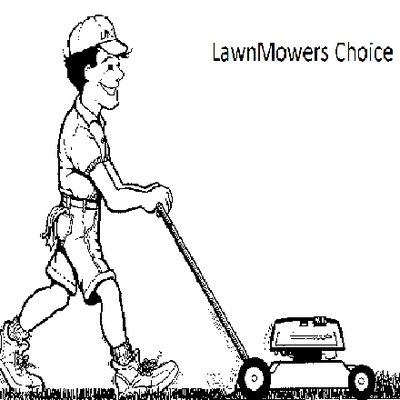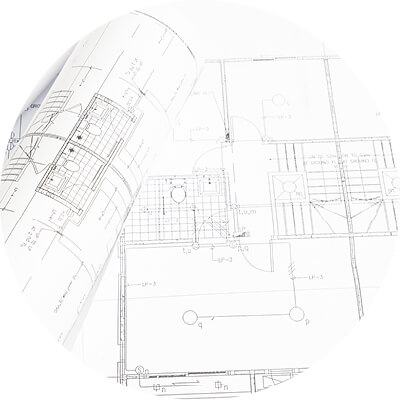Nikon D5200 Handbücher
Bedienungsanleitungen und Benutzerhandbücher für Brückenkameras Nikon D5200.
Wir stellen 3 PDF-Handbücher Nikon D5200 zum kostenlosen herunterladen nach Dokumenttypen zur Verfügung Bedienungsanleitung

Nikon D5200 Bedienungsanleitung (104 Seiten)
Marke: Nikon | Kategorie: Brückenkameras | Größe: 9.55 MB |

Inhaltsverzeichnis
ACD-ROMs
7
Introduction
11
The Monitor
15
First Steps
17
7 Shoot
27
Other Scenes
31
A See Also
41
AF-Area Mode
42
Live View
55
A Exposure
60
1Silhouette
70
2High Key
70
3Low Key
70
Camera Menus
75
Menu Options
76
ViewNX 2
80
Cautions
89
A Battery Life
101

Nikon D5200 Bedienungsanleitung (104 Seiten)
Marke: Nikon | Kategorie: Brückenkameras | Größe: 9.44 MB |

Inhaltsverzeichnis
ACD-ROMs
7
Introduction
11
The Monitor
15
First Steps
17
7 Shoot
27
Other Scenes
31
A See Also
41
AF-Area Mode
42
Live View
55
A Exposure
60
1Silhouette
70
2High Key
70
3Low Key
70
Camera Menus
75
Menu Options
76
ViewNX 2
80
Cautions
89
A Battery Life
101

Nikon D5200 Bedienungsanleitung (264 Seiten)
Marke: Nikon | Kategorie: Brückenkameras | Größe: 22.45 MB |

Inhaltsverzeichnis
Introducere
18
D Vizorul
21
Monitorul
22
Primii paşi
31
Prim-plan
42
Alte scene
43
Plajă/zăpadă
44
Amurg/zori
44
0 Mâncare
45
Focalizare
50
Mod zonă AF
53
1 Focalizaţi
55
2 Focalizaţi
57
A Butonul Fn
60
A Automat
67
Expunere
79
A Modul M
83
3 pentru
91
Bracketing
100
A Consultaţi şi
102
D „A” (Automat)
105
A Expunere
115
Setări film
120
5 Ştergeţi cadre
125
6 Salvaţi copia
125
5 Salvaţi copia
127
Efecte speciale
128
1 Siluetă
130
2 Cheie înaltă
130
3 Cheie joasă
130
A Zoom redare
137
A Histograme
137
❚❚ Date GPS
139
Redare miniatură
140
Redare calendar
141
Zoom redare
142
X / W (Q)
148
Conexiuni
149
A Windows
153
Rotire pe înalt
166
Dosar stocare
168
D Nume dosare
168
Spaţiu culoare
169
A Spaţiu culoare
169
A Software Nikon
169
ISO NR ridicat
170
❚❚ Contor dată
180
A Imprimare dată
180
32 din puterea
181
1 Evidenţiaţi Da
185
2 Apăsaţi J
185
Mod video
189
Fus orar şi dată
190
Limbă (Language)
190
A Pictograma h
193
Încărcare Eye-Fi
193
D Carduri Eye-Fi
193
D-Lighting
197
Decupare
198
Monocrom
198
Efecte filtru
199
Superangular
206
Contur culoare
206
Schiţă color
206
Note tehnice
216
A Număr de ghid
222
Alte accesorii
226
Mesaje de eroare
245
Specificaţii
248
4 in. (ISO 1222)
252
A Nume fişiere
258
Simboluri
260
6MB232Y5-01
264
Weitere Produkte und Handbücher für Brückenkameras Nikon
| Modelle | Dokumententyp |
|---|---|
| D5600 |
Bedienungsanleitung
 Nikon D5600 Manual de referinţă (instrucţiuni complete),
424 Seiten
Nikon D5600 Manual de referinţă (instrucţiuni complete),
424 Seiten
|
| D5500 |
Bedienungsanleitung
 Nikon D5500 Návod na použitie (kompletná príručka) [en] ,
436 Seiten
Nikon D5500 Návod na použitie (kompletná príručka) [en] ,
436 Seiten
|
| D5000 |
Bedienungsanleitung
 Nikon D5000 Manualul utilizatorului [da] ,
256 Seiten
Nikon D5000 Manualul utilizatorului [da] ,
256 Seiten
|
| Nikon 1 J1 |
Bedienungsanleitung
 Nikon Nikon 1 J1 Manualul utilizatorului,
88 Seiten
Nikon Nikon 1 J1 Manualul utilizatorului,
88 Seiten
|
| D700 | Bedienungsanleitung Nikon D700 Εγχειρίδιο οδηγιών χρήσης, 472 Seiten |
| D3000 |
Bedienungsanleitung
 Nikon D3000 Atsauces rokasgrāmata (pilnīgi norādījumi) [ua] ,
216 Seiten
Nikon D3000 Atsauces rokasgrāmata (pilnīgi norādījumi) [ua] ,
216 Seiten
|
| D850 |
Bedienungsanleitung
 Nikon D850 Lietošanas rokasgrāmata,
404 Seiten
Nikon D850 Lietošanas rokasgrāmata,
404 Seiten
|
| D700 |
Bedienungsanleitung
 Nikon D700 Lietošanas rokasgrāmata,
472 Seiten
Nikon D700 Lietošanas rokasgrāmata,
472 Seiten
|
| D3400 |
Bedienungsanleitung
 Nikon D3400 Manualul utilizatorului,
140 Seiten
Nikon D3400 Manualul utilizatorului,
140 Seiten
|
| D300S |
Bedienungsanleitung
 Nikon D300S User's Manual,
432 Seiten
Nikon D300S User's Manual,
432 Seiten
|
| D7000 |
Bedienungsanleitung
 Nikon D7000 Manualul utilizatorului,
348 Seiten
Nikon D7000 Manualul utilizatorului,
348 Seiten
|
| D3200 |
Bedienungsanleitung
 Nikon D3200 Manual de referinţă (instrucţiuni complete),
228 Seiten
Nikon D3200 Manual de referinţă (instrucţiuni complete),
228 Seiten
|
| D850 |
Bedienungsanleitung
 Nikon D850 Naudojimo instrukcija,
404 Seiten
Nikon D850 Naudojimo instrukcija,
404 Seiten
|
| D5000 |
Bedienungsanleitung
 Nikon D5000 Naudojimo instrukcija [es] ,
256 Seiten
Nikon D5000 Naudojimo instrukcija [es] ,
256 Seiten
|
| D3S |
Bedienungsanleitung
 Nikon D3S Naudojimo instrukcija,
460 Seiten
Nikon D3S Naudojimo instrukcija,
460 Seiten
|
| D5300 |
Bedienungsanleitung
 Nikon D5300 Manual de referinţă (instrucţiuni complete) [pt] ,
308 Seiten
Nikon D5300 Manual de referinţă (instrucţiuni complete) [pt] ,
308 Seiten
|
| D600 |
Bedienungsanleitung
 Nikon D600 Lietošanas rokasgrāmata,
368 Seiten
Nikon D600 Lietošanas rokasgrāmata,
368 Seiten
|
| D3 |
Bedienungsanleitung
 Nikon D3 User's Manual,
480 Seiten
Nikon D3 User's Manual,
480 Seiten
|
| D90 |
Bedienungsanleitung
 Nikon D90 Lietošanas rokasgrāmata,
300 Seiten
Nikon D90 Lietošanas rokasgrāmata,
300 Seiten
|
| D5000 | Bedienungsanleitung Nikon D5000 Εγχειρίδιο οδηγιών χρήσης, 256 Seiten |