Nikon COOLPIX L840 Bedienungsanleitung Seite 27
- Seite / 176
- Inhaltsverzeichnis
- FEHLERBEHEBUNG
- LESEZEICHEN
Bewertet. / 5. Basierend auf Kundenbewertungen


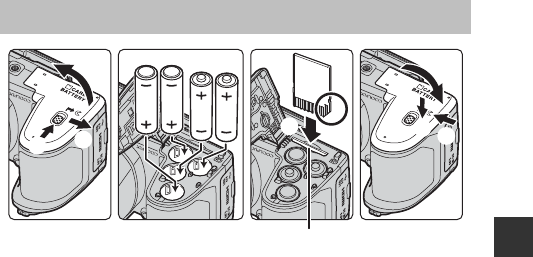
7
Preparing for Shooting
• Hold the camera upside down to prevent the batteries from falling out,
confirm that the positive (+) and negative (–) terminals of the batteries are
oriented correctly, and insert the batteries.
• Slide the memory card in until it clicks into place (5).
• Be careful not to insert the batteries or memory card upside-down or
backward, as this could cause a malfunction.
• When closing the cover, slide it while securely holding down the area
marked 7.
B Formatting a Memory Card
The first time you insert a memory card that has been used in another device into
this camera, make sure to format it with this camera. Insert the memory card into the
camera, press the d button, and select Format card in the setup menu (A75).
Applicable Batteries
• Four LR6/L40 (AA-size) alkaline batteries (included batteries)
• Four FR6/L91 (AA-size) lithium batteries
• Four EN-MH2 rechargeable Ni-MH (nickel metal hydride) batteries
* EN-MH1 rechargeable Ni-MH batteries cannot be used.
Insert the Batteries and Memory Card
1
2
3
4
5
7
8
6
Memory card slot
- Reference Manual 1
- Information and Precautions 4
- About the Manuals 5
- For Your Safety 7
- Introduction 10
- Wi-Fi (Wireless LAN Network) 12
- Complies with 13
- IDA Standards 13
- DA103423 13
- Table of Contents 15
- Parts of the Camera 21
- The Monitor 23
- 1 / 2 50 24
- Playback Mode 25
- B Lens Cap 26
- B Formatting a Memory Card 27
- B Notes About the Batteries 28
- C Alkaline Batteries 28
- 2 Use the multi selector 29
- 4 Select your home time 29
- 8 Press the A (shooting 30
- 9 Select Scene auto 30
- C The Clock Battery 31
- 1 Hold the camera steady 32
- 2 Frame the picture 32
- 1 7 0 01700 32
- 2 5 m 0 s25m 0s 32
- C The Auto Off Function 33
- C When Using a Tripod 33
- C Digital Zoom 34
- B Notes About Snap-back Zoom 35
- B Notes About Monitor 36
- Play Back Images 37
- 3 Select Yes and press the 38
- Erase selected images 39
- Scene auto selector 40
- Recording Movies 41
- Shooting Features 42
- Landscape 43
- Tips and Notes 44
- B Pet Portrait Auto Release 47
- B Focus Area 47
- 1 Select W Normal or X Wide 49
- Example of camera movement 50
- Playback with Easy Panorama 51
- When Shooting) 52
- SaveSave 53
- 1 Press the multi selector K 54
- 2 Apply an effect 54
- Skin softening 54
- B Notes About Smile Timer 55
- Smile timer 55
- 2 Take a picture 56
- Self-Collage 56
- B Notes About Self-Collage 57
- 4 Save the short movie show 59
- C Pausing Movie Recording 60
- A (Auto) Mode 61
- 2 Use JK to select an item 62
- 3 Use HI to adjust the level 62
- B Lowering the Flash 63
- C The Flash Lamp 64
- C The Flash Mode Setting 64
- C Red-eye Reduction 64
- 4 Press the shutter-release 65
- 2 Select ON and press the 66
- Brightness) 67
- B Notes About Face Detection 70
- B Notes About Skin Softening 71
- 1 / 2 5 0 72
- Focus Lock 74
- Simultaneously When Shooting 75
- C Cropping Images 77
- List by Date Mode 79
- Continuously (Sequence) 80
- Deleting Images in a Sequence 81
- Editing Images (Still Images) 82
- Quick retouch 83
- Shooting with the Flash 84
- 4 Select Yes and press the 85
- 2 Select Yes and press the 86
- 2 Lower the flash (A11) 88
- Area Captured in Movies 89
- Maximum Movie Recording Time 89
- B Notes About Recorded Movies 90
- 1 2 m 3 0 s 91
- Editing Movies 93
- B Notes About Movie Editing 94
- Using Menus 95
- 3 Select a menu icon and 96
- 4 Select a menu option 96
- 5 Select a setting and 96
- B Notes About Image Mode 98
- B Notes About White Balance 99
- 3 Select Measure 100
- Continuous Shooting 101
- C Pre-shooting Cache 102
- B Notes About ISO Sensitivity 103
- AF Area Mode 104
- B Notes About AF Area Mode 105
- 1 Register a subject 106
- Autofocus Mode 107
- The Smart Portrait Menu 108
- B Notes About Blink Proof 109
- A blink was detected in the 109
- The Playback Menu 110
- Slide Show 111
- Rotate Image 112
- B Notes About Copying Images 113
- Sequence Display Options 114
- The Image Selection Screen 115
- The Movie Menu 116
- B Notes About HS Movie 117
- M k button 119
- B Notes About Movie VR 121
- Frame Rate 122
- The Wi-Fi Options Menu 123
- Back Delete 124
- Date and time 125
- 01 00 00 125
- 3 Press K 126
- 2 5 m 0 s 127
- B Notes About Date Stamp 129
- B Notes About Photo VR 130
- B Notes About Digital Zoom 131
- Auto Off 132
- Format Card/Format Memory 133
- C Resetting File Numbering 134
- Conformity Marking 135
- Firmware Version 135
- Function 136
- Wi-Fi Connection 137
- C Security Settings 138
- 1 Select images to transfer 139
- Printer, or Computer 140
- 3 Hold down the c (playback) 143
- 1 Turn on the printer 144
- 3 Turn on the camera 144
- Printing Images One at a Time 145
- Printing Multiple Images 146
- Print selection 147
- Computer) 148
- 3 Terminate the connection 149
- Technical Notes 150
- Caring for the Product 151
- Batteries 152
- Memory Cards 153
- Cleaning and Storage 154
- Error Messages 155
- Troubleshooting 158
- Shooting Issues 159
- Playback Issues 162
- File Names 164
- Optional Accessories 165
- Specifications 166
- 1500–1 s 167
- Approved Memory Cards 170
- AVC Patent Portfolio License 171
- FreeType License (FreeType2) 171
- MIT License (HarfBuzz) 171
- 6MN50811-01 176
 (160 Seiten)
(160 Seiten) (284 Seiten)
(284 Seiten)







Kommentare zu diesen Handbüchern