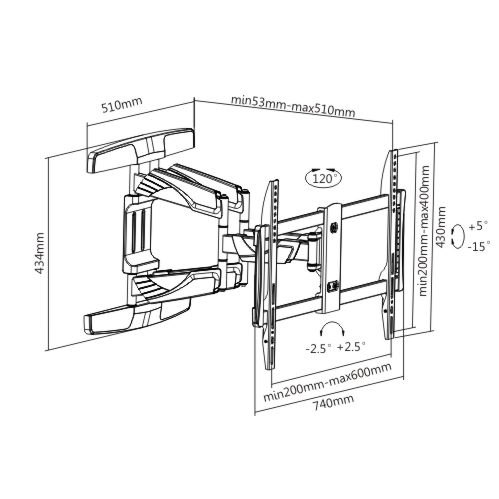Nikon Camcorder D5300 Handbücher
Bedienungsanleitungen und Benutzerhandbücher für Brückenkameras Nikon Camcorder D5300.
Wir stellen 1 PDF-Handbücher Nikon Camcorder D5300 zum kostenlosen herunterladen nach Dokumenttypen zur Verfügung Bedienungsanleitung

Nikon Camcorder D5300 Bedienungsanleitung (300 Seiten)
Marke: Nikon | Kategorie: Brückenkameras | Größe: 21.52 MB |

Inhaltsverzeichnis
Wireless
18
DA104328
20
Introduction
21
The Monitor
25
First Steps
31
(i and j)
39
4 Shoot
41
Other Scenes
53
1Silhouette
59
2High Key
59
3Low Key
60
3 Focus
66
A Frame Rate
67
AF-Area Mode
73
1 Focus
75
2 Lock focus
76
2 Focus
77
2 Press O
98
GPS Options
99
D Location Data
101
Exposure
110
1 Meter exposure
111
2 Lock exposure
111
A Bracketing
115
White Balance
121
3 Select Measure
124
4 Select Ye s
125
G button
127
Bracketing
128
Picture Controls
131
D “A” (Auto)
133
Live View
138
A Exposure
144
A Manual Focus
145
4 End recording
147
Movie Settings
148
Viewing Movies
150
Editing Movies
151
8 Save the copy
153
4 Save the copy
154
❚❚ RGB Histogram
157
A Playback Zoom
157
A Histograms
157
❚❚ Shooting Data
158
Rating Pictures
164
1 Select Rating
165
2 Rate pictures
165
3 Press J
165
1 Select Delete
167
Slide Shows
169
Connections
171
Using ViewNX 2
173
4 Start printing
178
160 Connections
180
6 Start printing
181
2 Connect
189
3 Enter the PIN
190
Camera Menus
195
Image Review
196
Rotate Tall
196
Storage Folder
198
D Folder Names
198
Color Space
199
A Adobe RGB
199
A Color Space
199
Long Exposure NR
200
High ISO NR
200
A File Names
209
3 Choose a date
211
A Manual
212
1 Highlight Yes
216
2 Press J
216
Language
221
A Rotate Tall
222
Image Comment
222
Video Mode
222
Remote Control
223
Eye-Fi Upload
224
D Eye-Fi Cards
224
Firmware Version
224
D-Lighting
227
A Image Size
228
Monochrome
228
Filter Effects
229
Color Balance
230
4 Adjust gain
232
1 Select Resize
234
2 Choose a size
234
Quick Retouch
235
Straighten
235
Color Outline
236
Color Sketch
236
Miniature Effect
238
3 Select a color
239
2 Select a menu
242
3 Select an item
243
2 Select items
244
2 Select an item
245
Technical Notes
246
A Guide Number
252
Cautions
265
Troubleshooting
271
Playback
273
Miscellaneous
275
Error Messages
276
Specifications
279
D Lens Care
290
Battery Life
293
CORPORATION
300
6MB18411-01
300
Weitere Produkte und Handbücher für Brückenkameras Nikon
| Modelle | Dokumententyp |
|---|---|
| D70SOUTFIT |
Bedienungsanleitung
 Nikon D70SOUTFIT User's Manual,
15 Seiten
Nikon D70SOUTFIT User's Manual,
15 Seiten
|
| D3s 6MB07411-03 |
Bedienungsanleitung
 Nikon D3s 6MB07411-03 User's Manual,
460 Seiten
Nikon D3s 6MB07411-03 User's Manual,
460 Seiten
|
| Bogen Pro |
Bedienungsanleitung
 Nikon Bogen Pro User's Manual,
6 Seiten
Nikon Bogen Pro User's Manual,
6 Seiten
|
| COOLPIXS3500RED |
Bedienungsanleitung
 Nikon COOLPIX S3500 User manual,
248 Seiten
Nikon COOLPIX S3500 User manual,
248 Seiten
|
| D5000 |
Bedienungsanleitung
 Nikon D5000 User's Manual,
9 Seiten
Nikon D5000 User's Manual,
9 Seiten
|
| D3000 |
Bedienungsanleitung
 Nikon D3000 User's Manual,
216 Seiten
Nikon D3000 User's Manual,
216 Seiten
|
| COOLPIX L6 |
Bedienungsanleitung
 Nikon COOLPIX L6 User's Manual [en] ,
140 Seiten
Nikon COOLPIX L6 User's Manual [en] ,
140 Seiten
|
| D2Xs |
Bedienungsanleitung
 Nikon D2Xs User's Manual,
9 Seiten
Nikon D2Xs User's Manual,
9 Seiten
|
| L1 |
Bedienungsanleitung
 Nikon L1 User's Manual,
8 Seiten
Nikon L1 User's Manual,
8 Seiten
|
| Webcam SB7I01(B1) |
Bedienungsanleitung
 Nikon Webcam SB7I01(B1) User's Manual,
105 Seiten
Nikon Webcam SB7I01(B1) User's Manual,
105 Seiten
|
| D800 E |
Bedienungsanleitung
 Nikon D800 E User's Manual,
472 Seiten
Nikon D800 E User's Manual,
472 Seiten
|
| 3662362023904 |
Datenblatt
 Nikon D7000 + SIGMA 17-70 + SIGMA 70-300 DG APO MACRO,
9 Seiten
Nikon D7000 + SIGMA 17-70 + SIGMA 70-300 DG APO MACRO,
9 Seiten
|
| COOLPIX L320 |
Bedienungsanleitung
 Nikon COOLPIX L320 User manual,
204 Seiten
Nikon COOLPIX L320 User manual,
204 Seiten
|
| 3662362031152 |
Datenblatt
 Nikon D3300 + 18-55 VR II + SD 4GB,
15 Seiten
Nikon D3300 + 18-55 VR II + SD 4GB,
15 Seiten
|
| VBA380AE |
Datenblatt
 Nikon DF,
11 Seiten
Nikon DF,
11 Seiten
|
| 999S3500S1 |
Datenblatt
 Nikon COOLPIX S3500,
20 Seiten
Nikon COOLPIX S3500,
20 Seiten
|
| 1540 |
Datenblatt
 Nikon D610,
11 Seiten
Nikon D610,
11 Seiten
|
| 999D3200R7 |
Datenblatt
 Nikon D3200,
8 Seiten
Nikon D3200,
8 Seiten
|
| D5200 + 18-140 VR |
Bedienungsanleitung
 Nikon D5200 + NIKKOR 18-55 VR II,
264 Seiten
Nikon D5200 + NIKKOR 18-55 VR II,
264 Seiten
|
| D3200 + Tamron 18-200mm |
Spezifikationen
 Nikon D3200 + Tamron 18-200mm,
228 Seiten
Nikon D3200 + Tamron 18-200mm,
228 Seiten
|